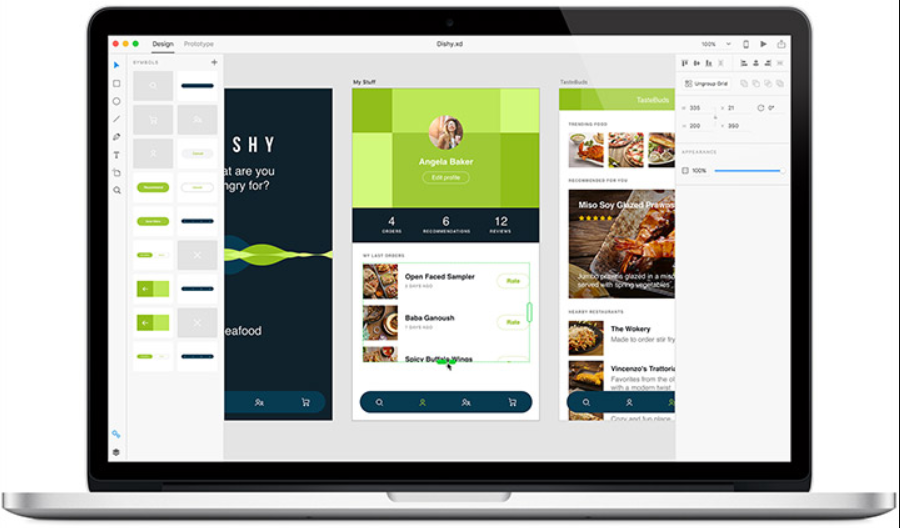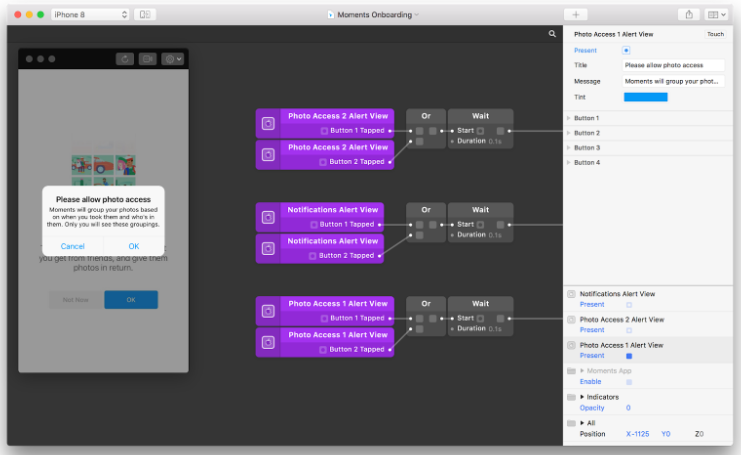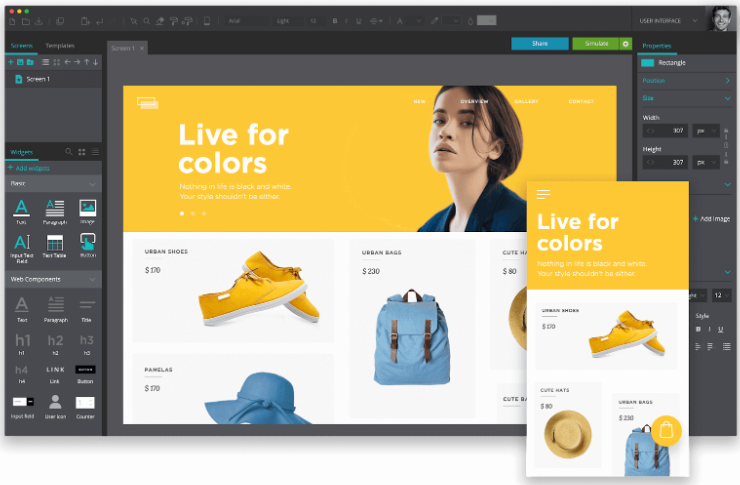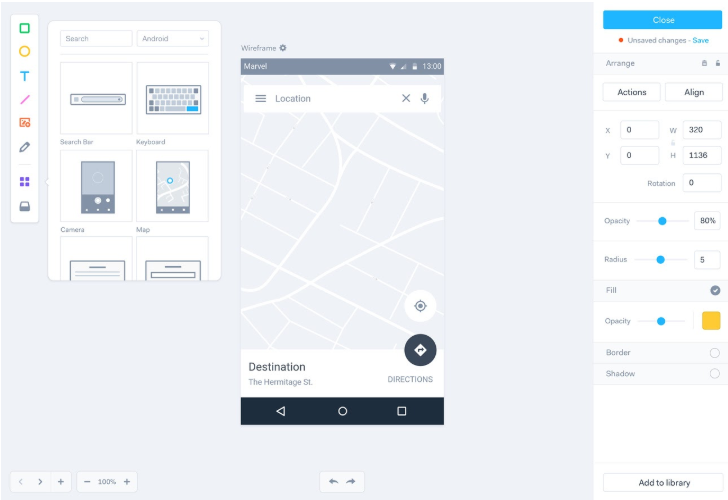Table of Content
A decade ago, mobile app design was done with manually writing chunks of code. The work was complicated and you had to be an expert software developer to create even a single page of a mobile app.
The situation is very different today. The mobile app market is one of the biggest in the world, worth $106 billion in 2018, and growing at 18.4% annually. The app market is set to achieve $407.31 billion by 2026.
The ease of designing and developing apps these days is one of the reasons for the massive app market growth. Many of us have chosen app development as a career.
Whether you are just starting out, or are already a professional app developer, you will require reliable mobile app design software or tools.
This article discusses the best app design software you can get your hands on in 2020.
What is the difference between mobile app design and mobile app development?
Mobile app development concerns every aspect of building a smartphone application. Mobile app design is part of the development process.
App developers make sure the application works well, behaves correctly, and makes good use of the device’s resources. On the other hand, app designers work on the aesthetics. They make sure the UI is attractive, colors are correct, and the fonts match the feel of the application.
Creating a good user experience is also a part of mobile app design. Designers ensure that users “feel good” while using the app. Their responsibility is to make the interface user-friendly and to keep the touch elements at a comfortable distance.
What is the best app design software in 2020?
Many companies have created powerful app design tools with different functionalities. To choose the best design tool for yourself, you need to study their features and decide if those components are what you require.
Note: If you are interested in the best app development tools, check out The Best Mobile App Development Tools in 2020.
Buildfire
Buildfire is a powerful app design software for Android and iOS. They claim to “change the game” of app development and design by letting individuals finish up to 90% of an app without writing a single line of code. They have their own SDK complete with both simple and impressive templates – good for every type of application.
The platform allows you to build a prototype before starting actual work on the app. This way, you can fix any errors or irregularities in the prototype so that the final work is more efficient. Apart from Buildfire’s built-in themes, you can upload your own fonts, colors and designs, helping you create your envisioned layout.
Buildfire isn’t free. You can download the app development software onto your PC and pay only when you are ready to publish. You can directly upload your application to the Google Play Store or the App Store with the tool.
Official website here.
Sketch
What sets Sketch apart from other app design tools is how lightweight the tool is, at only 20MB. But don’t be deceived by how few resources Sketch uses. The platform comes with numerous toolsets and support for features like vector editing, export presets, grids and guides, libraries and instant preview.
As of now, Sketch is only available for macOS. It also has cloud functionalities, letting team members share prototypes and edit data among them as they collaborate to design an app.
Some features include vector editing, intuitive and consistent interface, and data-driven design. The software has a smart layout with accessible buttons and menus for quick prototyping. Collaborators can easily share feedback using comments and links. Importing fonts and colors are simple.
Sketch isn’t free. As of now, individual designers need to pay a one time fee of $99. For design teams, every member needs to pay $9.99 per month (or a yearly fee of $99).
Official website here.
Adobe Experience Design (Adobe XD)
Adobe Experience Design is the Photoshop for application design and a direct competitor of Sketch. The vector-based user experience design tool was released for the macOS in March 2016, and for Windows in December 2016.
Adobe has almost every feature that Sketch has, including real-time collaboration over the cloud, sharing of comments and feedback, auto animation, and a plethora of theme colors and fonts. You can edit your photos with Photoshop and sync it to Adobe XD. One can import files from Illustrator and Sketch.
For now, Adobe XD is free. It also has an Android and iOS version, where you can export the design from your PC and see first-hand how your app design would look on these operating systems.
Official website here.
Proto.io
As its name suggests, Proto.io is for developing prototypes before moving to actual development. The prototypes are very accurate, and the company has stated that they made this tool to help creators build initial templates that will look very much like the final design.
You don’t need coding skills to use the software. You can make use of the platform’s templates and elements as well as import designs from Adobe or Sketch. Proto.io is used by enterprises like Disney, ESPN, Amazon and Paypal.
Proto.io is a web-based application; it works on any supported web browser. You can also work on your designs when you are not online. All your working files can be synchronized with Dropbox or Google Drive.
Proto.io will cost money, but you can start on the platform right away with their initial 15-day free trial.
Official website here.
Origami Studio
Facebook developed Origami Studio, and the company’s engineers used the tool to design its apps, including Messenger and Instagram. It is an app designer software developed by one of the biggest tech companies in the world to build their most popular applications.
Origami can seem a little overwhelming at first because of the number of menus and options on the program when using it for the first time. The tool has a lot of features that will take some time to get used to
You can build prototypes with layers and make videos (with live camera) to share with your team. You can even sketch your own design, and there are masks and particle systems.
Origami is a macOS desktop application (not available on Windows). Importing projects from Sketch is seamless as Sketch is only built for macOS too.
Origami Studio is free to download.
Official website here.
Justinmind
The name of this app design tool implies designing your app exactly how you have imagined it.
Justinmind is a standalone tool available both for macOS and Windows. The widgets are straightforward, letting you add and modify texts, paragraphs, images, buttons, tables, links and icons. You start from scratch and depending on what you want to do, you can create wireframes and interactive prototypes.
Creating animations for gestures is simple with Justinmind. You can choose how the prototype behaves when the user rotates, swipes, scrolls, or pinches on the screen. You can also export the prototype to HTML.
Justinmind isn’t free. Select a monthly subscription or a one-time purchase.
Official website here.
Axure RP
Axure RP has been used by companies such as Amazon, BBC, Salesforce, Verizon, Target, and Microsoft to design their digital products and software. It lets us create responsive and fully functional prototypes in a short period. Axure prototypes tend to look very close to the final software, enabling us to test very accurately how responsive our final design would be.
Similar to Sketch and Adobe XD, it is a cloud-based design tool. Multiple users can work on the same project at the same time, and share feedback and comment. You can also import your Sketch and Adobe XD projects into Axure.
Apart from prototyping, Axure RP has features to help you create and design app pages for user journeys, personas, flowcharts, mockups and graphic documents. Also, you are not limited to drag and drop; you can code if that is what you want to do. The pattern library is rich, the UI patterns you create can be reused, and exporting your design code is possible.
Launched in 2003, Axure has been in the game for more than 15 years. It has amassed a huge community. You can find numerous tutorials online if you are just starting out. For better designs, you can install third-party widgets from their online widget library.
Axure RP doesn’t come free, but you can download a 30-day free trial.
Official website here.
Marvel
Marvel claims they are the best design tool software for innovative companies around the world. Clients include firms such as Buzzfeed, Monzo, Stripe and Trainline, all of which have great application designs.
Marvel has a user testing feature in its Enterprise plan. Their software design testers provide first-hand video, audio and analytics feedback on your prototypes. Apart from that, they have various resources, including blogs, case studies and ebooks, all showing that the company doesn’t only want to sell their tool, but genuinely want their customers to design mesmerizing apps.
There is no coding involved, and the software is drag-and-drop. You can create mobile app and website prototypes, and immediately view how it looks like on mobile and desktop screens. Creating wireframes and mockups are possible as well. Just like Proto.io, Marvel is a web-based application.
You can sync your Sketch and Adobe Photoshop projects with Marvel. Their UI is amazingly simple to understand, interactive and attractive; the company says that their purpose of creating Marvel is to take “‘complexity out of design”. Their user interface doesn’t have confusing elements, the theme library is huge with millions of assets, images and icons.
One can download Marvel for free and use the tool in one project. There are the Pro, Team, Team Plus and Enterprise Solutions subscriptions. The pricing depends on the number of people using the tool at once. Students / teachers and registered non-profit organizations can respectively receive 70% and 50% off the yearly plans.
Official website here.
Flinto
Flinto has a plethora of features for a software that has a download size of only 14MB. With this tool, you can make eye-catching application UI designs on your iPhone and Mac. It is also a web-based app.
The in-app features include custom animated transitions, support for over 10 gestures and 3D Touch. Advanced vector drawing tools, sound effects and video layers are available as well. Depending on the size of your app, you can easily add more than 100 screens. Importing GIFs into your design is straightforward, and they even have 3D rotation tools. With the Behavior Designer, you can create micro interactions, for example, an animation when someone touches on a button or a switch.
Flinto allows you to import projects from Sketch. For learning purposes, they have a YouTube channel with more than 100 tutorials. You should be able to start using the tool comfortably after going through the first 10 videos. You can preview your project immediately on a Wifi-connected iOS device. Sharing the design with others is simple.
The pricing option is straightforward; you pay $99 for a yearly subscription. A 14-day free trial is available.
Official website here.
Conclusion
Designing a mobile application used to be a lot of hassle in the previous days. However, as of this time, in some cases, you won’t even have to write a single line of code to create one. There are various app design software and platforms on the internet from various providers that you can use to design a prototype. Furthermore, some of them can even help you to develop and launch your product. You can choose one as per your convenience and features/ interface preference and start creating right away.
If you’re looking for a top-notch Mobile App Developer, your search ends here! One of the renowned Mobile App Developer in Malaysia has what it takes to bring your mobile app ideas come to life. Contact us now for more expert developers.