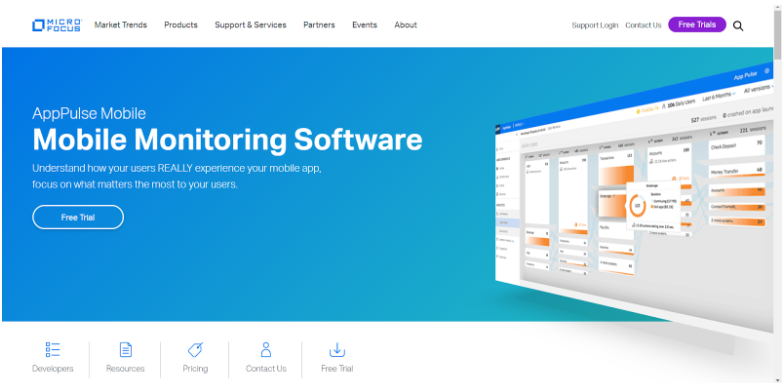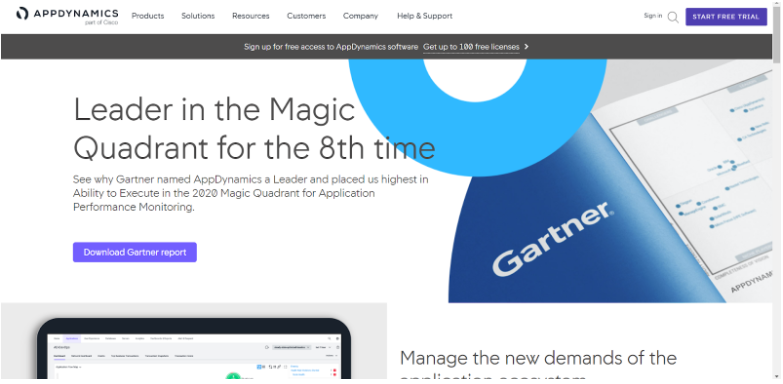Table of Content
Successful app development is a quest of thoughtfully incorporating user interface (UI) with features customers want, and a mesmerising user experience (UX) to top it off.
However, a developer can’t just stop there. Along with tweaking each element and continually rolling out updates, an app’s performance must be frequently monitored.
Even though app marketing techniques like push notifications work to a great extent to retain users, 9 out of 10 users will uninstall an app due to poor performance such as frequent crashes or long loading time.
In this article, we will cover everything you need to know about application performance monitoring, along with the best ways to optimize an app for performance.
What Is Application Performance Monitoring?
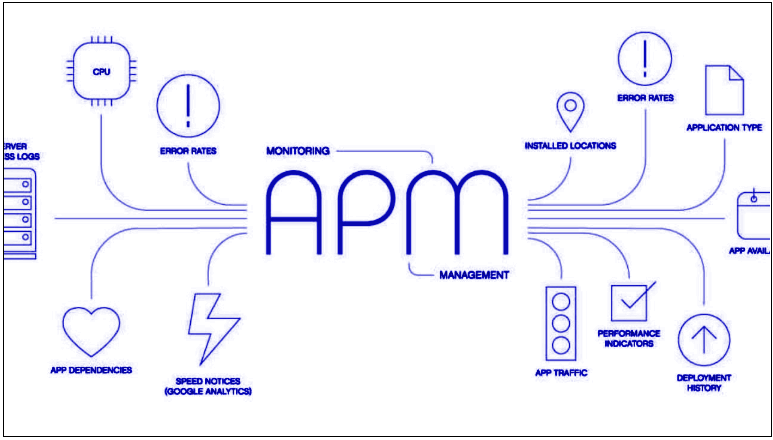 APM in a nutshell. Image Credit: stackify.com
APM in a nutshell. Image Credit: stackify.com
Application Performance Monitoring is a subset of Application Performance Management (both are termed APM) that typically utilises a tool to monitor an app’s performance and identify potential issues to deliver an uninterrupted user experience.
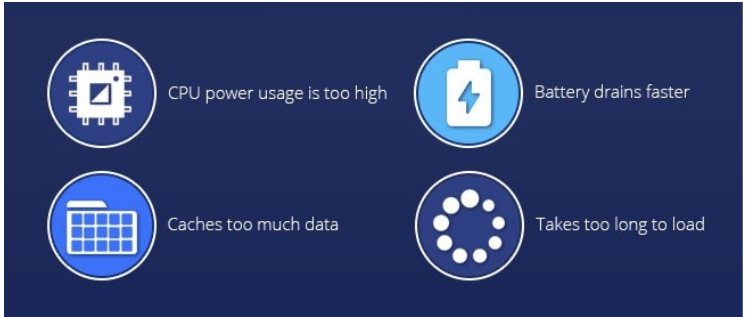 Common performance issues that incite users to uninstall apps. Image Credit: dotcominfoway.com
Common performance issues that incite users to uninstall apps. Image Credit: dotcominfoway.com
Along with detecting issues that affect an app’s performance, APM is vital to understand when, where and how the problem occurred. For example, if a user faces a transaction failure while using an e-commerce app, an APM tool can help to pinpoint the cause of the malfunction. This will help to swiftly rectify problems and proactive steps can be taken to avoid recurring issues.
What Are the Uses of Application Performance Monitoring?
An APM tool will track and store information about almost everything related to an app’s performance. Here are some benefits of using an application performance monitoring tool.
- It helps in better understanding how users interact with your application.
- You don’t have to rely on user feedback alone to find and rectify issues within your app.
- It helps in analysing your app’s performance across a wide range of operating systems and devices.
- It helps in understanding the influence of backend services, such as server infrastructure, on your app’s performance.
- You can monitor different versions of your app.
- It helps in collecting and analysing data when your app runs into an issue.
- It helps in identifying frequently occurring problems and take proactive measures to avoid them.
Essential Mobile App Performance KPIs
Analysing Key Performance Indicators (KPIs) of an app’s performance is the most important way to measure its effectiveness as well as for understanding where it needs improvement.
Here are some of the most crucial app performance KPIs to measure.
1. Load Speed
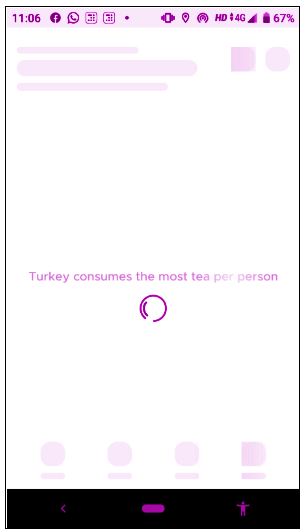 The loading screen of the Zomato App.
The loading screen of the Zomato App.
If you make your users wait for long, they will probably never return. It is vital that your app has a fast startup.
2. App Speed
Just like the loading speed of an app, how fast features within an app loads and runs is critical. For that, you must treat speed as a feature, which must be optimized, just like other aspects of your app.
3. Time to First Byte (TTFB)
TTFB refers to the speed with which your app can launch and get first response from the backend servers.
4. Screen Rendering
Even if your app has an excellent response time, if it fails to render the progress on screen, users will assume your app is slow. Thus, screen rendering is as crucial as response times.
5. CPU Usage
Monitoring the CPU usage on the server is critical as the higher it becomes, the greater the chance for your app to face performance bottlenecks.
6. App Crashes
The number of crashes your app faces can directly influence its desirability as 62% of users will uninstall an app if they experience crashes. An app’s crash rate is the average number of crashes per app launch. An app’s crash rate must ideally be within 1% – 2%.
Furthermore, crash reports are crucial for understanding why your app crashed, what caused it and where you can rectify it. Frequent crash reports can mean that your backend requires an immediate relook.
7. API Latency
API Latency refers to the time taken between a request made to an API and its response. Ideal response time must be not more than one second. Just like app speed, latency too must be seen as a feature and tweaked accordingly.
8. App Load per Period
It refers to the number of events or transactions that occur in your application. This metric is critical to analyse whether your app’s performance degrades with an increase in load.
9. Network Errors
Network errors can slow down the app’s response time and cause app crashes. These are usually HTTP errors that arise when an app tries to connect with a network.
10. System Resource Usage
As operating systems monitor how an app utilises RAM and battery (discussed later), it is crucial that you keep a check on such usages.
11. Devices
The configuration of a device will affect the performance of your app. While your app works perfectly fine for high-end devices, it may be struggling in low-end ones.
12. Operating System
Just like devices, operating systems will also have varying limitations on RAM or CPU usage (discussed later), which will naturally affect your app’s performance. Such differences are to be considered while developing your app.
13. Screen Resolutions
Android devices consist of a wide variety of screen sizes and resolutions, which will generally affect how your app is displayed.
How Can I Improve My Mobile App Performance?
1. Optimize Images
As images constitute the majority of an app’s elements (especially for e-commerce apps), their optimization is crucial for performance. Here are some best practices you can follow to optimize images:
- Perform image caching.
- Use dynamic image sizes to automatically scale images with changing screen sizes.
- Make use of libraries like Picasso and Fresco, which ensures images are automatically released from memory when not shown on screen.
- Use colour filters instead of using a different set of coloured images.
- Use vector images with dynamic sizes.
2. Minimize the Application Size
Mobile phones are still under a lot of constraints when it comes to computing power. As an application’s size increases, the toll it places on the system resources increases. Low-end configuration smartphones (especially the Android devices) will have a hard time using and storing an application with larger file size.
Adding to that is the struggle a user will have to face while downloading an app with a large file size over a 2G or 3G metered connection. Minimizing the application file size will improve its performance and make things easier for users.
3. Cache Data to Optimize for Offline Mode
Caching data is crucial for your app when a user’s device has a poor network connection, ensuring that they receive an uninterrupted user experience. It will also reduce the server load and reduce the consumption of users’ internet connection, helping extending their battery life.
4. Optimize for Varying Networks
In Low-to-Middle-Income Countries (LMICs), network quality and reliability still remain an issue due to improper network infrastructures and high cost of Internet connection. Such shortfalls in connectivity must be taken into account while optimizing an app’s performance. The best thing to do is to load the text first and then the image. This will help users understand the context of what they are looking at.
 In the Amazon app, texts load before icons.
In the Amazon app, texts load before icons.
5. Perform Pre-Loading / Pre-Fetching the Data
Just like loading text before images, pre-loading or pre-fetching essential data can improve the app’s performance as otherwise, the app will have to process large amounts of data at a time.
6. Reuse Data Templates
Apps tend to be slower when they have multiple templates to load. Loading fewer templates by reusing them is a great way to make apps run faster.
7. Frame Rate
For both iOS and Android, animations and gestures are rendered at a maximum frame rate of 60fps. This means every frame must be rendered within 16ms; otherwise, the system will be forced to skip frames. Skipping frames will lead to users perceiving your app stutters, which is referred to as jank.
8. Optimize Screen Sizes
Smartphones, specifically Android devices, have a broad spectrum of screen types, with resolutions starting from HD to 4K. While your app may correctly render onto a high-resolution screen, it will be difficult for smaller screens to display.
Just like the mobile-first design approach, improving the performance for the smallest screen first will help in delivering the right user experience to the right device.
9. Optimize for Low-End Devices
While optimizing an app’s performance, most developers fail to consider low-end devices, specifically those running Android OS. The inefficiency of a user’s device will make your app look bad and invariably mess-up its user experience.
To maintain performance across devices having varying configurations, you need to account for different processor speeds, screen resolutions and RAM capacities.
10. Focus More on the API design
How APIs are designed has a profound effect on an app’s performance. If you use a poorly developed API, the app will suffer. Also, having APIs with lower response time will make the app function smoother.
11. Limitations on Memory Usage
To offer a lag-free experience while multitasking, both Android and iOS place certain limitations on RAM usage.
For example, in iOS, when an app runs in the background, the OS may transfer it from the memory to solid-state storage. Also, if an app’s memory consumption surpasses the optimal level, the OS will issue a warning message. If it exceeds the maximum limit, the app will be terminated.
Similarly, in Android devices, by utilising the capabilities of AI in mobile, the OS analyses a user’s behaviour and places limitations on an app’s RAM usage accordingly. If the user frequently opens an app, it may run in the background if not closed manually. If it’s rarely used, the OS will kill the process. By doing so, the OS can optimize RAM and extend the battery life of the device.
In order to optimize your app for performance, such instances must be taken into account. The best thing to do is to reduce your app’s RAM consumption as much as possible. Here are some ways you can do it.
- Use optimized data containers as otherwise, some classes will consume more memory.
- Avoid memory churn as it will cause multiple garbage collection events to occur, which will consume more memory.
- Minimise the usage of external libraries
- Use memory-efficient code constructs
- Make use of Dagger 2 for dependency injection as it is great in delivering the required dependencies very quickly.
- Reduce the overall app size
12. Make Use of Loading Validations
Along with the actual loading time of an app, how a user perceives it matters. This is known as perceived performance and can overhaul the actual performance anytime. Provide users with something to interact with while the app loads in the background.
Top Mobile Application Performance Monitoring Tools
Monitoring an app’s performance is as important as optimizing it. Here are some of the best mobile application performance monitoring tools you can try.
1. Firebase Performance Monitoring
Key Highlights:
- Set up custom traces to monitor specific events
- Track attributes such as OS, device, app version and CPU usage
- Supports Android, iOS, and JavaScript
- It’s free to use
2. AppPulse Mobile
Key Highlights:
- Offers end-to-end transaction tracing
- Analyse users’ experience using FunDex score which is calculated from each user session
- Supports iOS and Android
- It is a paid tool.
3. Dynatrace Mobile App Monitoring
Key Highlights:
- Offers real-user monitoring with session replays
- Powered by AI to detect performance anomalies before they impact users
- Supports Android, iOS, Cordova, and PhoneGap
- It is a paid tool.
4. AppDynamics
Key Highlights:
- Business IQ module allows correlation between app performance and business outcomes
- Simulates user-behaviour to proactively discover issues
- Supports Android, iOS, Xamarin, and Cordova
- It is a paid tool
5. New Relic Mobile
Key Highlights:
- Uses synthetic and real user data for a proactive app monitoring
- Discover issues caused by the backend with end-to-end transaction monitoring
- Supports Android, iOS and Cordova
- It is a paid tool.
Conclusion
The user experience of your app is the most important thing to consider pre- and post-development. Enhancing the UX with visual effects and transitions will take a toll on the app’s performance, and a drop in performance will negatively affect the app’s UX.
As it doesn’t take much time for users to uninstall a slow, stuttering app, it is crucial that you continually perform application performance monitoring. By using the best tools and practices discussed, you can make your app a high-performing one and boost engagement and retention rates like never before.
If you’re looking for a top-notch Mobile App Developer, your search ends here! One of the renowned Mobile App Developer in Malaysia has what it takes to bring your mobile app ideas come to life. Reach out to them for Free Consultation.