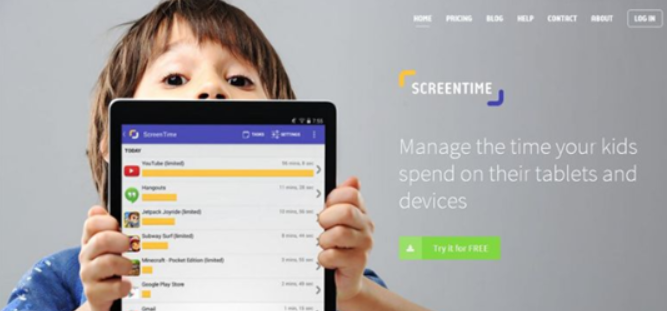Table of Content
The world today is technologically advanced. For kids, however, technology has to operate in a controlled family setting. They now own phones and other smart gadgets, which can expose them to inappropriate content or strangers. As responsible parents, it is understandable that you need to keep your kids safe by having authority over what they can access on the phone and online. This article reviews and recommends 10 of the best parental control apps for iPhones.
1. Spyic
Since parents can only be at one place at a time, having an app like Spyic is helpful in monitoring your child’s online activities – conveniently and remotely. In addition to garnering millions of downloads, here are the main reasons you should start using the Spyic app:
Features
Ø Anonymity: This parental control app allows you to view your child’s iPhone activity without notifying them.
Ø Variety: You get to see everything your kids are doing, including calls made, messages sent and received, browsing activity, and social media usage.
Ø Downloads: The app allows you to view and download media files stored on the target device.
Ø Location tracking: The Spyic app allows parents to monitor their children’s movements in real-time.
Ø No downloads required: With your kid’s iCloud ID, you can create a Spyic account online and monitor their phone activity.
Ø Reliable customer support: Spyic’s help center and online support service are available 24×7.
Ø Enjoy a 7-day free trial.
2. Cocospy
The Cocospy software is an ideal app for iPhones using the iOS version 7.0 or later. This monitoring tool tells you the activities of your children or business, at 100% discretion. Cocospy parental control app comes with the following benefits:
Features
Ø No downloads required: It is usable without downloading the app. You only need the target phone’s iCloud credentials, then register an account on the Cocospy website.
Ø Popularity: Millions of people use this app in more than 190 countries.
Ø Variety: You can view everything stored on the target’s phone and more, including calls, photos, videos, contacts, installed apps, and social media usage.
Ø 100% secure: Cocospy gives you anonymity – you can monitor the target’s device activity without the risk of discovery.
Ø Flexibility: This parental control app works on all browsers, allowing you to check on your kids, irrespective of your computer or phone browser settings.
Ø 24/7 customer support: The Cocospy support team is available anytime to respond to user queries and to perform troubleshooting.
Ø Limited free trial period.
3. FamiSafe
FamiSafe ranks among the best parental control apps for iPhone users because it allows parents to keep track of their children’s activities with anonymity. It also has control functions to regulate when the phone can be used. Here are the main benefits of using FamiSafe:
Features
Ø Timing: This app enables you to see where your kid went and for how long they were there. You can also view sites and time visited.
Ø Limited usage: FamiSafe allows you to preset the times when your kid cannot access the phone, such as during school hours or bedtime.
Ø Content warnings: This software notifies you whenever your kid is searching for explicit content.
Ø App blocker: the app enables you to block suspicious or time-consuming apps and other applications, which can affect kids’ ability to concentrate or sleep.
Ø Geofence feature: FamiSafe parental control app sends alerts to parents whenever kids visit dangerous places, outside the geofence.
Ø Enjoy a 3-day free trial.
4. Qustodio
This parental control app is sophisticated and user-friendly, as it has an extensive dashboard for parents navigating their kid’s phone activity. This app is suitable for iPhone users who want to protect, manage, and supervise their kid’s device usage on the go. The following benefits make Qustodio one of the best parental control apps:
Features
Ø Easy to use and navigate: This app has a single dashboard, which allows parents to see the child’s usage of apps, devices, and the internet.
Ø Filtering technology: This feature protects your kid from harmful content and threats, such as viewing inappropriate content, screen addiction, and cyberbullying.
Ø Time restriction: This app is also used by parents to monitor and restrict usage during school hours. Parents can also block device usage for a day using the lock icon.
Ø Location tracking: Qustodio has geofencing capabilities, known as My Places. This feature sends you alerts whenever your child goes outside restricted zones.
Ø Try this app for free for 3 days.
5. Family Time
Family Time allows you to control your kid’s iPhone usage and their location at your convenience. This app comes with many unique features, making it a great parental control app. In addition to effortless, fun, and effective digital parenting, Family Time boasts of the following advantages:
Features
Ø Time limits: This app allows you to control the amount of time your kids spend on the phone by limiting device usage during study hours and chores. You can also control screen time during bedtime.
Ø Internet filtering: Family Time allows you to control websites, videos, and images accessed on the internet. The SafeSearch feature allows parents to regulate their kid’s access to inappropriate content, such as pornography.
Ø Geofencing and location tracking: This app enables parents to monitor their kids’ whereabouts and get notified whenever they visit suspicious locations.
Ø App blocker: this feature blocks games and apps likely to distract your children from sleeping or studying.
Ø Reports: Family Time sends you daily reports on the target phone’s activities.
Ø Variety: Family Time allows you to monitor the target device’s calls, messages, contacts, and internet use.
Ø Get a 3-day free trial.
6. Screen Time
Screen Time is among the best parental control apps because it allows you to control screen times. It also has a reward system. This app can also be used to control other Apple devices. Here are the reasons Screen Time is the ideal solution for iPhone users looking to control their child’s screen activities:
Features
Ø Shared control: You can issue other admins, such as grandparents, rights to watch over your kids whenever you are away.
Ø App blocker: This app allows you to state the screen times.
Ø Rewards: It also enables you to award your kids when they demonstrate good phone-use. You can set tasks to be completed and reward users with extra time on their gadgets.
Ø Flexibility: Screen Time helps iPhone users to control other smart devices, such as Alexa speakers and Kindle Fire.
Ø Alerts: The app sends you notifications whenever your kid tries installing apps.
Ø Easy to use: This parental control app comes with a seamless dashboard, allowing parents to view the most used applications and browsing history.
Ø Enjoy a 14-day free trial of the Premium version.
7. Kaspersky Safe Kids
This is one of the best parental control apps for iPhones. Its features are ideal for families and households seeking to control kids’ time and to manage the use of other applications, such as YouTube. Here is what you get from installing Kaspersky’s parental control app:
Features
Ø Time limits: This app allows parents to set the duration kids can spend online
Ø Web filter: Parents can control access to inappropriate web content, including pornographic sites.
Ø Ability to manage other apps: iPhone users can use this parental control app to view and restrict access to specific applications.
Ø Time management: parents can warn their children before completely blocking a site.
Ø Get a 7-day free trial.
8. OurPact
 Image Credit: appleinsider.com
Image Credit: appleinsider.com
This parental control app allows you to control your kid’s iPhone usage, remotely. It comes with a variety of amazing features to serve your best interests. Here is what is making this popular app a must-use:
Features
Ø App blocker: OurPact allows parents to block unwanted messages and apps. The free version comes with five manual blocks monthly and one automated block-schedule.
Ø Location updates and geofencing: This app allows you to keep track of your kid’s whereabouts. You can also monitor and prevent them from visiting unwanted places.
Ø Screen-time management: You can schedule the time kids can access the phone on a daily or weekly basis.
Ø Real-time activity alerts: The app informs you whenever your kid installs new applications. It also sends you details on phone usage.
Ø Try the app for free, for 1 week.
9. KidLogger
This parental control app is compatible with iPhones and is one of the best tools for tracking what your kids are typing and viewing. It also comes with an unlimited free subscription, allowing you to upgrade at your convenience. Its benefits include:
Features
Ø Keystroke tracker: This functionality enables parents to monitor typed texts and websites visited.
Ø Chat capture: You can see all screenshots taken.
Ø Sound recorder: This is a voice-activated recorder, which captures who your kids are talking to online.
Ø Flexibility: When your children grow older, you can minimize controls to allow them some privacy.
Ø Location monitor: Parents can track the GPS location of their children’s gadgets.
Ø Enjoy an unlimited free service for one device and upgrade to premium for sneakier features.
10. Norton Family
 Image Credit: appreviewsbucket.com
Image Credit: appreviewsbucket.com
This parental control software is among the best in the market as it is loaded with multiple supervisory functions and security.
Features
Ø Flexibility: It is compatible with most operating systems, including iPhones and Macs.
Ø Easy to use: The web dashboard is easy to navigate.
Ø Alerts: Get notified when your kids try to access blocked sites.
Ø Mobile app and web supervision: These features allow you to select which apps and sites your kids can access.
Ø Time supervision: keep track of how much time your children are spending online. Cultivate healthier habits by allocating daily and weekly time to be spent on the phone.
Ø Protection: Protect your children from providing personal information online.
Ø Get a 6-month free trial.
This collection features the best 10 parental control apps for iPhones. Before giving a phone to your children, protect them by installing one of these apps. The key benefits sought after by users are safety, flexibility, usability, and anonymity. Look out for both features and price when choosing which iPhone parental control app to use.
Article Sources
https://spyic.com/
https://www.safesearchkids.com/free-parental-control-apps-iphone/
https://www.cocospy.com/
https://blog.ikeymonitor.com/cocospy-review-2020-pros-and-cons.html
https://www.spyzie.com/parental-controls/free-parental-control-software.html
https://famiguard.imyfone.com/reviews/famisafe-parental-control-review/
https://www.qustodio.com/en/
https://www.pcmag.com/reviews/qustodio
https://familytime.io/
https://www.pcmag.com/reviews/familytime-premium
https://famisafe.wondershare.com/reviews/screen-time-parental-control.html
https://www.tomsguide.com/us/best-parental-control-apps,review-2258.html
https://parentalcontrolnow.org/parental-control-software-reviews/kaspersky-safe-kids/
https://www.tomsguide.com/us/ourpact-app,review-6135.html
https://www.techradar.com/best/parental-control
https://us.norton.com/norton-family-premier
https://www.toptenreviews.com/internet-filter-software-norton-family-review
https://truth.best/spy-apps/spyic-reviews/