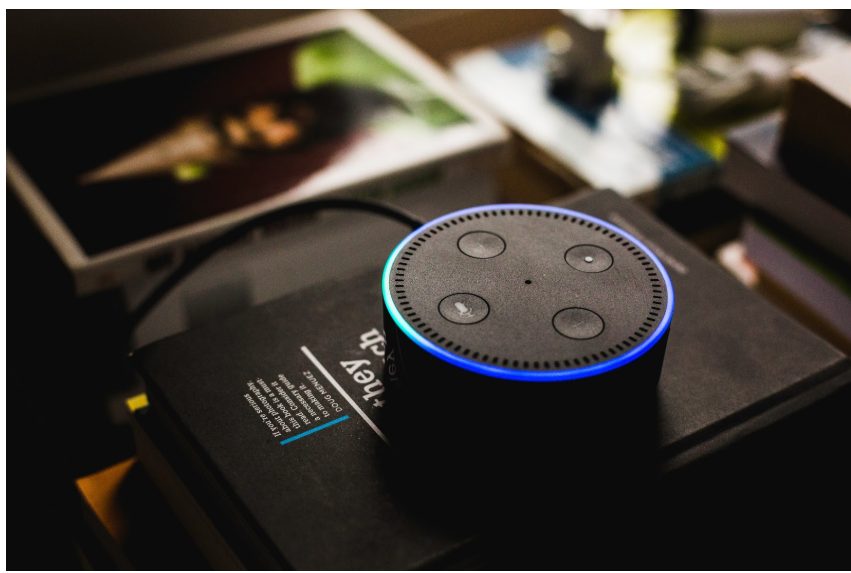Table of Content
Enterprise web applications have already made their way to large organisations at least a few decades ago. These applications perform everything from complex inventory management to customer relationship management, and they are closely linked to the overall success of the organisation.
The boom in smartphone technology has made it evident that enterprise mobile apps are equally proficient in enhancing the productivity and efficiency of organisations. These mobile apps eliminate the need for employees to walk around with separate and bulky devices (for scanning and stocktake, for instance).
These apps work on smartphones and don’t require any additional investments in high-end computer systems, making them economically feasible for small and medium enterprises that can utilise their potential in inventory management, customer relationship management (CRM), and many more.
By 2021, enterprise mobile app and service revenue is expected to hit US$430 billion. Organisations yet to utilise enterprise applications are at risks of losing clients and incurring avoidable operational expenses. Read along as we explore everything you will need to know about developing enterprise mobile apps.
 Image Credit: cdn.aimconsulting.com
Image Credit: cdn.aimconsulting.com
What Is Enterprise Mobile App Development?
Essentially, enterprise mobile app development refers to developing and deploying applications primed to solve problems of an organisation. These apps are generally complex in nature and are a lot different from the consumer apps that we see in the app stores.
However, enterprise mobile apps can also be defined as applications that enhance the productivity and efficiency of an establishment. In that sense, apps like Google Drive, Trello and Slack are essentially enterprise apps.
Employees of an organisation don’t require any specialised devices to use enterprise applications, promoting the Bring Your Own Device (BYOD) concept, which has been already adopted by 59 per cent of organisations.
Enterprise mobile apps have numerous applications in a corporate environment such as customer relationship management (CRM), automated billing systems, and enterprise application integration (EAI).
9 Benefits of Enterprise Mobile Apps
- It offers employees better access to information.
- It automates workflows.
- It creates excellent flexibility within the IT infrastructure.
- It enhances the overall experience of customers.
- It boosts the efficiency of employees.
- It improves the management of data.
- It increases productivity, saves time and reduces costs.
- It significantly reduces paper usage and wastage.
- It reduces the delays associated with decision-making processes.
How to Develop an Enterprise Application?
The process of developing an enterprise application closely resembles consumer app development. However, some crucial factors differentiate their strategies.
Unlike consumer apps which are mostly entertaining in nature, enterprise applications need to be usable and perform well.
If you are developing an application tailored to the needs of a specific organisation, then rolling out frequent updates may not be feasible, especially if the application is installed using APK or IPA files. To improve the efficiency of the enterprise mobile app development process, here are some prerequisites to consider.
- The technological literacy of the target users.
- The hardware and software preferences.
- The UI design requirements, which will significantly affect the workflow of an organisation.
- The dependency of an app with other enterprise apps.
Common Challenges of Enterprise Application Development
1. Security
Security will be the biggest challenge associated with enterprise app development, primarily because these apps will be using user data as well as that of the organisation. As a result, a robust defence system with encryption, firewalls and multi-factor authentication are minimum necessities.
2. Scalability
Enterprises will face new market challenges and requirements, and the applications must be able to adapt quickly to these changes. For instance, a company may suddenly scale-up from 1000 to 2000 employees, and the enterprise apps must be agile enough to meet such changing demands.
3. Changing Technology
An enterprise application must be “future-proof” to a comfortable extent. Otherwise, organisations will have a hard time if they have to frequently update their devices with new versions of the app.
4. ROI
The return on investment (ROI) is a principal concern for enterprise apps. When considering the development and maintenance cost of enterprise apps, they may or may not be as beneficial to the organisation. Developers must make sure that the apps really enhance productivity and smoothen internal operations.
5. Interoperability
Enterprise mobile apps must be interlinked and be in unison for better efficiency and management. For example, if a payroll app is linked with a leave management app, there will be consistency across all moving parts.
6. Adoption
Once the app is released, it must be widely adopted by the employees of an organisation, irrespective of their technological literacy.
For instance, if a company develops an employee attendance tracking system, it will make little to no sense if only a few employees utilise the facility. The apps must have an intuitive UI design and must run on low-spec devices as well.
Steps to Develop Enterprise Mobile Apps
1. Understand the Organisation’s Needs and Wants
Before going any further into the development process, app creators must have a clear vision of the needs and wants of the organisation or end-user. In the initial stage, information regarding the following must be discussed.
- The organisation’s expectations from the app.
- The critical processes which the organisation requires the app to perform.
- The data hierarchy, which refers to the systematic organisation of app data, along with how it will be stored and retrieved.
- The flow of data, which defines how data is processed into information and passed on to other apps or systems.
Developers must also take note whether the enterprise application will be a new addition to the organisation, or will be replacing or integrating with an already existing system. This will help in formulating a precise app development strategy.
Developers must also oversee whether the company is following a bring-your-own-device (BYOD) policy, as this may open a whole new realm of compatibility testing requirements.
Mapping the business process of the organisation (for which the app will be used to improve efficiency) will also bring more meaning to the development process.
2. Devise an App Development Strategy
The enterprise application development process can be streamlined in two ways. Either as developing an application for a specific organisation or developing an enterprise app in general.
While developing an enterprise application for a specific organisation, developers will have to concentrate only on the needs and wants of that company.
By doing so, the end product will be more precise in solving “the problem”, and can be fine-tuned based on the technographics of the employees (target audience) such as the device they use (smartphones or tablets) and the operating system (iOS or Android). Both Apple and Google offer specialised enterprise app development and release environments.
On the other hand, developing an enterprise app for general use will require app creators to identify the pain points of their target users and work upwards from there. Slack, Trello and Basecamp 3 are some of the notable enterprise mobile apps examples of such kind.
3. Choose a Mobile App Development Approach
Depending on the organisation’s requirements, you can adopt three development approaches.
Native App Development
 Android and iOS constitute 99% of the mobile OS market share. Image Credit: anoda.mobi
Android and iOS constitute 99% of the mobile OS market share. Image Credit: anoda.mobi
As the name suggests, native app development is the creation of apps that run on specific platforms and devices. In terms of mobile apps, native app development will be developing for the iOS or Android operating system, as they currently dominate the mobile OS market.
Developers utilise OS-specific programming languages such as Java or Kotlin for Android and Swift or Objective-C for iOS. As native apps are built specifically for an OS, they will perform faster and smoother and will have minimal issues for accessing system resources such as GPS, camera, and files.
If you are an enthusiastic mobile app developer, have a look at our killer guide that discusses the free courses to learn app development online.
Hybrid App Development
 Hybrid app vs Native app comparison. Image Credit: synlogics.com
Hybrid app vs Native app comparison. Image Credit: synlogics.com
Hybrid apps combine the elements of both native and web applications. In the most basic sense, hybrid apps are web apps placed inside a native app shell. To an extent, these apps look and feel just like a native app.
But in terms of system-resource utilisation and performance, these apps will be far behind native apps. However, hybrid app development can reduce the cost and time of development and minimise the time-to-market.
Mobile Enterprise Application Platform (MEAP)
 The four main aspects of MEAP. Image Credit: searchmobilecomputing.techtarget.com
The four main aspects of MEAP. Image Credit: searchmobilecomputing.techtarget.com
A mobile enterprise application platform, popularly known by its acronym MEAP, is a suite of products and services that offers extreme flexibility for enterprise mobile app development. Unlike other app development platforms, MEAP has a long-term approach to deploying apps and addresses the difficulties of managing multiple types of devices, user groups and networks.
One of the most significant advantages of MEAP is its ability to cater to the needs of cross-platform app requirements of a company. For instance, a developer can utilise enterprise mobile app development platforms to create apps that will be used in multiple devices of an organisation such as smartphones, tablets, and ruggedized handhelds.
MEAP ensures that an organisation gets a comprehensive solution that can be accessed across multiple handheld devices. As a rule of thumb, organisations can consider the MEAP approach if they require an enterprise mobile app to:
- Support three or more operating systems
- Support three or more other mobile apps
- Integrate with no less than three back-end data sources
Some of the examples of MEAPs are OutSystems, Mendix and Kony Quantum.
4. Design the UI/UX
Depending on the workflow of the organisation, the user interface (UI) of the application is to be designed, which ultimately decides the user experience (UX) of the application. In most cases, the UI/UX design has five key components.
Recommended Reading: How to Design an App: A Practical Guide
Information Architecture and Workflow
 The user flow diagram of a mobile app. Image Credit: pinterest.com
The user flow diagram of a mobile app. Image Credit: pinterest.com
These are diagrams that determine how the data of the enterprise mobile apps will be ingested and displayed. It will also define how the user interacts with the end product and will also map the user journey within the application.
These diagrams will help in identifying all possible interactions a user will have with the app, and also the application’s navigation structure.
Wireframes
 The wireframes of mobile app design. Image Credit: pinterest.com
The wireframes of mobile app design. Image Credit: pinterest.com
Also known as low-fidelity mockups, wireframes can be considered digital sketches that offer a visual representation of an app’s functionality. Instead of colour schemes or styles, wireframes focus on the UX and aesthetics of the app design. Wireframes can be quickly created and represent a cost-effective approach for designing and viewing app layouts.
Style Guide
 A style guide used during a mobile app design process. Image Credit: dribbble.com
A style guide used during a mobile app design process. Image Credit: dribbble.com
Style guides are known as “living documents” that hold an organisation’s branding, such as the font family to use, colour scheme, and navigation icons. Having a style guide in place will maintain consistency throughout the entire application design process as developers and designers will have a solid document to refer to.
Mockups
 Mobile app mockup design. Image Credit: dribbble.com
Mobile app mockup design. Image Credit: dribbble.com
Mockups are the final renderings of an application’s design, created by applying the style guide on the wireframes. At this stage, the final modifications to the app design will be performed.
Prototype
 Prototyping mobile app design using Moqups. Image Credit: moqups.com
Prototyping mobile app design using Moqups. Image Credit: moqups.com
Prototypes represent the application’s functionality with the help of static design. They simulate user experience and workflow of the end product and will give an overview of the app, which in turn helps organisations recognise the functionalities that may not be feasible.
Have a look at our article to know the latest mobile app trends of 2020.
5. Develop the Enterprise Application
Once the technical architecture is defined and the technology stack is chosen, the application will be developed, primarily as three parts:
- Front-end, which is the part of the mobile app a user will interact with.
- Back-end, which includes the databases and server-side objects that support the functionality of an application.
- Application Programming Interface (API), which is a method of communication between the application and its back-end database or server.
6. Test the App
 App testing reveals overlooked bugs. Image Credit: freepik.com
App testing reveals overlooked bugs. Image Credit: freepik.com
To ensure the application is stable, secure and performs the crucial tasks it was developed for, it undergoes several levels of rigorous testing. This will help in identifying overlooked errors and rectifying them.
In most cases, app testing is performed multiple times at different stages of the application development process. Ideally, the app testing process can be divided into five categories.
- Functional Testing – It is performed to ensure that the features and functionality of an app work without any issues.
- Performance Testing – It is performed to analyse the capabilities of the application to handle usage spikes and to determine how fast it responds to user requests.
- User Experience Testing – It is performed to pinpoint and remove the bottlenecks in the app’s user flow, such as a malfunctioning button, in order to maintain the UX of the app intact.
- Security Testing – It is performed to uncover overlooked vulnerabilities, risks and threats, and to ensure that the user data is safe.
- Platform and Device Testing – It is performed to ensure that the app is compatible with multiple devices and platforms, and works seamlessly in each.
7. Deployment and Support
Once the application is fully developed, it must be released either via the Apple App Store or the Google Play Store, or can even be distributed as APK or IPA files in an organisation. For rectifying errors and rolling out updates (although enterprise mobile apps must preferably be future-proof), developers must offer continued support to the organisation.
8. Manage and Analyse the Application
Deploying your app alone won’t ensure it is widely adopted. Instead, you need to market your app, continually monitor its performance, and take proactive measures before an error hits the users.
For that, you need to embrace mobile app analytics, which comprises multiple tools for monitoring different aspects of the app such as in-app performance, application performance monitoring (APM), app marketing, and app advertising analysis.
To know more about the 13 critical KPIs you need to monitor to boost your app’s performance, read our article on application performance monitoring.
7 Tips for Enterprise Mobile App Development
1. Too Many Features Can Be Messy
The primary objective of enterprise mobile apps is to have only those features that an organisation needs. This means developers can directly get into solving “the problem” of the end-users by creating task-specific apps, without adding anything extra. This will reduce the time-to-market and the loading time of the app.
2. Make It Easily Integratable
Enterprises will have multiple systems working together, starting with employee tracking to logistics management. While developing enterprise mobile apps, make sure they can be seamlessly integrated into other systems and can complement the entire workflow.
3. Focus More on Performance Than Features
Unlike consumer apps, enterprise apps are made for specific purposes – increasing productivity and efficiency. This means more emphasis must be put on improving the performance by including only the strongest features.
4. Put More Focus on Security
As the app will be utilising organisational data, more focus must be put on increasing the security of the app. The tiniest of security breaches are intolerable.
5. Real-Time Updates
As enterprise applications will most likely be integrated with other apps, it is crucial that these apps are capable of sending and receiving data real-time. Only then the organisation will be able to benefit from the apps, as segments such as logistics or inventory management will cause constant changes in the company data.
6. Think of Creating Clusters
In general, the bigger the organisation, the more will be the number of departments it has. While developing an app for such an organisation, meeting the needs of every department in a single app makes the least sense, not to mention how hard it will be to use.
Instead, developers can create multiple apps, each specific to the requirements of individual departments, and subsequently form a cluster of interconnected apps. Clustering will allow organisations to efficiently cater to the needs of different verticals and present only the essential features a department will ever need.
7. Utilise the Sensors on the Devices
Most smartphones and tablets are equipped with numerous sensors like the GPS, accelerometer, Bluetooth, WiFi, and camera. While developing enterprise mobile apps, make sure you utilise these resources to the core for enhanced user experience.
3 Pitfalls to Avoid While Developing An Enterprise Application
1. Getting Too Inspired by Consumer Apps
With millions of apps around us, it is natural for developers to get inspired by consumer apps while creating enterprise mobile apps. Although, up to an extent, both apps are similar in functionality, there is a fine line between them.
While many consumer apps are associated with the “fun factor”, enterprise applications focus more on functionality and performance. Sometimes, developers will have to create enterprise apps that are too complex to operate for the general public, which is something consumer app developers usually refrain from.
2. Introducing Mesmerising Animations
People love animations – but organisations don’t. They want task-specific solutions, and anything other than that is a waste of resources. Also, it is common knowledge that animations place a significant toll on the app’s performance.
3. Developing the Entire App in One Go
Developing the entire enterprise app in one go can be disastrous. Along with countless issues you will have to rectify post-release, it may hold components that the end-users will deem to be useless. Also, the redevelopment costs of apps are high; it will make the initial budget look nominal.
Instead of developing a full-fledged app at first, create one that has the basic yet essential features, like an MVP, if the organisation permits. MVP apps are ideal for testing the product hypothesis and seeing if it’s worthwhile for further development.
Many apps that you use now were probably an MVP in their initial iterations. If you want to explore MVP apps, read our detailed article on how to build a minimum viable product for your apps.
7 Enterprise Mobile App Trends in 2020
1. Internet of Things
Within a few years, the Internet of Things (IoT) has significantly impacted all aspects of our lives, and now it has made its way to enterprise mobile apps as well.
Using IoT-integrated apps, employees can control all aspects of their workspace, such as turning off their systems and protecting their valuables using IoT powered lock systems. IoT enabled coffee machines are also becoming increasingly popular in workplaces.
2. Wearable Devices
Another trend in the enterprise mobile app adoption is the integration of wearable devices. From real-time tracking of employees’ locations to monitoring health conditions, wearables can bring more order to workplace management. As a result, developers must make sure the apps they build complement the limitations of wearables.
3. Artificial Intelligence and Machine Learning
Both artificial intelligence (AI) and machine learning (ML) are being extensively used in mobile applications, mainly because they can perform huge loads of tasks with precision.
From employee attendance management to effectively implementing rotational schedules, AI and ML are indispensable to HR departments. They also play a significant role in employee performance assessment.
AI and ML can also be used in logistics and manufacturing for demand prediction and analysing consumer behavior trends. This will help in determining the goods that will be in most demand at a particular time of the year.
4. Augmented Reality and Virtual Reality
 Employee onboarding using AR. Image Credit: dribbble.com
Employee onboarding using AR. Image Credit: dribbble.com
The onboarding process (not to be confused with app onboarding) is an essential part of corporate human resource management. With the help of AR applications, companies can significantly reduce the time and resources required to onboard an employee.
These apps can guide an employee by showing them around the required facilities and informing them of the workplace protocols. Similarly, virtual reality can be devised to offer an immersive visual onboarding experience to employees.
AR is also extensively used in manufacturing to improve efficiency. For example, AR content can be applied to instruct employees on how to assemble specific components to form a product. In logistics, AR can be used to track down packages in warehouses with digital directions.
To learn more about AR and its unending possibilities, have a look at our augmented reality app development guide.
5. Blockchain
By integrating blockchain technology to enterprise mobile application development, developers can decentralize data, bring more transparency and enhance security. Blockchain-enabled apps can improve authentication methods, payment processing, and can also supplement supply chain management.
6. Cloud-Integrated Mobile Apps
One of the most eminent enterprise mobile apps trends in 2020 is the usage of cloud technology. Dropbox for business is a remarkable example of this. Although cloud computing is extensively used in computers, smartphones too will benefit from it this year, primarily due to the transition from 4G to 5G.
7. Chatbots
Although chatbots were introduced years ago in web apps, recently they have started to become more prevalent in mobile applications. Especially in an enterprise setting, chatbots have a lot to do. From clearing commonly asked questions, to allowing 24X7 employee scheduling, chatbots can be an indispensable tool for human resource management.
Top 10 Enterprise Mobile Apps in 2020
1. Google Drive
One of the widely used enterprise mobile apps. The app lets you share files and can be synced across multiple devices. It comes as a part of the G Suite subscription.
2. Evernote
Ideal for capturing random thoughts, scribbles, notes from meetings – the possibilities are endless. It syncs across multiple devices and makes searching notes a breeze.
3. Slack
Share files and messages with anyone in your organisation. It also integrates with numerous tools such as Trello, Google Hangout, Google Drive and Zoom, to name a few.
4. Trello
Ideal for improving the productivity and efficiency of teams. This app makes task assignments easier and manageable. The tasks can be easily organised on a digital corkboard.
5. Skype for Business
Call and meet up with up to 250 people. Available in both iOS and Android, and any conversation you make will be encrypted.
6. LastPass Premium
This app is beneficial for securely storing and accessing passwords and notes from multiple devices. It also offers multi-factor authentication and eliminates the need to memorise your passwords.
7. Google Hangouts
It is free and easy to use. Comes along with the G Suite subscription and can be synced across multiple devices.
8. Dropbox for Business
Although there is a free account available, Dropbox for Business offers two terabytes of storage space to each user – literally the only storage you will ever need on an enterprise level.
9. Wickr
This ingenious app lets you send secure messages with an expiration date. It is available for Android and iOS, and it doesn’t store the encryption keys that secure the messages.
10. Basecamp 3
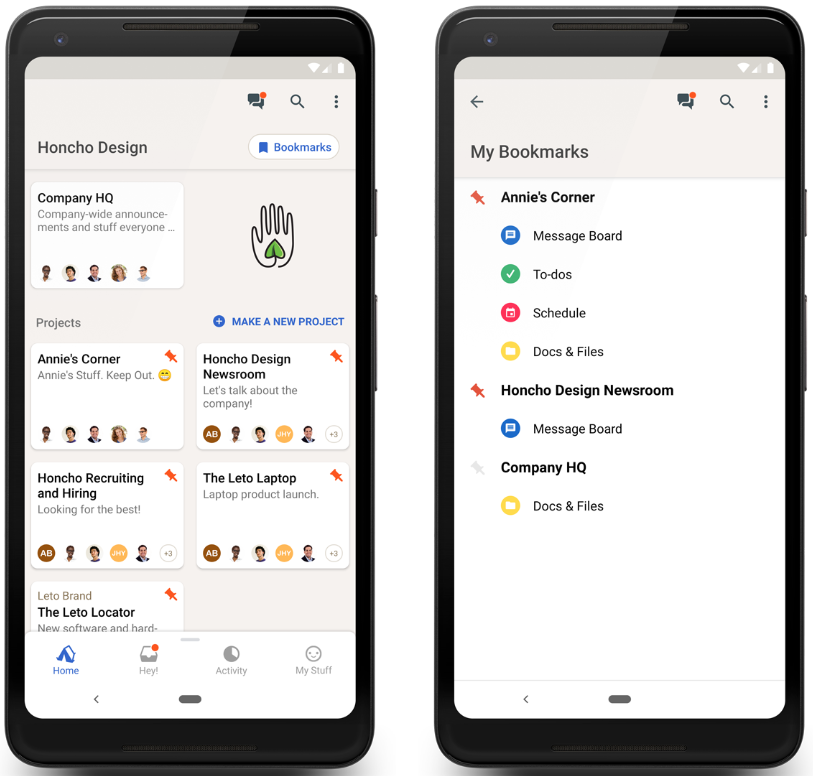 Image Credit: 3.basecamp-help.com
Image Credit: 3.basecamp-help.com
An all-in-one collaboration tool that makes teamwork a child’s play. Using this app, efficiently communicate with your teammates using message boards and real-time chats.
Putting It Briefly
Of course, for organisations, the thought of suddenly transitioning from their traditional modus operandi to utilising enterprise apps for inventory or customer relationship management may seem overwhelming at first. But the number of benefits associated with using enterprise mobile apps make them too good to pass up.
For developers, enterprise applications mean there are more fishes in the sea. It is a highly lucrative category on par with consumer app development. With IoT and AI gaining more prominence, enterprise mobile app development will never be short of innovative ideas.
If you’re looking for a top-notch Mobile App Developer, your search ends here! One of the renowned Mobile App Developer in Malaysia has what it takes to bring your mobile app ideas come to life. Reach out to them for Free Consultation.