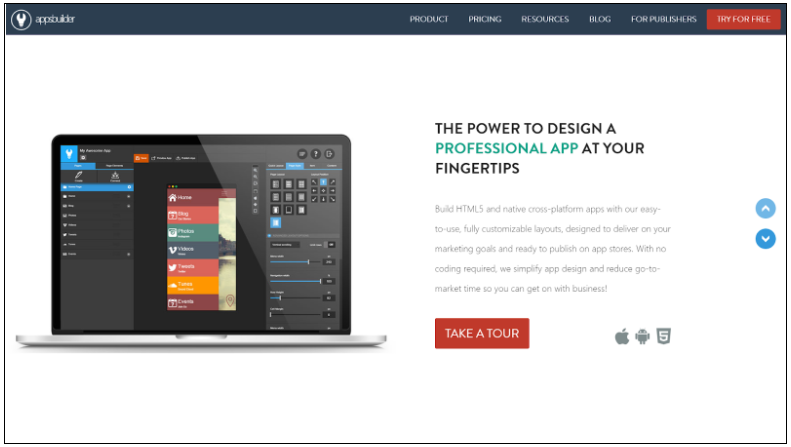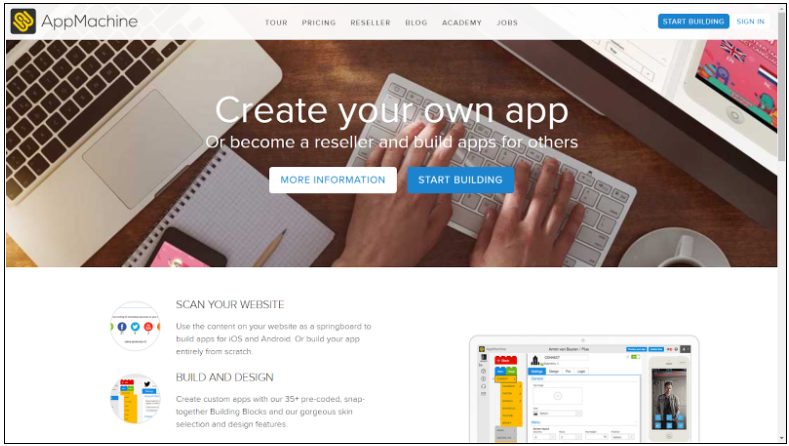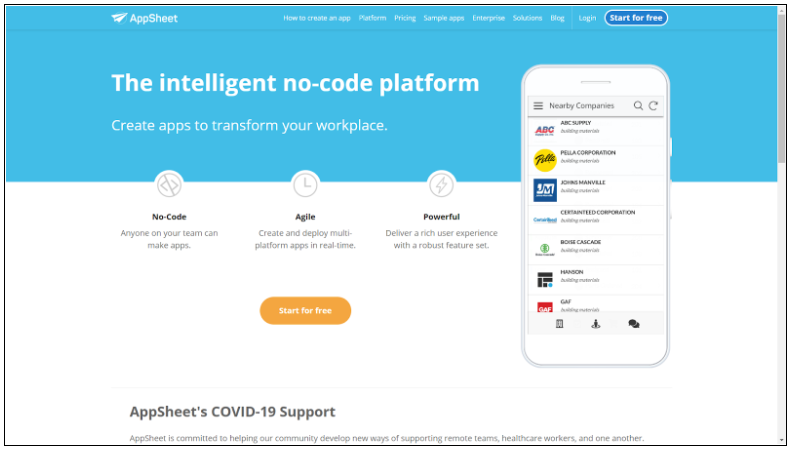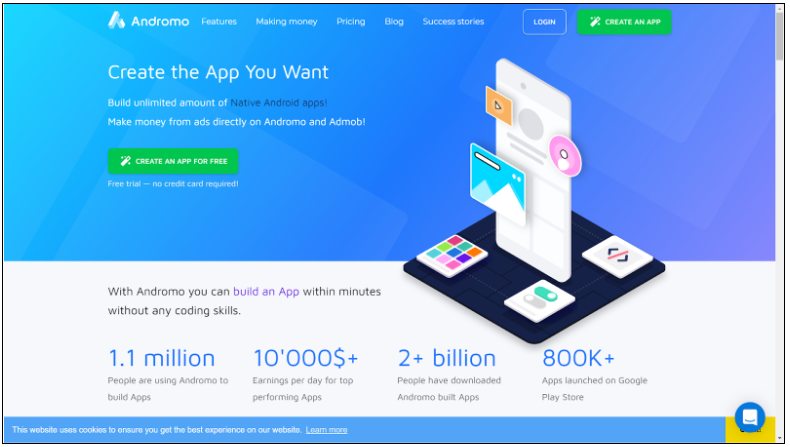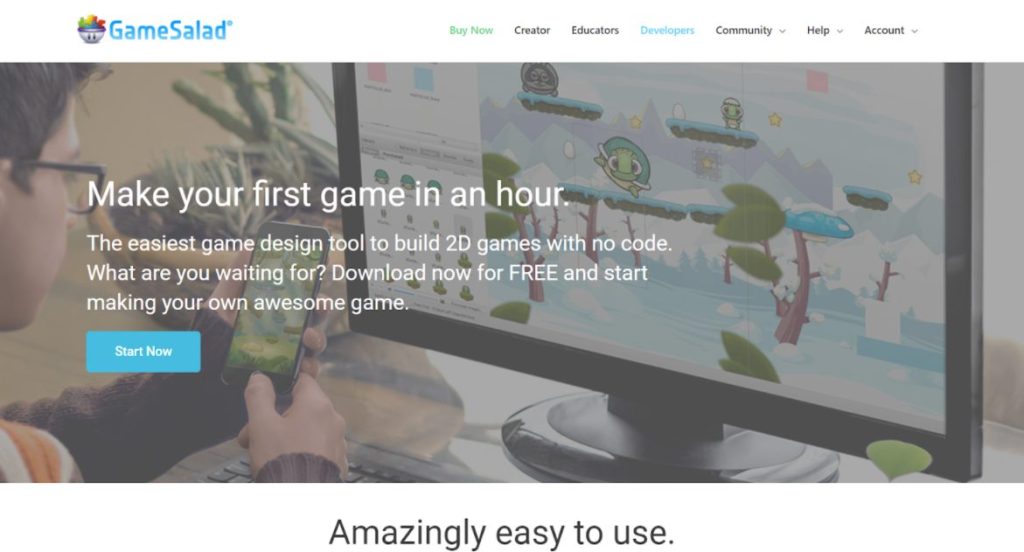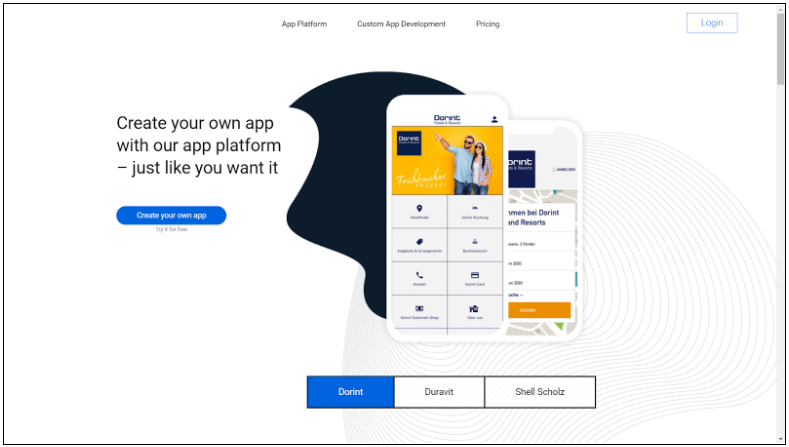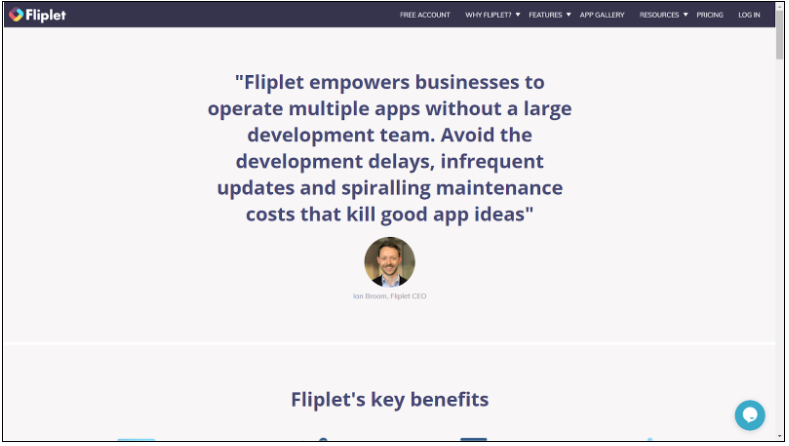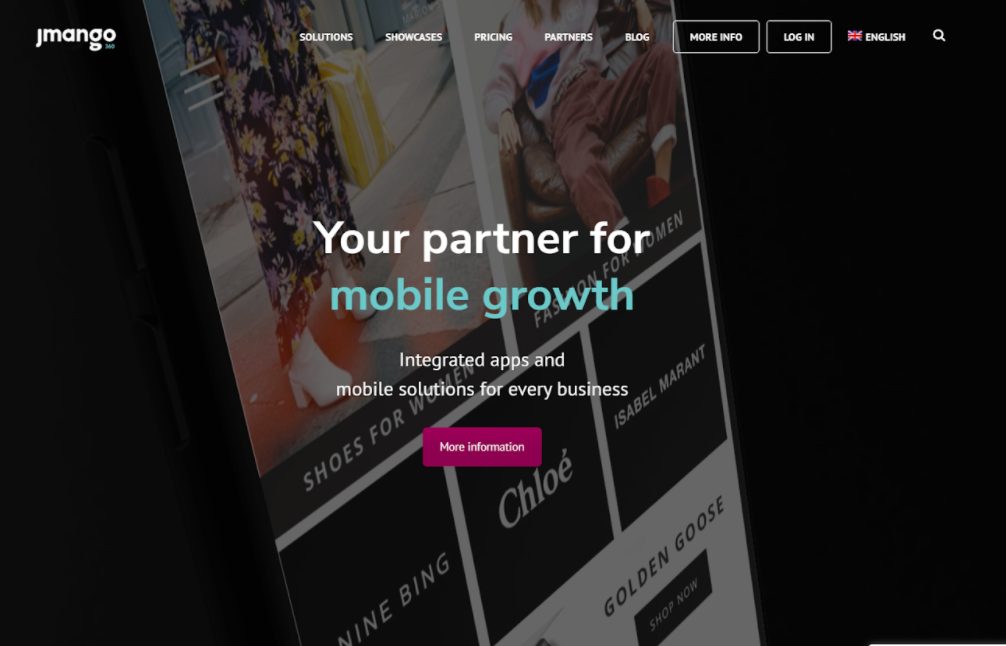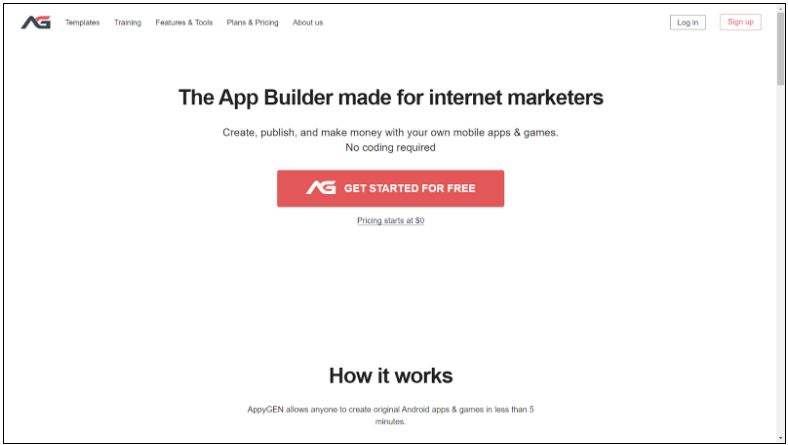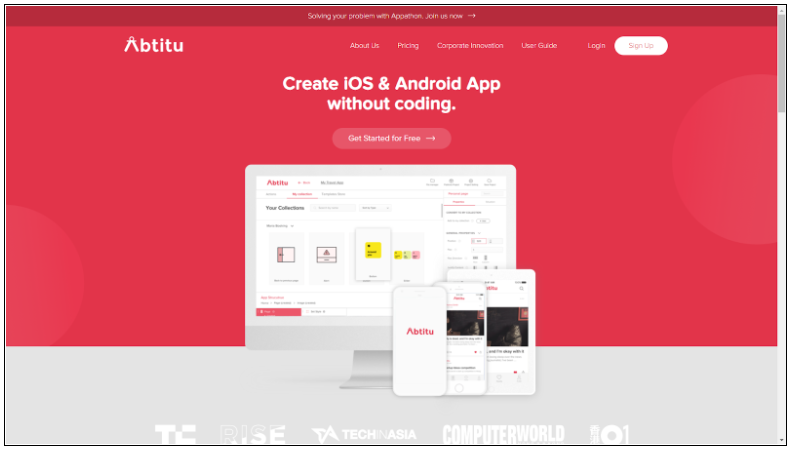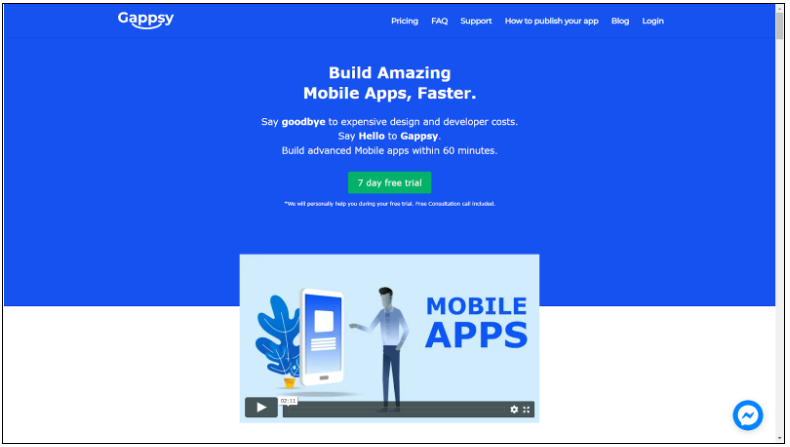Table of Content
For hardcore developers, creating an app from scratch may be routine. But for newbies with no coding skills and planning to stand out among the 3 million other Android apps, trying to test their idea with a minimum viable product can be tough.
So, you have a great idea for an app but no idea how to develop one? Then this article is for you. We have compiled some of the best platforms you can use to create an Android app without coding.
Things to Consider Before Developing an Android App
- Have a solid idea.
- Know more about your mobile app’s target audience.
- Choose an app name that piques interest and sticks.
- Define app development budget and timeline.
- Choose an app monetization strategy.
- Decide whether the app will be native, web, hybrid, or cross-platform.
- Build an MVP to test your app idea.
If you’d like to know more about the strategies and critical steps involved in app development, check out our comprehensive guide on mobile app development process.
How to Create an Android App Without Coding?
The answer is straightforward – all you have to do is go through some platforms that allow you to do so, and learn to use one as per your convenience. These software programs, known as app development software or mobile app builder platforms, let you drag and drop items onto the screen. And when you do that, they automatically generate codes in the background.
You can add words, menus, and multimedia items, and the program simultaneously does the necessary coding. Creating applications through these platforms may take time, but you are going to free yourself from a lot of trouble writing and correcting codes. And there are two ways you can do it – offline or online.
Wondering how to remove malware from your smartphone? Then check out how to remove malware from Android.
Offline App Development Platforms
Offline app development programs may occupy a lot of disk space. But they give you the luxury of working without having an Internet connection. It will suit developers who are always on the move or those who don’t have a super-fast Internet.
However, the program won’t be updated as frequently as online platforms. Thus, you may not get to try out the latest features to develop applications as soon as they are released.
Online App Development Platforms
An online app development platform is excellent, but its drawback is you will need a fast and secure Internet connection to start working. You get to access your app development project from any part of the world, without the need to carry your project files.
Top Offline Platforms for Creating Android Apps Without Coding
1. Smart Apps Creator
Smart Apps Creator is an excellent offline app builder to try if you want to build an Android app without coding. The interface in this program is extensive, providing the developer a lot of options. Everything is drag and drop; you won’t need any programming skill. At the same time, the platform supports any multimedia files in your application.
You will need to pay for the software if you want to render an app and make money out of it. It has three licenses, Commercial, Education, and Yearly, which costs $199, $129 and $49.9 respectively.
2. Android Studio
For many, putting Android Studio in this list might sound unreasonable, but you can still create an app on it without writing a lot of code. However, you can only create very simple apps. You pick an app template and do minor tweaks in the code (of course, a little coding, but not difficult at all) to create an app.
Also, if you are just willing to turn your website into an app, you can easily download the codes that have been given in the Android Studio website and get it done in no time. Well, yes, you might need some codes, but you don’t have to write them; instead, just copy and paste them.
We have listed Android Studio here primarily because it is a free app maker software for Windows. You won’t need to pay anything, and you can start building your Android app as soon as you download and install the software.
3. APPMK
There are several versions of this software, like the Android Book App Maker, Android Photo Wallpaper Maker, and the Android Music App Maker.
Of course, as compared to other app builders listed in this article, you can’t expect much from this tool as it primarily focuses on functionalities such as converting PDF files into eBook apps or images into live wallpaper apps.
With the Android Book Maker, you can create an excellent online book application requiring only text input. It allows you to change fonts, colour, size, flip mode or slide mode while changing pages, illustrations, and day-night modes. The price of the Android Book App Maker is $79.00.
On the other hand, with the Music App Maker, which is priced at $39, you can convert and organise several songs as an Android music library app.
29 Top Online Platforms to Create an Android App Without Coding
1. MIT App Inventor
MIT App Inventor is a cloud-based tool for developing Android apps using a web browser. The platform was initially provided by Google, and is now maintained by the Massachusetts Institute of Technology, and hence the name change.
The platform is easy to use and offers multiple tutorials to kickstart your development endeavour. From text-to-speech to translation apps, the platform has numerous tricks and features up its sleeves.
And did we forget to mention that it is free? Yes, it is a free online app maker for Android. All you have to do is sign up with your Google account, and once you are done with building an app, you can package it and share it with your friends.
2. Appypie
Appypie is another app builder platform popular among application developers. It recently acquired AppMakr, another online no-code app builder, and can help you create an Android app without coding, for free. But for that, you will need to make sure that you complete your app within forty-eight hours.
Otherwise, depending on the platform where you want to share your application, you might need to pay between $15 to $50 a month. If it is only the Google Play store, you can pay $15 a month and get unlimited time to edit your apps.
3. AppsGeyser
Want to know how to create an app for free and make money out of it? Then try AppsGeyser’s platform. It is a free Android app maker that lets you build an Android application with zero-code and that too without paying a penny.
It offers 70+ app templates to choose from, and you can build an Android app in just 5 minutes. The platform also provides step-by-step instructions on how to create an app effectively, and also has easy to follow guides on app promotion and publication.
To make the entire platform free, AppGeyser follows a revenue model in which they automatically monetize your app with in-app ads, and share 50% of the gains with you. If you don’t want to display their advertisements, you can pay a nominal monthly fee. Still, it’s a win-win situation.
4. Mobile Roadie
Mobile Roadie is both an online app creation platform and a mobile marketing solution, which lets you import your photos from RSS feeds, Instagram, Picasa, Facebook page or hashtags. It offers advanced features like geo-localized app content, social functionality and chat wall.
The platform will also direct you through the Google Play submission process and also has a Mobile Roadie testing feature to make sure your app is stable and suitable for the content you are offering.
There aren’t any fixed pricing plans, and you need to submit your app requirements to get a quote.
5. Good Barber
Along with Android and iOS apps, Good Barber also lets you build Progressive Web Apps (PWA) which are websites that look and feel like a native mobile app. It enables you to create an Android app in Java, without the need for any technical knowledge or a single line of code.
The platform effortlessly optimizes your app for multiple devices and screen sizes and offers unlimited assistance, so that you never feel lost. It has a single management interface and offers 500+ features like push notifications, chats, one-click payment, and auto-login, to name a few, to choose from.
Depending on your needs, the pricing starts as low as €25 per month and goes up to €267 per month.
6. AppsBuilder
AppsBuilder is a drag and drop platform that lets you import content from PDF files, RSS feeds, or your website, into the Android app. The platform offers numerous templates that you can customise to the core.
The platform allows you to publish your app on Google Play with just a few clicks, reducing the time-to-market significantly. It also allows you to integrate with app analytics or monetization platforms, making it easier for you to set up in-app advertising and marketing campaigns.
The pricing starts at €14 per month and goes up to €59 per month. You can also contact them for custom plans if none of the pricings fit your requirements.
7. Shoutem
Shoutem is a simple, affordable, yet a powerful online mobile app builder for Android and iOS that offers tonnes of beautiful templates with lots of customisation options. The platform is especially useful to develop an event or community-focused Android app.
The basic plan starts at $59 per month, and the professional plan is priced at $179. The platform also offers a 30-day free trial to begin with.
8. AppMachine
App Machine lets you quickly build an Android app for your website by importing content from it. It has more than 35 building blocks to choose from and can help you build an app entirely without any coding.
After publishing your app, App Machine can also help you promote it with an app site. You can see the changes you make, real-time, either on your computer or your smartphone. Like many other platforms mentioned, App Machine allows you to import photos and videos from your Twitter and Facebook accounts.
Considering all these features, its cost is well-justified. The basic plan starts at $59 per month, and the Reseller Bundle XL plan is priced at $300 per month
9. BuildFire
BuildFire provides you with three options to build an app without codes. First, you can make your app yourself using the BuildFire DIY, which initially doesn’t cost any money, but the hosting and maintenance start at $53 per month. The platform is simple to use and highly interactive, so it won’t be a problem for you to create an app quickly.
The other two options are the White Glove Setup and the BuildFire Reseller. The price for the former can be between $3000 to $10,000 and for the latter starts at least $20,000 a month. Both of these options means hiring experts to make an app for you.
10. React App Builder
React App Builder is a SaaS mobile app builder tool for both iOS and Android operating systems. As it uses the React Native cross-platform framework, you can create native apps without any restrictions on the number of applications developed.
This tool is also available as a cloud-hosted service – giving you the flexibility to start developing your Android app, without the hassle of installing locally. Additionally, this Android app builder comes with 11 templates to kickstart development.
10. AppInstitute
AppInstitute offers an intuitive platform to build an app for free. You can effortlessly develop and publish an app by choosing a template, branding it, and editing its contents. If you are a business owner trying to create an app with no coding skills, then AppInstitute is an excellent choice for that.
The app builder has numerous pre-loaded templates, which are customised to the needs of different businesses. All you have to do is choose the template that resonates with your business needs and you are good to go.
Even though building the app is free, if you want to publish it, you have to subscribe to any of their four plans. The basic plan starts at $60 per month, and the Reseller plan is priced at $400 per month.
12. AppSheet
AppSheet is a no-code platform that lets you create mobile and web apps using data sources like Dropbox, or Google Drive. The platform offers detailed, step-by-step instructions on how to create an app from your existing data.
You can start building an app for free with up to 10 users. To deploy it, you need to pay $5 per month for every active user if you are looking at a private app. For public apps, you need to pay $50 per month per app and can have an unlimited number of users.
13. Andromo
Andromo is another platform which lets you create an Android app without coding. The pricing starts from $8 per month to $36 per month. Also, you can sign up for a free trial of 30 days, and during that time, you can build one app for free.
The Andromo platform doesn’t only let you create applications but also enables you to make some extra money. You can build custom apps as a freelancer or even place sponsored content of other businesses. The platform provides a lot of features and styles, and thus, we have to say, it is worth the $8 per month for the basic version.
14. GameSalad
GameSalad is a no-code app builder that lets you create games with ease. Along with Android, the platform lets you build native apps for iOS and macOS as well. Since the tool has a drag and drop interface, you require minimal to zero programming knowledge to use it.
GameSalad offers a free version to get you started. Depending on the number of operating systems for which you want to build apps and additional features like testing, you can go for monthly subscriptions of US$8, US$17, or US$25.
15. Thunkable
You have two options inside Thunkable; one is to create a public project and another a private one. The latter costs $252 per year while the former is free. They have on their website what they call the Thunkable Public Gallery, which can be used to find, share and modify existing projects.
If you wish to create a public project, then your app automatically gets uploaded in the public gallery. On the other hand, choosing a private project means you can keep the app to yourself or upload it to Google Play.
16. Buzztouch
Buzztouch is another online Android app builder platform we can’t miss if we are talking about creating apps quickly. There are two plans, the free plan, and the premium plan. The free plan will be fine if you are just learning and creating an app or two. The best part about Buzztouch is its forum; it has a friendly community of developers helping each other learn and grow.
You can download the source code of your application after you develop it. You can even customise pre-written codes to turn it into your own app if you are interested. All in all, Buzztouch could be an excellent platform for you if you are willing to build a mobile application and learn at the same time.
17. IMABuildeRz
IMABuildeRz is an app builder that lets you create both Android and iOS applications. You can use this tool to create Android apps, with or without coding, and it comes with numerous add-ons like JWT authentication and integration with mobile ad networks like AdMob.
The auto-generated source code from the builder can be edited, and there are directives available for functionalities such as barcode scanning, text-to-speech, media streaming, shake gestures and more.
18. AppYourself
As its name suggests, AppYourself lets you create an app for yourself. The Appyourself program might seem a little expensive when compared to other platforms with the pricing starting at EUR 34 per month, but it does provide enough features to back its cost.
This platform is mainly for small and medium businesses to build their apps. The themes mostly focus on business activities like customer relationship, marketing automation, price list, product catalogue, etc.
There are more than 30 different modules useful for specific functionalities such as appointment booking, price listing, and navigation. With the simple, usable and fast loading interface, you can’t afford to not try this platform if you are a business owner and want an app to help you grow in the market.
19. Appery.io
This no-code app builder lets you build Android, iOS, hybrid and web apps in five simple steps. You need to choose a template, use the drag and drop functionality to design the UI, connect the database, and then preview and deploy your app.
Using the platform, you can create a backend of your own, or integrate an already existing one. It also allows you to collaborate with your team, real-time, and deploy the app to multiple platforms with a single codebase.
The monthly pricings range from $25 to $600, or if you are interested in a custom plan, you can directly contact them.
20. EachScape
EachScape is a cross-platform and native mobile app builder that offers a drag-and-drop studio to develop iOS, Android and web apps. But if you are planning to include any existing JS components, you may have to do a little bit of coding.
If you want to develop apps for both iOS and Android, then this platform is ideal as it can quickly generate true native apps. You can also install test apps on your devices and have a real-time glimpse of the changes made.
For solo developers, the platform is free-to-use and offers almost every feature they will require. For businesses, the pricing ranges from $99 to $900.
21. Fliplet
Fliplet lets you deploy as many apps as you like and also allows you to even change the entire features. The visual drag and drop editor is ideal for newbies, and it also has automatic security and OS updates.
Each template comes with multiple pre-loaded features that will complement different business needs. You can also use an API to integrate existing data sources and can publish your app on Google Play or download it as .apk files.
The team plan starts at $65 per month, and the unlimited plan will cost you $2,196 per month.
22. Adalo
For those who are new to the no-code app development space, Adalo makes it easy to build your own app without code. The platform has a slide deck-like interface, which newbies will find gratifying.
You can develop aesthetically pleasing mobile apps with its drag-and-drop interface. The platform will automatically add interactions and database configuration with zero code, and if you want to integrate an API, the platform lets you do that as well.
Until you want to publish your app on Google Play, the platform is free to use, and you can publish unlimited apps onto an Adalo domain. Otherwise, you can go for the pro plan, which is $50 per month, or the Business Plan, which is $200 per month.
23. Jmango
Jmango is an online app builder that lets you create B2C and B2B apps for your e-commerce business. The platform follows a “pay-as-you-grow” pricing model that offers predictive pricing depending on your business’s growth stage.
The platform lets you build both native shopping apps as well as progressive web apps. If you already have an E-commerce website, this app builder lets you import pictures from the site and use it for your app.
24. Apphive
Apphive is one of the most powerful app builders that lets you build apps with its easy drag-and-drop editor. You can start with choosing a template, and then drag and drop the features you need, all without writing a single line of code.
It lets you include features like GPS, push notifications, payments and social media login. You can try the platform for free and without any ads, but with a limited storage capacity.
The paid plans start from $10 a month, and the unlimited plan is priced at $90 per month.
25. AppyGEN
With AppyGEN, anyone can create an Android app or games within a few minutes. You can choose from a wide range of beautifully designed templates, which are 100% native and specifically designed to impress.
The platform also allows you to connect directly with ad networks, and publish your app with the click of a button. To make the platform as easy to use as possible, AppyGEN offers a gamified teaching method.
Interestingly, you can extend the 15-day trial to as many days as you want. If you are interested in accessing more features, then you can opt for the only plan which is priced at $19 per month.
26. KickAppBuilder
The KickAppBuilder lets you create native Android apps, especially eBook apps. The platform requires no coding and offers more than 150+ features to choose from. It also allows you to perform real-time personalization and also has features to monetize your app with in-app ads.
It has a wide range of templates, suiting different business needs, and its beginners’ pack starts at just $14.95 a month. There are premium and advanced packs, which are priced at $39.95 and $89.95 per month, respectively.
27. Abtitu
Abtitu is an online mobile app builder that lets you create iOS and Android apps by just dragging and dropping the UI elements. With the platform, you can create an app in just three steps – choose a template, customise it, and preview and share.
The platform also has a fast-growing community which you can leverage for peer-reviewing. You can use the builder for free and access up to 20 templates. Along with that, in the free version, you can include a payment tracking feature and also manage your app users.
The platform doesn’t have a fixed range of pricing plans. To get a quote, you need to contact the Abtitu team.
28. Gappsy
Gappsy relieves you from any of those expensive design and development costs by offering an intuitive platform that lets you build an advanced app within 60 minutes. Along with features like chats, push notifications, appointment planners and content lock, the platform offers a step-by-step guide to publish your app on Google Play with ease.
If you have a website, Gappsy will let you import specific content from your webpages to your app. Its basic plan starts at $37 per month, along with a premium plan for $57.
Looking for an app development company in Malaysia to assist you with your mobile app project? Wondering about the app development cost for your Android app? Whether you are new to android app development or an experienced developer, these platforms can simplify the app creation process.
29. Appily App Builder
Appily’s app building platform lets you create complex native Android apps without any coding skills. The platform offers analytic reports and app insights for improving user experience and is ideal for businesses wanting to develop a mobile app with minimal cost and time
All you have to do is choose a design layout, add the desired features to it, and you are good to publish the app. This app builder also lets you update the content of your app anytime and also supports geo-targeted marketing campaigns.
The starter pack is priced at $17 per month, and the developer pack will cost $37 per month.
Last but Not Least…
With the tools discussed in this article, you really don’t need to learn coding to transform your ideas into high-functioning apps. It is as simple as registering with any of the discussed platforms and dragging and dropping your app elements into their place.
However, there may be several limitations with relying on such platforms as opposed to coding an app from scratch. You will not be able to implement certain features, like for example, if you are building an augmented reality app, you will require graphic processing and image recognition functionalities to display the AR content. All these will not be possible with most no-code app builders.
If you want to test your product hypothesis before making any significant investment decisions or want to create an app for personal use, then these platforms should help you build one in a short time. And that too, with minimal cost and without any coding, compared to developing an app from scratch.
Related Sources to Read:
–When to Consider Mobile App Development for Your Business
–Why Mobile Apps Are Important for Your Business
–Factors to Consider When Hiring a Mobile App Development Company
–Mobile App Development Cost Estimate in Malaysia
If you’re looking for a top-notch Mobile App Developer, your search ends here! One of the renowned Mobile App Developer in Malaysia has what it takes to bring your mobile app ideas come to life and produce results. Contact us now for more expert developers.