Table of Content
In today’s technological world, almost everything is currently done using mobile devices. From banking, to entertainment, and education, mobile applications assume a vital role in our daily lives. Essentially, in the global marketplace, the focus has shifted from content on the Web to that on mobile applications. As such, mobile devices are no longer just an option but a priority.
Enterprises are looking for innovative ways to use this rapidly growing technology to generate income while also leveraging the immediacy and convenience that mobile technology offers. As the mobile industry booms, everyone is conceptualizing and seeking new ideas to profit from it. Seasoned app developers can easily develop their own strategies to meet users’ needs and build new applications that adapt to the ever-evolving niches in the marketplace.
However, only a few people know how to create an app that will make their ideas a reality. Throughout this article, we aim to give you actionable insight into the basic process of creating an app.
Why Mobile Apps?
According to Statista, mobile apps developers are expected to generate $935 billion from App stores and App advertising by 2023. Furthermore, according to Transparency Market Research, by 2022, the value of enterprise mobility is expected to peak at $ 510.39 billion.
 Forecasted app revenues between 2014 and 2023. Image Credit: statista.com
Forecasted app revenues between 2014 and 2023. Image Credit: statista.com
Since the PC’s launch, smartphones and tablets have arguably been the most significant breakthrough in the technological space. Since apps are a core part of the mobile realm, we can thus say that applications have also dramatically impacted the technological sphere.
For instance, even if a device cannot connect to the internet, mobile apps can still provide some useful functionality. In such scenarios, shopping customers can still make a purchase when they feel the urge to, and the transaction can then be uploaded when the device later gets a data connection. Talk about convenience and making life simpler, right?
Furthermore, in the dynamic global marketplace, having a mobile app can also promote brand loyalty and awareness. For example, some organizations have developed apps that enable customers to interact with brands in new engaging ways. For instance, the Starbucks App allows customers to define their favorite drinks and collect rewards within the app. Axe has created multiple games where the player is encouraged to collect as many Axe cans as possible to earn points. At the same time, Zyrtec provides asthma patients with interactive tools to track and monitor their symptoms and current pollen levels.
 The Zyrtec Allergy Forecast and Tool App. Image Credit: Zyrtec.com
The Zyrtec Allergy Forecast and Tool App. Image Credit: Zyrtec.com
Formats of Apps
Generally, mobile applications come in three primary formats: native, mobile Web, and hybrid applications. If you decide to create an app, you’ll probably choose one of these three options. Though native and mobile web applications might share a semblance and feel similar, they differ quite considerably.
Native applications: For the most part, native apps are software designed for specific mobile platforms and installed on the device itself. Just like the PC software cannot operate on the Mac, each native mobile app can only run on its intended platform. Essentially, if one wants a native application to run on all mobile platforms, they must build separate versions for each platform.
 The Gyroscope Health App is a perfect example of a Native App. Image Credit: gyrosco.pe
The Gyroscope Health App is a perfect example of a Native App. Image Credit: gyrosco.pe
Web applications: Basically, web apps are applications designed for use on a smartphone / tablet and accessed through the device’s web browser. That being said, web apps are generally platform-independent since they are accessed through the browser without necessitating installation on each device,
So, to reiterate, the most evident difference between these two application types: native applications are installed directly on each device, and on the other hand, web applications are platform-independent and accessible through a web browser. Secondly, native applications are built to access the device’s hardware sensors, such as the camera and microphone. By the same token, while mobile web applications can access specific sensors, such as GPS, accelerometer, and gyroscope, they basically cannot access the camera or microphone.
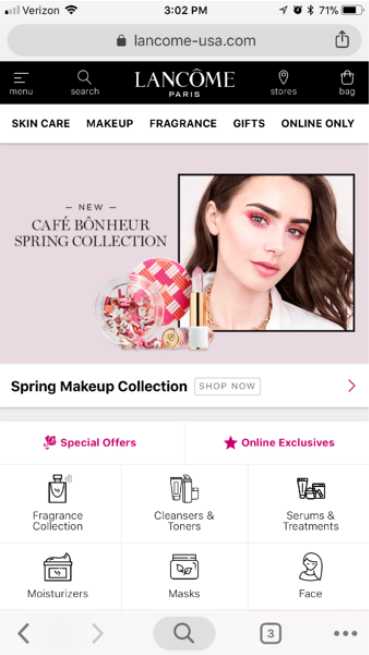 An example of a Web App. Image Credit: lancome-usa.com
An example of a Web App. Image Credit: lancome-usa.com
Hybrid Applications: As the newer approach to application development, hybrid apps compound pre-built native containers with intricate web coding to accomplish the best of Web and native apps. With this cross-platform approach, developers essentially extend web code with native language to create distinct capabilities, and to access native APIs which are unavailable through JavaScript.
 Pokemon Go App is a popular Hybrid App. Image Credit: iphonehacks.com
Pokemon Go App is a popular Hybrid App. Image Credit: iphonehacks.com
Steps to Create an App
Since we’ve had a relatively comprehensive overview of the types of apps that can be created, it’s essential to remember one thing. All these options have their own unique merits and drawbacks; however, the choice between the three depends on your needs. As we highlight the steps to create an app, we shall see a common theme that revolves around pre-planning and concept development.
Step1: Concept Development
As simple as this sounds, a good app begins with a good idea. One can start by envisioning the problems they have to face in the world and find applicable solutions. During this time, you will have to critically think about the application’s objective, unique selling point (USP), target audience, and basically the problem you want to solve.
Before starting development, it is also necessary to decide whether to take the route of a native or cross-platform app while also deducing your development timeframe and total investment. If you can engage in a validation exercise, the better! Validation will confirm that there is a real need for your application. One can validate their concept by carrying out small surveys or leveraging the Google Keyword Planner tool and Google Trends to visualize the people seeking out what they’re trying to do.
 You can use Google Trends and Google Keyword Planner to validate your concepts. Image Credit: Ahrefs.com
You can use Google Trends and Google Keyword Planner to validate your concepts. Image Credit: Ahrefs.com
Step 2: Analysis, Planning, and Defining Goals
This phase revolves around carefully defining use cases and crafting detailed functional requirements. In this section, one needs to intentionally answer the following question: What is the app’s purpose? Essentially, mobile applications are typically built to serve one of three objectives: internal use, customer / client use, or revenue generation.
Whether you hope to develop apps for internal or client use, defining one’s app’s scope and functionality is imperative. Furthermore, as you select a platform to develop for, keep in mind the hardware performance requisites, battery life, device support, and all required peripherals.
So, to summarize this section, there four key factors to consider:
- If you want an application that runs across multiple platforms, a mobile web application might be a better choice.
- If you want to access a device camera or a microphone, it is best to employ the native application route.
- If security is important, mobile web applications tend to be a better choice. This is partly because Web app code is never publicly released, however, mobile apps can be downloaded from the public app stores and have their code inspected via open source tools. Furthermore, mobile apps typically run on poorly protected end-user devices, and as such, possess larger attack points than web apps.
- If you eventually want to sell your app, the native application is a better choice.
Step 3: Product Roadmaps and MVP
Generally, your mobile app’s roadmap will script the ideal path from the minimum viable product (MVP) to getting to the top of the App Stores. Your MVP can be the simplest adaptation of your application to test how it interacts with the potential users and its intended functionality. An MVP will accelerate your app development process significantly.
Essentially, ensure to make a list of control points and systematically arrange them according to your own priorities. Think about the usefulness and functionality of the application, anticipate your audience’s potential wishes, and future accompanying updates. In any case, you will consider these factors when you get feedback from the main MVP clients.
Step 4: Design Stage
When designing any new application, the starting point is identifying the problem to be solved by the application. The safe assumption is that one has probably done so in the planning and product roadmap phase. Moving forward, in this step, the approximate layout, format, and structure of the primary features of the application need to be visualized.
In practice, visualization of the app can help individuals or teams understand the app’s goals and control the entire execution process. Furthermore, this stage helps define the internal architecture, which depends on the mobile application’s functionality and the preferred technique of processing and storing data. For context, apps that run well on traditional computers may be complete failures if ported to a mobile platform without significant refactoring or redesign of the logic to fit the device’s capabilities.
All things considered, a well-designed application is a joy to use. However, an application of poor, inefficient design will not be utilized for long, if at all! As such, operating system, mobility, and device size, all affect the design and must be accounted for in this phase.
In the design stage, you will need to carefully determine various aspects of design like:
- Information Architecture and workflows
- WireFrames
- Mockups
- Style Guides
- Prototypes
Wireframing
In this section, it’s crucial we touch on wireframes. Wireframing is essentially the process of creating or modeling a prototype or mockup of the app. This critical process will give you an idea of how your app will look and define how it behaves in different scenarios (the flow of layouts). There are several wireframing tools available online that you can leverage, like Balsamiq, Moqups, JustInMind’s Prototyper and HotGloo.
 JustInmind offers a simple, easy to use wireframe tool. Image Credit:justinmind.com
JustInmind offers a simple, easy to use wireframe tool. Image Credit:justinmind.com
So, as you commence the design stage, always:
- List all the features, intended capabilities, and the layout of the app.
- Create Wireframes to conceptualize your idea visually.
- Commence designing your app to convert the wireframes into beautiful, applicable designs.
In this phase, one can also design the app’s data model. Data models basically define the way data is maintained in the app, and can range from a basic dictionary of objects to complex databases.
Step 5: Implementation / Execution
This stage entails the real development of the application and its coding. It primarily involves undertaking certain assignments like setting up the development environment, planning various elements of the codes, preliminary testing, and later user testing. This phase also revolves around configuring and engineering the three parts of a traditional application: the backend/server, the API, and the front end.
On designing the user interface (UI), you’ll need to make it work by adding backend logic. For example, since iOS applications are event-driven programming, the process of the application is defined by events–either system events or user actions. In practice, the user performs an operation on the interface to trigger an event in the app with much of the event handling logic defined in the view controller.
So, before you start the actual software programming, remember to:
- Systematically define the technical architecture.
- Methodically select an appropriate technical stack,
- Finally, define the development of milestones.
Step 6: Deployment, Publishing, Distribution
After successfully building and testing your app, the deployment stage requires a timetable and careful planning to control release movements for testing, and in live environments. As the beginning of the app’s market process, this stage should allow a functional backend to be properly installed before the app can be released to the app stores. To see how it performs with users, you can do early user reviews or a soft-launch with a small group of people, or publish it to App stores as a beta version.
That being said, to publish the app to an App Store, a developer account is a primary requisite. Creating an account with iOS Development Center costs $99 for a year and necessitates tax and bank account information. For Google Console, a one-time $25 registration fee is charged, and all applications require a cryptographic key that expires after October 22, 2033.
Step 7: Regular Maintenance
When clients begin downloading and utilizing the application, issues or bugs may spring up related to your app’s components or functions. It is only natural. Or there might be instances where one might want to incrementally introduce new features to foster user engagement. Either way, this spells a need for regular maintenance.This stage involves tracking your key performance indicators and metrics too.
Final Remarks
In conclusion, the future of mobile app development is by all accounts loaded up with promising circumstances as numerous companies have already realized the benefits of becoming mobile enterprises. A testament to this is the fact that consumers currently spend more time leveraging mobile apps than interacting with browsers on a PC. As demonstrated above, to create a successful mobile app, one will need to follow a systematic approach to app development. Given the above steps to create an app, one should well be on their way to compete in the app sphere.

