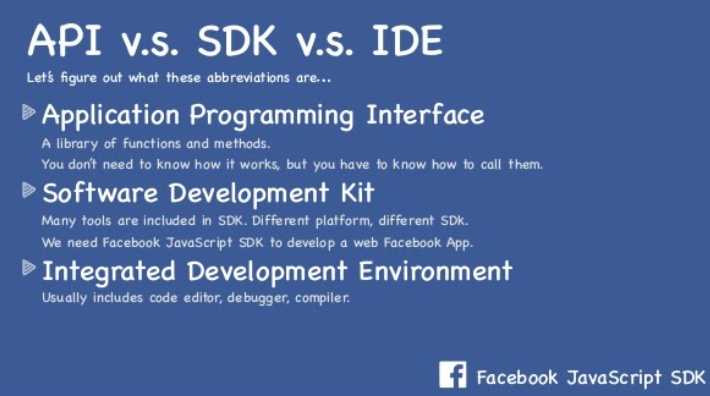Table of Content
Technology has taken giant leaps as mobile devices are used for more than making calls nowadays. Good news is that their software and development platforms have also kept pace. For instance, the Android open-source software stack constitutes an operating system, middleware, and a set of API libraries that have become powerful tools that integrate advanced camera capabilities, media players, GPS systems, and touch screen functions. Central to the function of smartphones are software development kits (SDKs) that will be the theme of our discussion today.
What Is an SDK?
Generally speaking, a software development kit is a set of programming tools that delivers third-party developers access to extend or modify the behaviour of a mobile application or library. Usually, this is achieved without availing third-party developers access to the original source code of the mobile application or library.
This means that an SDK lets developers enable specific functions or features inside an Android or iOS application, with much less work than they would, if they were to build the same features independently.
How Does an SDK Work?
An SDK essentially functions by providing a set of tools, relevant documentation, libraries, code samples, processes that facilitate developers to build software applications on specific software or hardware platforms.
In practice, SDKs frame the baseline origination for almost every software program a modern user will interact with. For example, from the web browsers individuals work on, all the way up to the video games they play at the end of a long day. Fundamentally, many of these software products were first constructed with an SDK, even before an API was used for communicating with other applications.
For better context, code that Facebook avails to developers to use in their own projects comes in an SDK. This code is typically straightforward to employ. For example, code to assimilate a Facebook login with a username and password into your website or app. The beauty of an SDK is that the developer is not required to be aware of the millions of technical facets going on in the background that enable the logging-in functionality.
 How the Facebook SDK works. Image Credit: 9lessons.com
How the Facebook SDK works. Image Credit: 9lessons.com
Features of an SDK
As we have established, a comprehensive SDK typically constitutes tools to compile source code into an executable program or applications. In some instances, SDKS comprise intermediate byte code to run on JVM or .NET. So, basically, a developer can write their source code in any text editor and create their mobile program from all their text files employing an SDK.
However, a great SDK will typically have more than just code, it will probably have tutorials and examples demonstrating to developers how to use the code, or complete documentation about all of the code one can use, etc. For instance, the Apple SDK constitutes elements like a complete design documentation full of advice on how to make a functional app.
On the other hand, some SDKs are released with helper software to build or release a developer’s project. For example, Nvidia, who are makers of graphics cards for gaming, provide an SDK that includes dev tools for building effects and picture files for one’s game or graphics software.
In some instances, SDKs come equipped with APIs, and may include special development hardware, such as video game consoles. The tools bundled within SDKs conventionally include compilers, code editors, function libraries, debuggers or media authoring tools (like codecs, video renderers, or 3D modelling software).
So, in essence, SDKs give developers complete environments to develop any software application. There are several SDKs in the market like Visual Studio, Android SDK, .NET Framework 4.0, Java SDK, etc.
What Is the Difference Between an API and an SDK?
By definition, an API (Application Programming Interface) allows access to any application’s features; for example, the Google Maps APIs provide a means for developers to show maps for different places without writing or hosting code themselves. Such an action typically involves data transfer in the form of JSON (JavaScript Object Notation).
APIs are also useful when a developer wants to have loosely coupled applications, such as where the backend and front-end code are deployed separately and can be altered independently. APIs are also helpful when a developer has multiple client applications like an Android, Web and iOS app as they can just utilise the same backend API for all three applications. In practice, this helps them avoid coding the same shared components multiple times on the backend, and ensure that all apps are in-sync with each other.
In the same vein, a Software Development Kit (SDK) comes into play when a developer is exposing their API for others to utilise or build over. Typically, to build software applications, a developer has to download a specific SDK (a set of software development tools). For instance, the construction of an Android mobile application necessitates an SDK with Java.
So, the critical distinction is that an API is a set of building blocks that enable the creation of an application. At the same time, an SDK is more or less a fully-fledged workshop that facilitates app creation far outside the scope of what an API would ordinarily facilitate.
That being said, APIs are sets of functions that expose functionality to software that the developer is writing. A developer will write code that interacts with APIs, but they will also employ the SDK to complete the application and deploy it on the platform of choice, whether the Google App Engine, the Java Virtual Machine, or the PlayStation 5.
What Is the Difference Between an SDK and an IDE?
Another term that is confused with an SDK is an Integrated Development Environment (IDE). An IDE is a unique visual editor that provides developers with designs and layouts of the graphical components such as text buttons and boxes. Typically, these elements come standard in the toolkit for mobile software development. For instance, the Apple IDE called Xcode comes with a collection of tools for software development that help developers to create software applications for iOS, macOS, watchOS, and iPadOS.
On the other hand, a Software Development Kit can be employed with an IDE to develop software for specific platforms or devices. As noted earlier, SDKs additionally house tools to facilitate developers in completing tasks like building, debugging, or testing. SDKs also allow developers to enhance their applications with better functionality like push-notifications, and much more.
Overall, an IDE incorporates SDK features, such as the compiler, into GUI (graphic user interface) menus to make it simpler for developers to access all those features in order to build software. An IDE also creates build-scripts for developers to make managing their project easier as they can fluently debug by going through the code line by line. Examples of IDEs are Eclipse and Apache NetBeans.
What Makes a Good SDK?
A good SDK should supply any critical components a developer requires when creating new applications for a specific mobile application and its ecosystem. Additionally, some SDKs include an example test project to help developers navigate the development environment and start as quickly as possible.
As a particular example, the Kubernetes operator SDK helps developers to create their own Kubernetes operator, and consists of high-level APIs, tools for code generation and scaffolding, as well as extensions to cover common operator use cases.
So, essentially, a good SDK should entail qualities such as:
- Readily deducible documentation to explain how your code works (including lots of examples and code samples)
- Good error reporting.
- Clear versioning
- Easy to use by other competent developers
- Clear deprecation policy
- Active community to ask/answer questions.
- API Consistency
- Error handling
- Extensibility
- Frequent updates – but never break backward compatibility.
- Sufficient functionality to add value to other apps
- Not negatively impact a smartphone’s CPU, battery, or data consumption
- The ability to work well with other SDKs
Why Do Developers Need SDKs?
Put simply, SDKs give the developers a chance to build any software product that operates correctly on any specific platform or service. In essence, developers would find it extremely difficult to build software that targets particular operating systems without SDKs to ease their efforts. This means that with no access to an Android SDK, the developers would not be able to develop applications that work consistently and efficiently over tablets and smartphones.
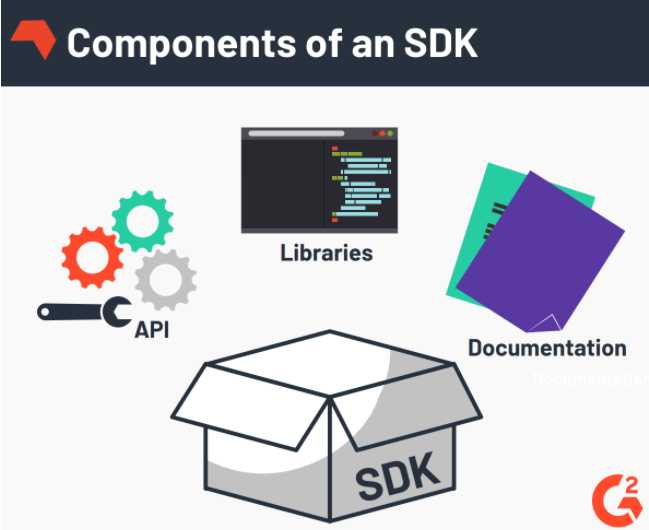 Components of an SDK. Image Credit: g2.com
Components of an SDK. Image Credit: g2.com
How to Develop an SDK
Software Development Kits facilitate rapid application development; however, SDKs are typically built for a specific underlying library or an API targeting a particular software programming language and operating system. In practice, the traditional process of building an SDK chronologically involves:
- Identifying the API/library, software programming language, and operating system
- Understanding the features and functionalities provided by the API
- Designing the classes and methods for the SDK
- Implementing and testing the SDK
- Adding documentation
- Adding code samples
- Packaging the SDK
- Releasing the SDK for download
Conclusion
Despite being around for quite some time, it is until recently that SDKs have developed exponentially as a medium to create incredible software technology. As has been noted, Software Development Kits are tightly knit in the development phase of any hardware or software. With a great set of SDKs, software developers can gain a competitive edge in the market.
All things considered, APIs and SDK are frequently interchanged and confused because of how they overlap— a challenge further complicated with the introduction of new methodologies for organisation and segmentation, like Docker containers, that necessitate their own particular API and SDK documentation. However, it is prudent to remember that SDKs typically contain APIs, and no APIs contain SDKs. Furthermore, APIs enable the functioning of apps within an SDK’s defined parameters.