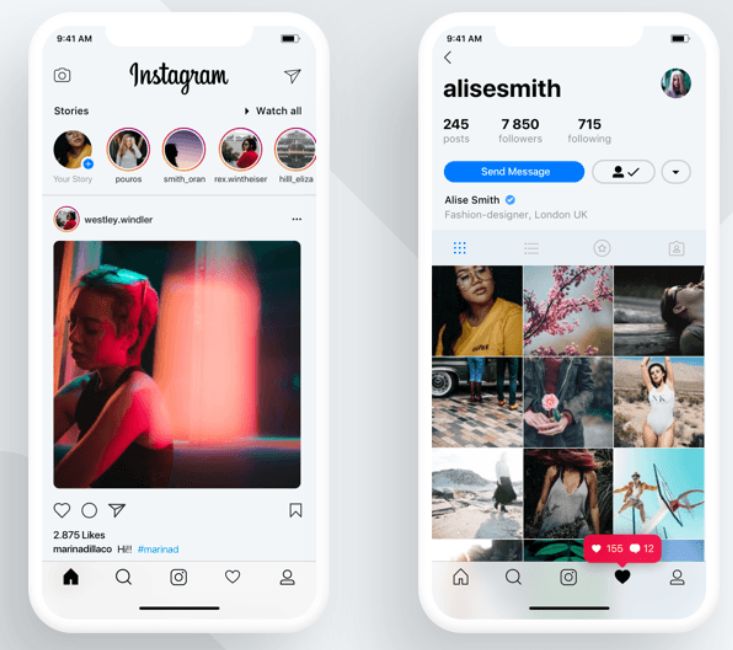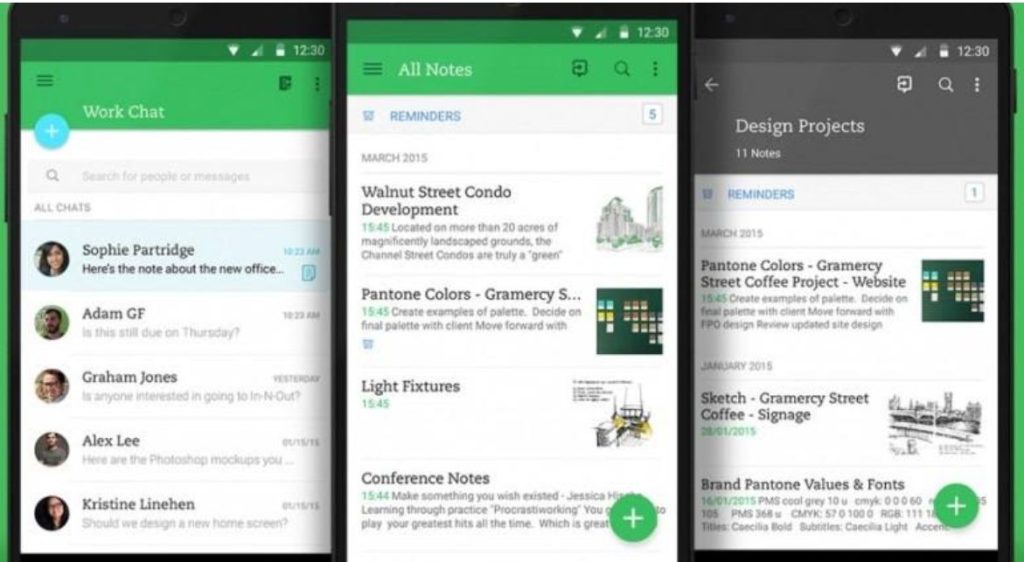Table of Content
The very moment you decide to create an application, you’ll be confronted with numerous challenges in the form of choices.
Should it be a minimum viable product or a full-fledged application?
Should I build it from scratch or use mobile SDKs?
Should I build it in-house or outsource development?
The struggle is real and gets even harder, especially if you’re new to app development and want to decide between native, web, and hybrid apps. If you’re stuck at wondering what is a native app, then this article will be an eye-opener.
We’ll discuss what exactly a native app is, how it stands out, among other choices, and why it’s not always the perfect option. Let’s get right into it.
What Is a Native App?
 Android and iOS currently rule the mobile OS realm. So it’s more sensible to make native apps for only them. Image Credit: anoda.mobi
Android and iOS currently rule the mobile OS realm. So it’s more sensible to make native apps for only them. Image Credit: anoda.mobi
Before going any further with what is native app development or just native apps, here’s a bit of a back story.
Although apps were originally invented back in 1994 by IBM, they were instead called “features” then. Later in 1997, the Snake arcade game was introduced in the Nokia 6110, which many regard as the first mobile app.
But only in 2008, when the Apple App Store was launched did the term “app” hit the mainstream and gained popularity as we know of it today. The point here is that the “features” developed by IBM, the Snake game by Nokia, and the apps developed for iPhones are all essentially native apps.
In definition, native apps are software applications that are built for a specific device platform using a specific programming language. For instance, native iOS apps are developed using Objective-C or Swift, and native Android apps developed using Java or Kotlin.
By the use of the term “specific,” it also means that native apps that work in a specific device platform like iPhones, won’t work on Android devices. That’s not because iPhone and Android users are different, but because the programming languages are entirely non-identical.
Right now, talking only about iOS and Android makes sense as they are the most used operating systems (OS) and accounts for 99% of the mobile OS market share.
Since native apps are built for a specific platform, they can take full advantage of the device’s features. As they can fully harness the processor and other system resources such as the camera and GPS, the application will be notably faster and flexible than other app types.
Native apps can also effortlessly use standard OS gestures and can even define new ones. Unlike most web apps, they can work offline and can use the device’s notification system to send out push notifications.
If you want an enhanced app performance and seamless integration with a particular OS, then native app development can be your friend. But if you want a faster development and time to market, then native apps may soon reveal themselves to be your foes. We’ll get to that part in a while.
What Is an Example of a Native App?
If you’re using an Android device it’s easy to check whether an app is native or not. Here’s how.
1. Open Settings. Head to Developer options.
2. Scroll down to (or search for) “Show layout bounds”. Toggle it on.
Now, you’ll be able to see the layout bounds of your apps. Open an app and if it has lots of rectangles in its UI, then it’s most probably a native app. On the other hand, hybrid apps will have the least number of rectangles. Here’s an example for both.
 JustWatch (left) is a hybrid app and has the least number of rectangles. Trello (right) is a native app and has a higher number of rectangles.
JustWatch (left) is a hybrid app and has the least number of rectangles. Trello (right) is a native app and has a higher number of rectangles.
Here’s a list of native apps (you probably have come across before) for your consideration.
1. Pokémon GO
2. Waze
3. Angry Birds
 Image Credit: hciteam6.wordpress.com
Image Credit: hciteam6.wordpress.com
4. WhatsApp
If you’re wondering “Is Instagram a native app?” or “Is Facebook a native app?”, the answer to both is no. They are both hybrid apps with numerous “native” features.
Native App vs Web App
Mobile web apps are written in HTML5, JavaScript, and server-side languages. Unlike native apps, there aren’t any software development kits (SDKs) to assist developers with mobile web app development.
 Facebook’s native app vs mobile web app. Image Credit: webfx.com
Facebook’s native app vs mobile web app. Image Credit: webfx.com
Web apps are platform-independent. However, don’t get confused with the term “app”. Unlike native apps, web apps don’t demand you to download and install them on your device. All you require is a supported web browser, an internet connection, and the web app URL. Since they are accessed via browsers, apart from the cache, they don’t store anything on a device.
The cost and time of development are lower as web apps are essentially websites. Although many might argue on the differences between a web app and website, generally, a website will be just informational whereas a web app will offer additional interactivity and functionality. As more and more websites are using HTML5, there’s only a narrow division between the two.
A notable disadvantage of web apps is that they may meddle with the user experience. But that again can be resolved by following a mobile-first design approach. Web apps are heavily dependent on the speed of your internet connection.
The other obvious disadvantage of web apps is that they don’t work when offline – meaning, if you’re considering an offline app, you need to choose between native or hybrid (with limitations) apps instead.
There are limitations in the usage of OS and hardware features. Web apps are generally restricted from using the system and hardware features like Bluetooth or gyroscope.
Another reason why native apps (or more precisely, mobile apps) can be a better choice than web apps is the branding aspect associated with the former. A web app is essentially a website and users will have to intentionally enter its URL in the browser to visit the same.
But in the case of native or hybrid apps, users will have to download and install the applications on their devices – which also means that the app (along with its icon) will remain on their devices unless they uninstall it. The app icon is an unavoidable part of branding, which web apps lack.
Since retention and engagement are critical for an app’s success, native apps will be a better choice as running mobile marketing campaigns is hassle-free with it – whereas their web counterparts have restrictions to send push notifications which is a prerequisite for running most of the in-app marketing campaigns.
Also, mobile apps have higher engagement rates than web apps which is crucial if you have used app monetization techniques like in-app ads. Even if you place ads on your website, users may block it using ad blockers. But fortunately, ad blockers for mobile apps is a less explored option, making native apps insusceptible (but not fully) to the same.
As opposed to web apps, native applications are scrutinized by experts before they are made available at app stores, giving users more assurance about the quality and safety.
Native vs Hybrid App Comparison
Hybrid applications combine the elements of both web and native apps. From an operating system’s point of view, the native app vs hybrid app duel can be closely similar to a fight between natives and aliens – which either might win depending on the requirements of the creator and user.
In essence, hybrid apps are web apps put inside a native shell (or container). Unlike web applications and like native apps, hybrid applications live in app stores and can be downloaded and installed to your device.
Once installed on a device, the native shell uses a mobile WebView object to display web page contents. But they may have certain restrictions when it comes to accessing the system and hardware resources.
If you’re sticking to native app development, you’ll have to build different apps for different platforms. An appealing factor of hybrid app development is its lower time to market. With a single code base, you can cater to the needs of multiple platforms.
That means hybrid apps will work on mobile operating systems such as iOS, Android, and Windows and also in browsers such as Chrome, Safari, Internet Explorer, and Mozilla Firefox.
Here are some hybrid apps examples.
1. Instagram
2. Uber
3. Yelp
4. Evernote
Hybrid applications bring the best of both worlds. Unlike web apps, hybrid apps can work offline – but with limitations. Although not as effective as native apps, hybrid applications can use the previously loaded data and refresh as soon as the user connects to the internet.
Suppose you’re outsourcing your development requirements to freelance app developers. In that case, the app development cost of native apps may be higher as you’ll have to hire separate developers to build apps for iOS and Android.
But there are trade-offs. Many security specialists point out the vulnerability of hybrid apps. Unlike native applications, hybrid apps are written in HTML and JavaScript, which require comparatively lesser skills to reverse engineer and tamper with.
Since the application, in principle, runs in a web browser, hackers will find it easier to steal the transmitted information and can victimize the device owner with malware. However, native apps aren’t beyond the scope of hackers, especially when users thoughtlessly trust third-party applications on the iPhone.
Another reason why native apps are better than hybrid is the former’s App Store advantage. Apple App Store is known to remove hybrid apps or reject their submissions because they aren’t self-contained and may use external code. Of course, you can always list your hybrid app in any of the alternative app stores.
Advantages of Native Mobile Apps
1. Native Apps Showcase the Best Performance
 Native vs hybrid vs web in terms of cost of development and user experience. Image Credit: eclatsol.com
Native vs hybrid vs web in terms of cost of development and user experience. Image Credit: eclatsol.com
As the app is developed and optimized for a particular platform, speed and flexibility will be significantly better than other alternatives. Load times will be lower, and the application will gel better with the OS and device.
Have you ever come across any popular hybrid gaming apps? Probably not.
That’s because games are graphics-intensive apps and are heavily dependent on system resources to render their design and animations. Another way to put this is by looking at the degree of interactiveness of an app.
The higher the need for interactivity and speed, the more reasons why your app should be natively built. That’s why gaming apps are generally created as native applications and apps like Netflix, that doesn’t require much of the system resources can be a hybrid or web application.
If you’re building augmented reality apps, their effectiveness is directly dependent on how well they can utilise the system resources like camera, GPS, microphone, and accelerometers. Hence native app development becomes the only choice in such instances.
2. Native Mobile Apps Tend to Have Fewer Bugs
Logically, maintaining two different applications in a single codebase will be more challenging than managing two apps in separate codebases. In that sense, native apps can be more manageable than hybrid apps, especially when it comes to removing bugs.
Since native app development doesn’t use tools such as Cordova or Xamarin, the chances for bugs to occur are slim. With the Android and iOS operating systems continually releasing newer updates and versions, native app developers will have an easier time updating and perfecting their applications using SDKs.
But for hybrid app developers, it’s a different, sad story. They will have to wait for the third-party hybrid app development tools to get updated. Every time the operating systems release a new feature or UI kit, developers will have to wait for the third-party tools to get accustomed to the change.
3. They Are More Secure
Native apps can directly leverage the in-built security features of an operating system. Unlike web applications loaded on browsers, native apps can have embedded certificates to eradicate man in the middle attacks (MITM) – thereby reducing the chances of exploitation.
Native apps can also use multi-factor authentication mechanisms to heighten security, especially for online-banking or payment applications. Unlike hybrid apps, which depend on third-party frameworks, native apps are developed with the help of official APIs, which are well-tested and undergo longer development cycles to boost reliability.
4. Native Apps Offer Better User Experience
During native app development, developers have to follow strict UI/UX standards – making the app look and feel like a unified part of the device. User inputs and outputs are much smoother, and the app UI design becomes more intuitive.
Since native apps allow users to interact with the gestures and actions they are already using, the learning curve is eliminated. For a developer, this means the app onboarding process will be easier to execute. Native apps also make integration with AI mobile assistants like Siri and Google Assistant effortless.
5. They Make Scalability and Enhancement Effortless
Users expect your app to be frequently updated and if it’s native, adding new features is a breeze. Additionally, native apps allow developers to use an unlimited number of APIs – making it a better option if scalability is of prime importance.
Final Thoughts
As you can see, asking which is the best out of the three types of apps makes the least sense. The right question is asking which app type is best suited for you or your business.
The battle between native, hybrid and web apps is going to be an eternal one – clearly, there’s a place for each. If you’re still confused about going native or hybrid or web, the best thing to do is to weigh how each will benefit and limit your business goals, investment and time.