Table of Content
Without a doubt, the Android operating system in the mobile electronics market remains undisputed with a 72% market share, closely followed by iOS at 26%. Particularly prevalent in the smartphone market, Android boasts over 3.04 million active apps on the Google Play Store. This Google managed Linux-based open-source mobile operating system is undoubtedly here to stay!
That being said, for many new developers, Android apps are considered more manageable, faster and cheaper to develop than iOS. This can be credited to the fact that Android maintains more flexibility and structure for controlling code, intents, fragments, and services, as can be further explored here. So, as a new developer starts on this journey, a key question is ‘how to create an app for Android’, specifically which apps are great to start as a foundational base.
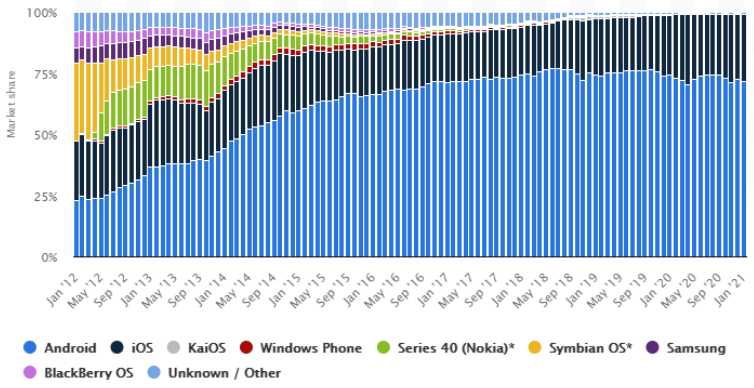 Market share of mobile operating systems worldwide 2012-2021. Image Credit: statista.com
Market share of mobile operating systems worldwide 2012-2021. Image Credit: statista.com
Essential Steps for Beginner App Development
Before we list several recommended mobile app examples, let’s first summarise five steps for beginners to follow when starting app development.
- Ideation Stage: Before commencing app development, you require a viable idea of what you aim to create. As a beginner, it’s important to be teachable and start with the basics. So, the principal focus should be creating an app that is simple, fun and can incrementally build your skills. For example, building layouts, exploiting databases and generating lists and arrays.
- Set Up and Installations: During this stage, new developers should install and set up their development environment (IDE) appropriately. This process entails installing development software tools like Android Studio, creating Android Virtual Devices (AVDs), and connecting hardware devices on which to install your applications.
 The Android Studio. Image Credit: developers.google.com
The Android Studio. Image Credit: developers.google.com
Generally speaking, Android mobile apps are based in principle on the Java programming language. This means you have to have some competence in Java basics as you start off. This also necessitates you to download the Java development environment.
- Development: For this step, you should appropriately set up and develop your Android project, which will contain all of the source code and resource files for your mobile application.
- Debugging and Testing: During this stage, a beginner builds their project into a debuggable.apk package(s) that can be installed and run on the emulator or an Android-powered device.
- Publishing: in this phase, the beginner will configure and build their application for release and distribute their application to users.
How to Create an App for Android: Beginning Stages
Taking Baby Steps with “Hello World”
In all honesty, you can fly before you walk. And this means that it’s essential to start with the basic “Hello World” demo app to familiarise yourself with displaying text after consuming a few tutorials. Furthermore, starting with this helps to build your confidence as you dip your leg into the water before falling into the deep end.
 The Hello World demo. Image Credit: tutlane.com
The Hello World demo. Image Credit: tutlane.com
Calculator Application
The next app for beginners trying to get acquainted with creating an app for Android is a calculator app. This app can be built with basic knowledge of Java and can help develop your logical programming abilities. Furthermore, calculator apps don’t constitute a database yet, which is great as you start off.
Furthermore, a Calculator app will provide you with an excellent foundation to understand how important “user experience” is while creating an app. it should take you approximately 20 minutes to code and compile a basic calculator (capable of addition, subtraction, multiplication or division). Afterwards, try your hand at more advanced calculations such as trigonometric and exponential calculations.
 An example of a simple calculator app. Image Credit: sourcecodester.com
An example of a simple calculator app. Image Credit: sourcecodester.com
A calculator app can also teach you how to handle multiple functions, the structure of an application, application layouts, and position elements. Once you have achieved the calculator app, you can proceed to practice with apps that involve arguments, different types of loops, arrays, conditions to save you from overly lengthy code.
Later on, assuming that you are sufficiently knowledgeable with the Java basics, you can take on projects that require database development. You should be aware of the type of database you wish to use in your mobile application. After setting it up, you will probably have to normalise the database, which will create several tables that later can be connected via a primary key. However, implementation approaches for databases may vary across different database types. However, the logic behind databases remains constant.
A Unit Converter App
The next app you can attempt to build is a simple unit converter. This app can be designed to convert miles to kilometres, then convert kilometres to miles. Progressively, you can introduce more conversion metrics, for instance, kgs to lbs, inches to centimetres, Degree Celsius to Degree Fahrenheit etc.
 A simple unit-converter App. Image Credit: appsapk.com
A simple unit-converter App. Image Credit: appsapk.com
A unit converter app can help you to understand how to: take user input and display output, perform simple math operations, design switching options.
Stopwatch App
You can also trial a simple stopwatch app with two buttons. One can be a dynamic button, and the other a fixed button. You can design the first as the Start button, and once a user clicks on the start button, the name on the button can change to Stop, and then change to Start again if clicked. Finally, the other button can be the reset button. Pretty simple, right?
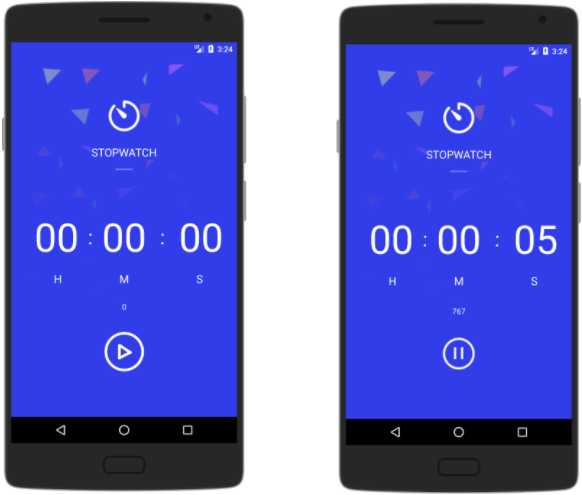 A stopwatch app example. Image Credit: github.com
A stopwatch app example. Image Credit: github.com
The benefits of attempting such an app are that it will teach you how to utilise the date-time object, calculate the time difference, and create a dynamic button, which are all valuable skills as you learn how to create apps for Android.
Music Player App
You can also attempt to build a music player app (it doesn’t have to be a Spotify clone though). But a fully functional music player that works in the background while using other apps. Developing such an app can build your competence while creating apps that work in the phone’s background, use multithreading, and employ audio files.
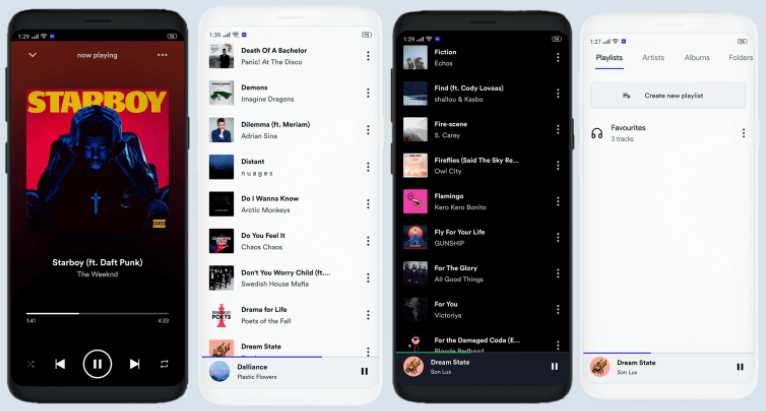 An example Music app you can build. Image Credit:github.com
An example Music app you can build. Image Credit:github.com
Budgeting / Tracker Apps
Another simple application you can build is a tracker app. This app can track calories or even budgets. Such a financial or nutritional tracking app can teach you how to take inputs and process them to make calculations. Understanding such underlying concepts can later prove helpful to help you build a mobile app with any functionality you want with the ability to display the statistics.
 An example tracker app: businessnewsdaily.com
An example tracker app: businessnewsdaily.com
For example, an Expense Tracker app that tracks the monthly expenses and visualises data appropriately across various charts and graphs can teach you how to work with graph and chat visualisation tools that are commonly used in apps nowadays. Building such an app can also train you to work with overall database interactivity based on dates and times.
Quiz App
Another app you can try building is a quiz app. Such an app can build your ability to: work with list views, deploy items in the listview dynamically, dynamically insert elements (such as buttons or text views), switch between activities using Intents or Bundles, practice RecyclerViews and ArrayLists, handle Splash Screens in UI design.
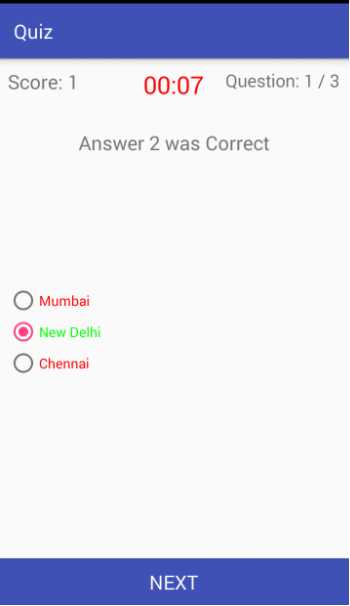 A sample Quiz app. Image Credit:github.com
A sample Quiz app. Image Credit:github.com
More Advanced Steps to Take
Assuming that you’ve attempted some of the aforementioned apps, you can now try to get acquainted with API calling and lazy image loading. Try creating some Wallpaper apps with open-source APIs which avail a collection of various images. Afterwards, you can practice default control management over components like contact list, message sending and receiving, and the android settings page, etc.
Once you have these skills in the bag, you can now proceed to construct advanced chat, audio calling and video calling applications.
Honourable Mentions (More Advanced Apps to Try)
- You can build an earthquake app that fetches data from a web API and loads different earthquake occurrences globally in RecyclerView. This can build your skills in making API requests, parsing JSON, and working with AsyncTasks and Loaders.
- A simple To-Do list App that tracks your daily activities and notifies you of appointments can also suffice. This can help you build experience while handling databases and notifications.
- Apps that leverage various sensors of Android devices like Accelerometers or Gyro-sensors.
- An app that utilises local SQLite databases for Login/Registration, then displays Google Maps by exploiting some API functions.
- An app that uses Shared preferences for saving user preferences or sessions, and different Layouts in a hybrid manner.
- An invoice Generating Application
- A Calendar/ Scheduler Application.
- An Alarm Mobile App
- An English Dictionary App
- A Programming language dictionary application that comprises descriptions and definitions of libraries, functions, and variables.
Conclusion
In the final analysis, starting the app development journey can be scary, from the interfaces, the new terms like fragments, arrays, activities. However, do not panic one bit. The best way to gain competence in programming is by getting your hands dirty and actually writing code. There are no shortcuts.
Yes, extensively reading programming books or watching online courses might be helpful, but they become quite useless if you don’t practice what you are learning. That’s why we curated this list for beginners to help them get ideas of what apps to create when starting out. Later on, if you become highly skilled, you can check out more advanced ideas in our list here. In the end, experience trumps theory. You have to experience situations through actual development to make sense of concepts you have read or watched. That being said, all you need to do to get started is:
- Pick up a Programming Language for Android.
- Iteratively learn the Language.
- Continually build apps and keep learning!
If you’re looking for a top-notch Mobile App Developer, your search ends here! One of the renowned Mobile App Development Company in Malaysia has what it takes to bring your mobile app ideas come to life. Contact us now for more expert developers.


