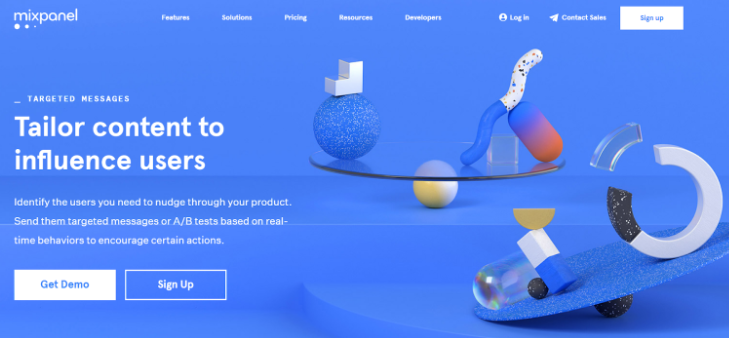Table of Content
Push notifications can make or break your app. Deliver the right message to the right people and at the right time – you win hearts.
If you overdo these notifications, you may see the opposite effect, which is app uninstalls.
With an opening rate of 90%, push notifications are a great app marketing tool and are the most convenient way to engage, retain and convert users.
But there’s a catch. You need to be concise, informative and relevant. Otherwise, you become another spammy marketer trying to grab your audience’s attention.
In this article, we will explore everything you need to know about push notifications, and review some inspiring examples.
What Are Push Notifications?
They are the messages that pop up on your mobile device. Unlike in-app messaging, push notifications don’t require users to be active in an app to be delivered. Another way to describe them is they are messages that app advertisers or developers can send users anytime they wish.
Now, if you ask “What’s the difference between push notifications and text?”, there is a fine line that differentiates both. Push notifications can be sent only if an app is installed in a user’s mobile device. Whereas, text messages don’t require that and can be sent directly to a device, unless the user blocks them.
Maximum Characters for Push Notifications
Android allows a maximum of 663 characters and iOS allows a maximum of 178 characters. If you utilise the entire character limit, your notifications will look something like this.
 A push notification with the maximum number of characters in Android. Image Credit: pushwoosh.com
A push notification with the maximum number of characters in Android. Image Credit: pushwoosh.com
 A push notification with the maximum number of characters in iOS. Image Credit: pushwoosh.com
A push notification with the maximum number of characters in iOS. Image Credit: pushwoosh.com
Maxing out your character limit will not only make your notifications difficult to read but will probably scare away your users, and lead to a successful app uninstall.
Some smartphone manufacturers may set the push notification character limit lower than what Google allows.
 Image showing the CTR for copies with a different number of words in push notifications. Image Credit: localytics.com
Image showing the CTR for copies with a different number of words in push notifications. Image Credit: localytics.com
Limit the Android and iOS push notifications to anywhere between 40-50 characters as fewer words have higher click-through rates. You can also use AI-driven push notification campaigns to see what works best for your app.
Why and When Should You Use Push Notifications?
Engagement, Retention and Conversion – these are the three golden words that revolve around push notifications.
To put these in perspective, imagine stopping your push notification campaign all of a sudden. It may not make much of a difference in the next day or two. But within a week, your user engagement will probably drop significantly. Your users will also fail to see new content or deals offered by your app. Soon, your users may even forget your app exists.
It will take a month or two for users to realise that they have an app installed, and which they haven’t opened in a while. In most cases, this will lead to your app being uninstalled as users will assume it’s obsolete without any notifications.
How Do Push Notifications Appear to Users?
Push notifications appear as a pop-up alert or banner, even if users aren’t using the app. The alert is shown no matter what they are doing, unless the Do Not Disturb (DND) feature is enabled.
iOS has a Notification Center which organises all notifications in chronological order. In iPhone (from iOS 12) users can check their notifications by swiping up from the middle of the screen when locked, and down from the top of the screen when unlocked. Push notifications from the same app are grouped together and can be expanded by tapping on it.
In Android devices, the notifications are displayed as icons in the status bar, as banners in the notification drawer and as badges on an app’s icon. Users can swipe down from the top of the screen to reveal the notification drawer – which shows additional information about each notification.
 Selecting the type of notification content to be displayed on an Android device.
Selecting the type of notification content to be displayed on an Android device.
Users can change their preferences in Settings whether or not to display the content of a notification on the locked screen. Starting from Android 8.0 (Oreo), users can enable or disable notifications from specific notification channels.
Opting in to Push Notifications
Push notifications opt-in refers to the number of users who have agreed to receive your app’s notifications. By default, push notifications are enabled for every app downloaded into an Android device – hence more number of opt-ins. Users will have customize their settings if they want to opt-out from an app’s push notifications.
 Opt-in prompt on the iPhone. Image Credit: leanplum.com
Opt-in prompt on the iPhone. Image Credit: leanplum.com
In the case of the iPhone, users have to explicitly decide whether or not to opt in for an app’s notification after its installation. As a result, the number of opt-ins on an iPhone is lower compared to Android devices. While planning your push notification strategy, make sure you keep in mind that iPhone and Android users behave differently.
What Are the Types of Push Notifications?
Depending on the nature of the message you wish to communicate, here are some push notification campaigns you can implement:
-
- Promotional notifications – To inform users about new content and deals.
- Transactional notifications – To relay crucial information about password resets, delivery / shipping statuses or in-app purchases.
- Triggered notifications – To notify users about a change in account settings or re-engage a user who abandoned a transaction or purchase.
- Dynamic content notifications – A form of push notification which contains dynamic content that changes according to a predefined set of data. An example of such notifications is how weather apps offer live updates.
- Activity notifications – To inform users about content updates from friends, followers or competitors (in games).
- Location-based notifications – To inform users about special offers in specific geo-locations.
Push Notification Best Practices
 An image posted on Twitter showing the fun-side of push notifications from Duolingo. Image Credit: twitter.com
An image posted on Twitter showing the fun-side of push notifications from Duolingo. Image Credit: twitter.com
Cut out the technology part and push notifications are precisely the same as the conversation attempts a shop owner makes with their customers. You can inform them about offers, but can never force it on them. Otherwise, they will go to a different shop.
Here are ten push notification best practices to up your game.
1. Keep in Mind What Your App Represents
There will be a specific reason for users to install your app. It might be the UX, features or even the effectiveness of the app marketing strategies adopted. Whatever be the reason, make sure your app upholds it.
In the case of push notifications, it will take only a few days for messages to turn from highly valuable to irritatingly spammy. Ensure each message you send reflects the value of your app, and users feel it throughout their journey.
2. Use Catchy Copies
A catchy copy decides whether a notification gets tapped or swiped away. It must be informative, creative, and useful enough to compel the user to tap on it. Make sure it’s concise and not crowded.
 A catchy copy by Grubhub. Image Credit: localytics.com
A catchy copy by Grubhub. Image Credit: localytics.com
3. Never Be Too Pushy
Imagine a shop owner who offers at you, every time you pass by. Too many push notifications can evoke the same feeling. Try using notifications as a mean to communicate to users about the benefits your app offers and leave it there. Don’t annoy them by repeating the same thing over and over.
 Too many notifications that can annoy users. Image Credit: neilpatel.com
Too many notifications that can annoy users. Image Credit: neilpatel.com
Try telling a joke, include fun facts and entice them to the offer, subtly. Make sure each notification is never aimed at selling a product, but to help users.
4. Be Wary of the Time You Choose
For push notifications, timing is everything. The right or wrong time can tempt users to make impulsive decisions. The only difference is what the decision will be. If it’s the right time, users may make a purchase. If it’s the wrong time, they may uninstall the app.
According to a study conducted by Localytics, push notifications have the highest CTR from 12 pm to 5 pm. Adding to this, notifications sent during weekdays have 66% higher CTR with Tuesdays and Fridays being the best days.
However, timing alone won’t do the trick. Marketers must keep in mind the different time zones users are spread across. Imagine being a user who wakes up to your app’s notification sound in the middle of the night.
 The effectiveness of optimal time over scheduled notifications. Image Credit: leanplum.com
The effectiveness of optimal time over scheduled notifications. Image Credit: leanplum.com
Another proactive step you can take to make sure the notifications are well-received is by analysing an individual’s usage pattern and then sending notifications accordingly. This practice is termed as optimal time and can be executed using machine learning algorithms that send notifications based on an individual’s usage pattern.
5. Prompt Users to Subscribe to Other Communication Channels
 The Strava mobile app asking users to subscribe to their email list.
The Strava mobile app asking users to subscribe to their email list.
The advantage of prompting users to subscribe to other communication channels like email, newsletter or social media is you can understand whether they like hearing from you. If they directly decline such an offer, you can put more effort into providing informative notifications to them. If they opt in, you can use multiple channels to target them.
6. Personalise. Highlight Value. Repeat
 An example of personalised messaging. Image Credit: leanplum.com
An example of personalised messaging. Image Credit: leanplum.com
Personalised notifications with user names, recently viewed items and favourite categories witness four times the open rate of generic messages. Try sending personalised notifications that match an individual’s user persona as well as their journey with your app. Don’t forget to highlight how your offer can add value to their lives.
7. A/B Test Each Component
 A/B testing push notifications. Image Credit: onesignal.com
A/B testing push notifications. Image Credit: onesignal.com
A/B testing will help you discover what works best for an individual. It can also be used to understand what works best for users from different demographics. As time plays a crucial role in defining the success of a push notification campaign, you can A/B test a combination of notification messages, images, and delivery times.
8. Make an Offer They Can’t Refuse
 A promotional notification. Image Credit: webengage.com
A promotional notification. Image Credit: webengage.com
For e-commerce apps, push notifications are a great way to let the users know about the latest deals. Include limited offers based on a user’s search history and use a countdown timer to tempt them to make impulsive purchases.
9. Progressively Increase the Time Interval Between Notifications for Dormant Users
One thing that can lead to a dormant user to uninstall your app is frequent notifications. Make sure you progressively increase the time interval between each notification.
 Re-engagement push notification from the Nearbuy app. Image Credit: netcoresmartech.com
Re-engagement push notification from the Nearbuy app. Image Credit: netcoresmartech.com
There may be several reasons for a user to not use your app. Maybe they are too busy, or they don’t need your service right now. Or perhaps they have cheated on you (by using a competitor app). You can try to win them back by offering good deals or sending personalised notifications telling them you miss them.
10. Offer Easy Opt-Outs
Users must never feel trapped with your notifications. Offer them an easy way to opt-out of notifications. Otherwise, they might soon uninstall your app, and even tell their friends about it. As word of mouth is still the best form of marketing, you don’t want any users to go rogue and rant about your app.
 A creative copy by Duolingo to boost engagement. Image Credit: buzzfeed.com
A creative copy by Duolingo to boost engagement. Image Credit: buzzfeed.com
How to Measure Your Push Notification Campaigns?
Measuring a campaign’s effectiveness is as important as running it. Otherwise, it will be like shooting in the dark – you will never know what you hit. Here are five crucial metrics for your push notification campaign success.
1. Opt-In Rate
It is the ratio of the number of users who opted to receive your notifications to the total number of users who received the prompt.
2. Click-Through Rate (CTR)
It is the ratio of the number of users who clicked on the push notification to the total number of users who saw the notification.
3. Conversion Rate
It is the ratio of the number of users who performed a desired goal after opening the notification to the total number of users who saw the notification / who clicked on the notification.
4. Time on App After Notifications
The time spent by a user on your app, after clicking the notification.
5. Influenced Conversions
The number of users who manually opened an app after receiving the notification within a specified time-frame, rather than visiting the application by clicking on the notification.
Influenced conversions can happen for several reasons. Maybe the users accidentally swiped away the notification out of habit, but immediately realised they saw something valuable and made a visit to your app. Or, in most cases, it will mean that the user opens the app daily, irrespective of push notifications.
For example, if a user opens a specific app 20 times every day, push notifications will make little to no difference. These users do not contribute to the CTR and must be differentiated from other users who clicked through a notification. Hence, the number of influenced conversions is essential to identify the users who were actually affected by the notifications.
However, influenced opens are tracked only within a specified time, unlike direct opens, which will be calculated whenever it happens – even if a user opens it a week later.
Best Examples of Push Notifications Done Right
1. Sunshine Weather
Sunshine is a weather app that sends personalised notifications based on users’ preferences. By telling the app whenever a user feels cold or warm, the app automatically learns how they will respond to specific temperatures and send notifications based on that.
Here’s how a user reacted to one of their notifications.
 A user reacting to an impressive push notification from the Sunshine Weather app. Image Credit: leanplum.com
A user reacting to an impressive push notification from the Sunshine Weather app. Image Credit: leanplum.com
2. PLNDR
PLNDR is an online clothing retailer that effectively uses personalised push notifications to boost engagement and conversion. The app narrows down a user’s preferences and uses it to send notifications. PLNDR has experienced a 4% increase in purchase with their personalised push campaigns.
 Personalised notifications from PLNDR. Image Credit: appinstitute.com
Personalised notifications from PLNDR. Image Credit: appinstitute.com
3. QuizUp
QuizUp is a mobile game app with more than 10 million downloads in the Play Store alone. Here’s how the app impressed a user to re-engage using their witty copy.
 A push notification screenshot from QuizUP on Twitter. Image Credit: leanplum.com
A push notification screenshot from QuizUP on Twitter. Image Credit: leanplum.com
4. Amazon
The Amazon app personalises notifications based on items purchased from the platform. Here’s an example of how the app surprised a user with a creative transactional push campaign.
 Push notification from Amazon and an impressed user. Image Credit: leanplum.com
Push notification from Amazon and an impressed user. Image Credit: leanplum.com
Best Push Notification Service Tools
Partnering with mobile app advertisers is a great way to boost user engagement and retention, and even drive app installs. Here’s a list of some push notifications tools to try out:
1. Push Woosh
Key Features:
- Multi-language support
- Analytics support
- Location-based tagging support
- Cross-platform service
- Push scheduling
2. Airship
Key Features:
- A/B testing
- Integration with Google Wallet and Apple Passbook
- Funnel app analytics
- Web-based editor
3. Mixpanel
Key Features:
- Real-time data analytics
- A/B testing
- Event tracking
- Retroactive funnel report
4. Leanplum
Key Features:
- Automation tools
- Personalisation features
- A/B testing
- Customisation based on user lifecycle stage
Once It’s Sent, It’s Sent
Push notifications are one of the best ways to engage, retain and convert users. However, marketers have to be extremely careful not to overdo the process as it can lead to losing users forever. Once it’s sent, it’s sent. There are no take-backs.
The best thing to do is send personalized notifications based on a user’s journey with your app and never be too pushy with the notifications. Users must naturally understand the value of your app, and push notifications must be a catalyst for it.
Whatever message you send, make sure it is relevant, tailored to a user’s need and will invariably add value to their life. Practice A/B testing to find the perfect combination of text, design and timing, and if a user opts out, get to the root of the problem by using a feedback form.