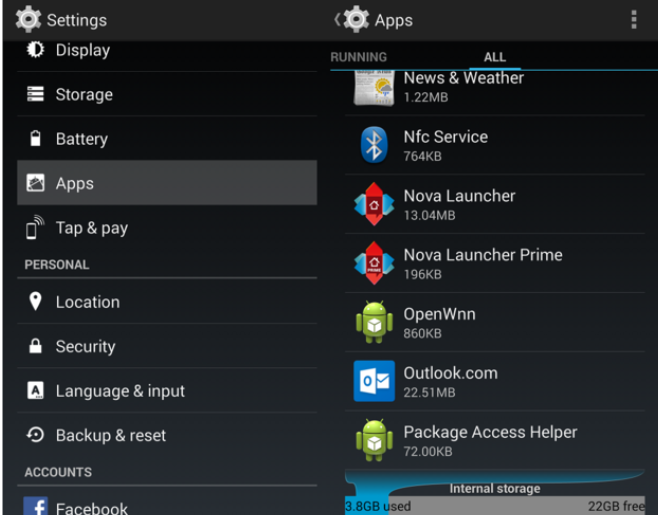Table of Content
Can your phone get a virus?
With the Android platform being more popular than ever, viruses and malware on the OS have also been increasing. According to a report from AVtest, there have been more than 30 million cases of Android Malware development since 2011.
In this article, we’ll look at how to tell if your phone has a virus and the quick means to eliminate them.
What is Android Malware?
Malware (also known as malicious software) is a computer virus. As its name suggests, it is a “virus” for computers; like how humans get sick when a virus enters their body, the device becomes “ill” when a virus makes its way through.
It is a program designed specifically to gain unauthorized access to a system and alter the performance, usually for the personal gains of the creator. Developing a virus and infesting it in another person’s device is illegal.
Contrary to popular belief, viruses aren’t outside the scope of malicious software. Instead, viruses, Trojans, spyware, ransomware, rooting malware, adware, and computer worms are all types of malware.
Android malware can cause many ill-effects. Some are not very complicated; all they do is slow the phone down. While in some extreme cases, the purpose of the malicious programs can be something very intrusive, for example, stealing banking information, or taking control of personal files and asking for a ransom.
Where Does Android Malware Come From?
In most cases, it will be unknowingly installed on your phone by yourself. You may have installed an app (compromised by hackers) from a third-party website. To be more precise, here are some of the ways your device can get infected by malicious software.
1. Installing Malicious Apps
As previously mentioned, malicious apps are primarily installed by smartphone owners themselves, when they go behind cracked or pirated versions of applications. However, some apps with malware (infected applications) may make their ways to the Play Store.
But Play Protect has significantly reduced such occurrences – thanks to advancements of AI in mobile app development.
2. Using an Operating System with Vulnerabilities
The Android operating system can prevent most of the exploitation as the developers behind it are on a constant hunt to identify and rectify loopholes. However, it can never be described as foolproof.
It can be tempting to use modified versions of the stock Android such as CyanogenMod, OxygenOS, Paranoid Android and so on, but they expose your device to vulnerabilities – which hackers love.
3. Directly Infecting the Device
Just like you see in movies, hackers can directly install malicious software into your device. This procedure (also known as sideloading) involves a hacker installing the malicious software by plugging your device into a computer. To prevent this, ensure you are always conscious where your device is and never leave it unattended.
4. Opening Suspicious Emails
With 35% of professionals using their smartphones to check emails, hackers won’t probably find an easier way than sending emails to install malware.
In most cases, they may send links to dummy websites and while you’re distracted the malware will be downloaded and installed on your smartphone. Such cybercrimes are called phishing and can happen over text messages or even voicemails.
How Do I Check for Malware on my Android?
If you’re wondering “how do I know if my phone has a virus?” you have to look out for unusual behaviours. Any strange activities going on the following aspects could indicate the presence of malware in your device. Let’s check your device for malicious software, systematically.
Data Usage
If your recent data usage numbers have been skyrocketing when compared to the previous times, there could be malicious software accessing the internet. You need to monitor all the applications that are using your data, and if some have been taking more than you usually expect them to do or there are unexplained usage, you need to check your device for viruses.
Adwares are mostly the culprit for these data usage. They generate automatic clicks on the background without the phone user knowing to make money for cybercriminals. Also, they could upload personal information and browsing records of the device owner without them knowing.
Storage
Android users complaining about a lack of storage is not uncommon. There are various reasons for the lack of space on the phone. Still, a lot of storage used up for no reason is a common sign of a computer virus.
It might be challenging to know if the malware is taking up storage, because these days, legit applications tend to download big system files. However, you still need to monitor the storage and take action if the things you put on your phone aren’t very large, but there is a lack of space on your device.
Battery Drain
One of the easiest things to do when considering how to know if your phone has a virus is by looking at whether your battery drains. Having malicious software in your system means an unauthorized program running in the background without your knowledge. And it drains your battery.
If your battery drains more than usual and there isn’t any problem with the hardware, then it is time for you to check your phone for viruses. Also, you can try installing battery manager apps and monitor the battery usage of different apps. If most of the usage is unexplained or unusually high for some programs, then there could be malware.
 Malware can eat up your battery. Image Credit: cbsistatic.com
Malware can eat up your battery. Image Credit: cbsistatic.com
Cell Phone Bill
Some malicious software is known to send SMS on premium numbers to force the user to pay more cellular bills. On the other hand, some programs can also send unwanted SMS to every contact on the owner’s list. So, if you have been through any of these situations and no one else has access to your phone, then it is a malware for sure.
Applications
In some cases, malicious software can come disguised as applications. They usually look like any other app but do different things. For example, one may seem like a messaging app, but when you enter your Login details (personal information), they will track it and send it to hackers.
If there are apps that you didn’t install on your phone and they are not system apps, then they are probably malware. Furthermore, some Android malicious software can cause other apps to crash.
Notifications
Malware and adware can lead to random ads popping up on the screen. Most of them are ads. Cyber attackers will force you to see the ads, and they will make money from your views. Of course, some phones like Xiaomi have a lot of advertisements, but they will still not show notifications and extra screens to the point that the phone becomes unusable.
If unwanted sites open automatically in Google Chrome of your Android device, it’s most probably because you have enabled Pop-ups and redirects in the Settings.
If you are tired of such pop-ups on the Android Chrome browser or from any application, we have got a comprehensive guide that explains quick steps to stop pop-up ads on your phone. We recommend this article if you’re wondering how to stop websites from redirecting on Android as well.
Overall Phone Performance
Malware is just like any other phone programs – it needs resources to run. They will take up storage space, and they need the processor and the RAM. Thus, malicious software causes your phone to slow down.
In rare cases, malicious software can be blamed for the overheating problem that android phones have.
Malicious software may not be the only reason for the phone slowing down, or frequent hangs and crashes. However, you will need to check for them if your performance is not as good as it should be.
Sometimes, a malware infiltration can be apparent, while in other cases, the user may not even know when it is working in the background. The best way for us to be safe is to check for unauthorized installations and take prevention methods frequently.
How Do I Avoid Getting Malware on My Android Phone?
The first line of defence against Android malware is not getting them in the first place. For this, you need to develop healthy phone habits. Here are some things you should do to avoid malicious attacks in your Android phone:
- Only download apps from a trusted App Store. Try to stick with Google Play Store, and be extra careful when you are downloading from a third-party app store.
- If you’re planning to download from an alternative app store, always go for a reliable and safe one.
- Only visit trusted websites on your phone. While using a website, look at your browser if it has a padlock icon or the https: encryption. You should close the site if it only has an ‘HTTP’ before the domain name.
- Be careful while interacting with people you don’t know on the internet. Of course, you could be making a new friend, but there is a little odd of you talking to a hacker who will send malicious files to your Android. Furthermore, never share your personal information with people you don’t know.
- Remember, trusted websites like Google never promote an application. There have been numerous cases in the past where a fake Google website tells users to download an app. Also, you should only download a file or use a website after being clear about the domain name. ‘Google.com,’ and ‘Ggoogle.com’ are not the same.
- Don’t click on unnecessary ads on websites. Some ads could say ‘There is a virus on your phone’ or such. When you open them, they will be the ones to send malicious software your way. Keep in mind that a website can NOT tell if you have a virus on your phone.
- Some malware like the File Coder ransomware makes their way in via messages. Sometimes, unknown numbers can send you malicious software through multimedia SMS. Be aware of such scams; never reply to a suspicious message (you won a lottery included), and don’t open files you don’t know.
- Install an Antivirus application to remove the spyware in Android. It will keep you safe.
- Regularly update your operating system, and always install the security updates from Android if you’re using a stock Android device.
- Always use a VPN while using public or free Wi-Fi.
- Use reliable password managers.
How Do I Remove a Virus from My Phone?
Most of the malicious software sits on your phone in the form of an application. There are two main ways of removing them.
1. Installing an Antivirus Program
An antivirus application can scan your phone for viruses, notify you, and delete it. Moreover, they can prevent unauthorized programs from entering your system. There are many antivirus apps available for Android, and they can be both free or paid. Here are the links to some of the best antivirus applications for Android.
Bitdefender Mobile Security
Lookout Security & Antivirus
Norton Mobile Security
Avast Mobile Security
Kaspersky Mobile Antivirus
Safe Security
McAfee Mobile Security
Sometimes, an antivirus program can slow down phones with slower processors and limited memory. It is for you to address, but you must always have a good antivirus by your side.
2. Manually Deleting the Malware Program
In this case, the first step is knowing that the virus has infected your phone. For tips, you can see the above section. If you are sure that your phone has malicious software or you want to check, follow these steps:
Step 1: Go into Safe Mode
In safe mode, all the Android third-party apps stop running (malware included). Thus, you can quickly check for viruses and delete them.
In most phones, you can easily go to safe mode by holding the power key and selecting ‘Reboot to Safe Mode’ when prompted. If that doesn’t work for you, you can easily find a way by searching on your phone model on Google.
 Image Credit: androidauthority.net
Image Credit: androidauthority.net
Step 2: Go to Settings and View the Downloaded Apps
In some phones, you might have to select Manage Apps while in others, Apps & Notifications. Whichever it is, see the Downloaded Apps or Installed Apps to get a list of every application in your device.
Step 3: Uninstall the Suspicious App
If you don’t remember installing an app or it isn’t a system app, then you don’t need it. In some cases, you may not be able to uninstall the app, i.e. the uninstall button may be greyed out. In that case, continue with the step below.
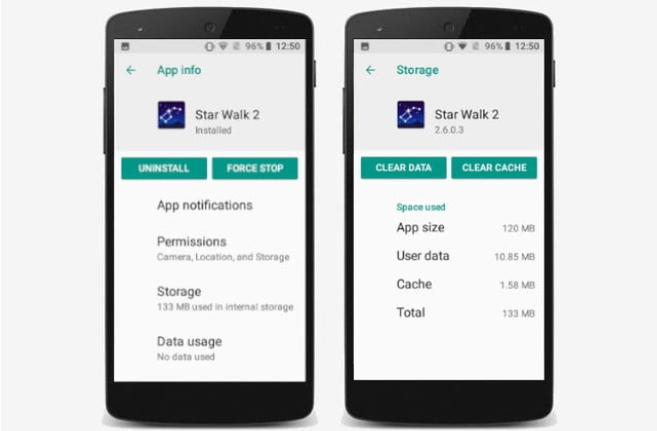 You need to delete a suspicious app. Note: The above is just a sample and doesn’t necessarily mean that Star Walk 2 is a Malware. Image Credit: digitaltrends.com
You need to delete a suspicious app. Note: The above is just a sample and doesn’t necessarily mean that Star Walk 2 is a Malware. Image Credit: digitaltrends.com
Step 4: Remove Administrator Access
Go to Settings and select Security. Inside the Device Administrator Apps, uncheck the administrator access for every unsuspicious app. Then, you can go back to the apps section to delete them.
Sometimes, suspicious programs may not show in the Settings tab. So, we recommend you install an Antivirus app and scan your phone at least once to be sure.
3. Reset your Android Phone
Does factory reset remove viruses in Android devices?
Short answer, yes, factory resets are great means to remove malicious software. In principle, factory resets destroy any forms of third-party applications installed on your device and the files other than the OS files – which would undoubtedly kill the malware as well.
Conclusion: You should only use trusted applications and websites. Don’t open anything on your phone until you are 100% sure what it is. Prevention is always better than cure, and the first step to addressing malicious software on Android is avoiding them.
The best way to remove malware from Android is to install an antivirus app. You can also manually delete the malicious program if you can find it in your settings while in safe mode. Finally, you should always be wary of your behaviour and make sure your actions are not inviting unwelcome programs into your mobile.
Related Sources to Read:
–When to Consider Mobile App Development for Your Business
–Why Mobile Apps Are Important for Your Business
–Factors to Consider When Hiring a Mobile App Development Company
–Mobile App Development Cost Estimate in Malaysia
Looking for a top-notch Mobile App Developer Malaysia? Your search ends here! Contact us now to bring your app idea to life with expert developers.