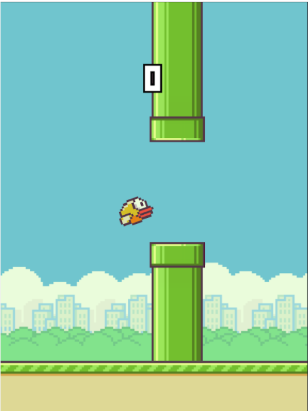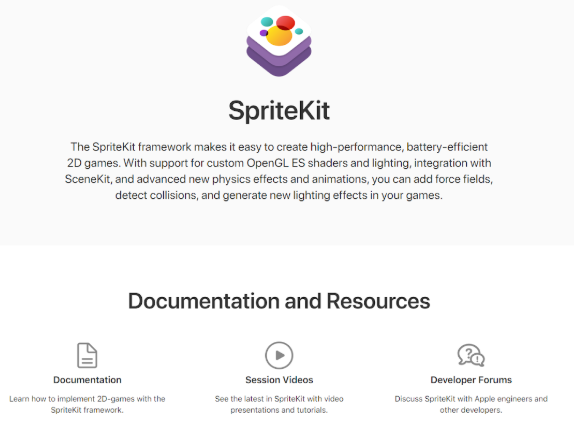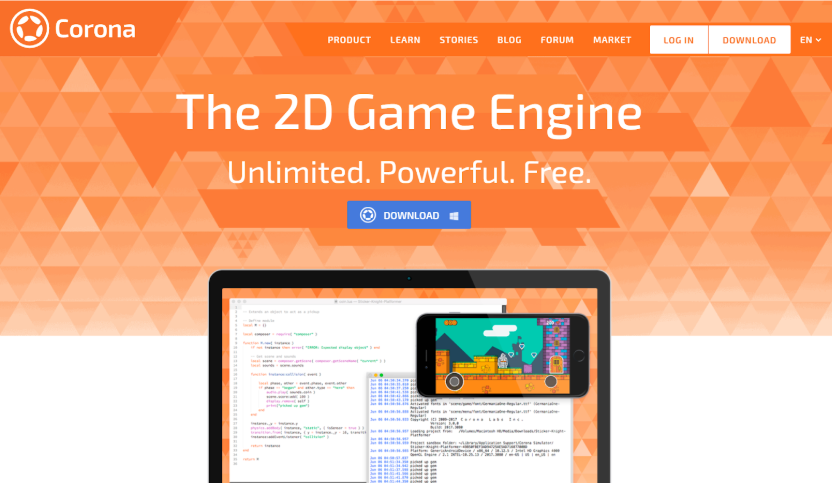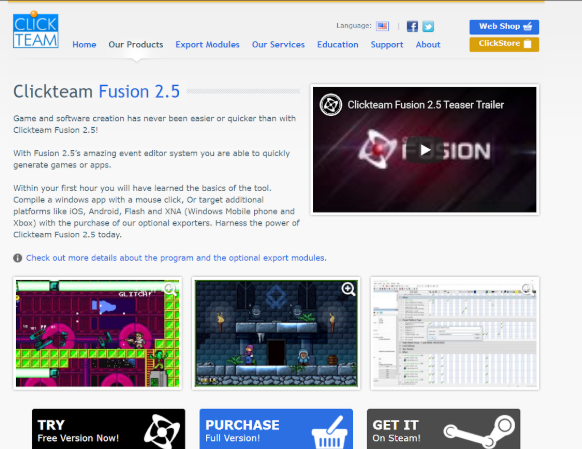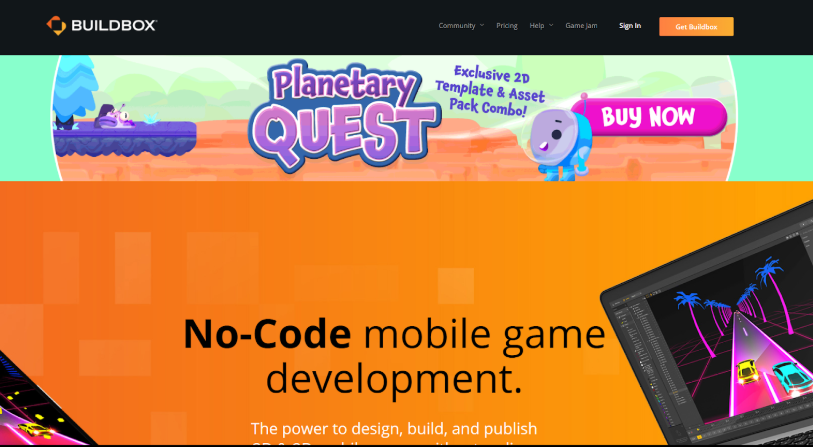Table of Content
By the end of 2020, games will account for 43% of smartphone usage. While this statistic may not surprise hardcore gamers, it will definitely raise the eyebrows of mobile game developers. With nearly 23% of all apps being games, it is safe to say that game developers will have a hard time distinguishing themselves.
Unlike desktop or computer games, mobile games have several limitations, like smaller screens and lower computing power. All these make mobile game development an arduous task, yet a fruitful one, as they are expected to generate revenues of $77.2 billion in 2020.
With increased competition and expectations, developers can deliver nothing less than flawless and high performing mobile games. In this article, we will cover some of the best practices and mistakes to avoid, to make mobile game development smooth and efficient.
Mobile Game Development Best Practices
1. Tell Them a Story
Loyalty isn’t something you can create with a one-size-fits-all formula. Of course, marketing campaigns like push notifications work to a great extent to engage users, but it ultimately boils down to what your mobile game offers.
One of the best ways to do it is by telling them a story. Although most games have a theme around which the characters are set, many fail to offer a story that can tempt the users to find out what’s next. This way, you are utilising curiosity, one of the most effective tools ever, to attract users and at the same time, offering them a purpose to complete the game.
To get started with story creation, ask yourself the following questions.
- Is there a hero or a villain for the story? If so, who are they?
- What are their strengths and weaknesses?
- What’s the reason behind their fights?
- How will the hero defeat the villain?
Almost every game, including the classic Super Mario and Donkey Kong, uses a battle between the good and bad for the story to progress.
 The gameplay of Real Racing 3. Image Credit: robomodo.com
The gameplay of Real Racing 3. Image Credit: robomodo.com
However, games like Real Racing 3 don’t have a unique story to uphold. That’s because the game engages the player as the character. It tries to be as realistic as possible by allowing users to play as if they are actually a race car driver.
2. Create a Game Design Document
Even if you are planning for a simple game, storing the entire concept on your head is impossible. A game design document (GDD) can help in structuring the mobile game development process as a whole.
 A game design document. Image Credit: reddit.com
A game design document. Image Credit: reddit.com
The GDD is a blueprint that can help in storing the entire design concept of your game into a single document. This will help both the developers and designers to discuss what is feasible and concentrate only on those elements.
3. Create a Remarkable UI/UX
The user interface (UI) and user experience (UX) give a game its personality and can significantly affect its engagement rates. From your game characters to their environment, and transitions, all must be crafted to impress the users.
Depending on the nature of your game, its design can significantly vary. For example, an online multiplayer game like PUBG has a 3D design layout, whereas a minimalistic game like Infinity Loop has a flat layout.
 The gameplay of PUBG. Image Credit: downloadpubg.org
The gameplay of PUBG. Image Credit: downloadpubg.org
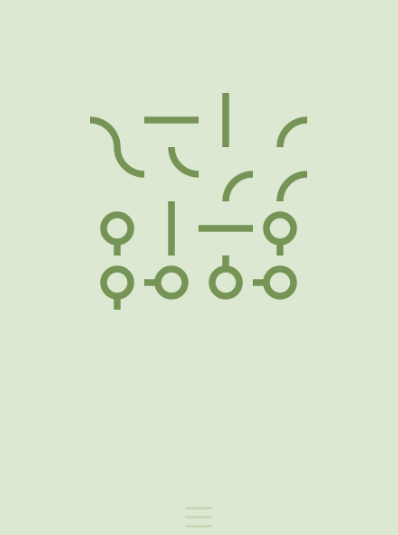 The gameplay of Infinity Loop.
The gameplay of Infinity Loop.
Keep in mind the impact each element on the app’s performance. Otherwise, low-spec devices will have a hard time rendering the game, which in turn will spoil the user experience.
4. Make It Easy, Yet Addictive
Addiction is what brings users back to the game. While the word “addiction” may seem a bit misleading, it is anything that can compel gamers to be loyal to your game. The best way to do it is to make the game fun and engaging as possible.
Also, make sure the first few levels are easy to complete. Otherwise, early failures may demotivate the users and may persuade them to uninstall your app. To make sure they stay motivated, increase the difficulty level gradually as the player progresses.
Generally, users tend to lose interest in games if it is too lengthy. To make it enjoyable, use short levels and offer numerous collectables and unlockables.
However, even if your game doesn’t have multiple characters or settings, it can go viral. A famous example of this is the Flappy Bird game which has a minimal UI and yet managed to gather millions of downloads until its creator removed it.
If your game has complicated features, it may overwhelm first-time users. They may get irritated trying to find out how each feature works and may condemn your game as a hard one to play.
To not let that happen, you can devise an app onboarding campaign explaining the use of each element within the game, and also give users the chance to use them. And always remember that the first success must be the easiest one as it is critical for better engagement rates.
5. Keep in Mind the Varying Screen Sizes
Starting from the iPhone 4 to iPads, there are several screen resolutions and sizes that come in between. With different screen widths, the user experience of your game will be significantly affected if you don’t optimize for each.
However, designing for each device can be a tiresome task. The best thing to do is to make each element adaptable to different screen sizes and place them relative to the reference corners. Game development frameworks like Cocos2D and SpriteBuilder makes flexible designing easier with the help of relative layouts.
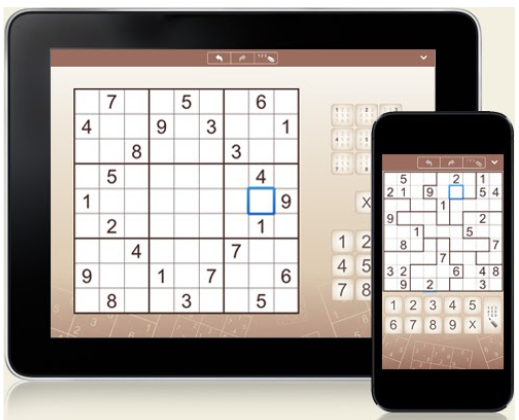 The difference between the user interface of the Sudoku app in a tab and smartphone. Image Credit: conceptispuzzles.com
The difference between the user interface of the Sudoku app in a tab and smartphone. Image Credit: conceptispuzzles.com
For games having layouts as their primary identity, for example, the Sudoku game, it is better if you start your design for the smallest screen and then progressively adjust or add elements for larger screens.
6. Differentiate Game Mechanics From Content
Differentiating a game’s mechanics from its contents can help you eliminate duplicate codes and reduce the app’s size.
To put that in perspective, let’s look at the Super Mario Run game. The game has multiple characters, starting with the protagonist Mario, antagonist Bowser, Yoshi and so on.
While playing the game, each character sticks to specific rules of gravity, which limits them to jump and run in a particular manner. Along with this, the user can make several inputs (like jump or hit) which Mario is able to perform in the game. All these constitute the game mechanics. On the other hand, the game content refers to the different levels of the game.
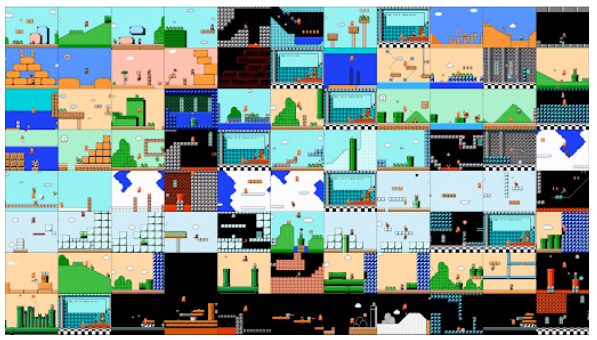 All the levels combined in the Super Mario game. Image Credit: kotaku.co.uk
All the levels combined in the Super Mario game. Image Credit: kotaku.co.uk
During mobile game development, game mechanics must be modelled into code and not the contents. For example, if there are thirty different levels for the game, then it isn’t necessary to have all these levels modelled into the code.
Many developers, during mobile game development, combine both the game code and the level code into a single file. If they want to add another level, they may copy the same file and tweak it for the change in position and design of elements for the next level.
By doing so, they are copying the game code as well, which will remain the same across all levels of the game. This will significantly increase the application’s size and negatively impact its performance.
To avoid duplication of code, you can have a gameplay file with the game mechanics and a resource file containing all the levels.
7. Integrate Time-Dependant Actions With the Game Engine Timer
Every game has an update loop, which is essentially a universal timer deciding how often your game is rendered to the screens and orchestrates the game actions. Almost every game renders at 60 frames per second, which is an ideal frame rate as most mobile phones have a 60hz screen.
Some developers may prefer to set their own timers for specific actions. But if you are working with a game engine, it is always better if you use the game engine’s timer, instead of creating one of your own.
Otherwise, if the user has a low-spec device or your game is complex, there will be notable differences in rendering speeds. This will make all time-dependent actions go out of sync and spoil the user experience of your game.
8. Include Recognisable Features
There are several universal features that users expect to have in games, irrespective of their genre. Here are some of them.
Save Slots
As smartphones have multiple purposes to fulfil, quitting and resuming might be a common habit for users, except for endless running or online games. To make sure they don’t lose their progress, offering multiple save slots or an auto-saving feature may help users to engage more with your game.
Calibration And Reconfiguration
With nearly 10% of the world’s population being left-handers, allowing users to switch the game control orientations will be highly appreciated. Along with this, you can enable users to calibrate the accelerometer and set the sensitivity to their preferences.
Screen Rotation
Offering the ability to change the screen orientation may be impossible for several games as their game mechanics will be set to perform either horizontally or vertically only.
But for larger screens like that of a tablet, the difference between horizontal and vertical orientations will be minimal as compared to smartphones. In such cases, users may appreciate the ability to switch between orientations, considering many people may multitask while gaming.
But again, if your game’s concept won’t be able to accommodate such a feature, it is better you don’t try as otherwise it will be counterproductive and spoil the user experience.
 The Benji Bananas game uses vertical orientation for multiplayer mode.
The Benji Bananas game uses vertical orientation for multiplayer mode.
However, some games do shift between screen orientations. A great example of this is the Benji Bananas game, which uses the horizontal orientation for the single-player mode and the vertical orientation for the multiplayer mode.
9. Be Wary of Memory Consumption
Both the iOS and Android operating systems place certain limitations on how you can use the system resources. This is to deliver optimal performance to users even while multitasking. Even though most devices have a RAM capacity of more than 2GB, a significant part of it will be reserved for system-related processes.
To make sure you deliver the best experience possible, you need to plan and optimize from the start of the mobile game development. Be wary of each element you include and avoid duplication of code to make the application size as small as possible.
Another way to reduce memory consumption is by using the right graphical assets such as textures, shaders and materials. By choosing the right textures, you can significantly reduce memory consumption and ultimately boost the game’s rendering process for better user experience.
Also, to make sure low-end device users get to experience your game lag-free, you can offer multiple quality settings such as low, medium and high.
10. Incorporate Monetization Strategy into Development
The app monetization strategy you plan to implement will decide how you are going to profit from your game and can have a considerable impact on your user base as well as the app’s experience. This is because hardcore gamers will be keen to pay for your game, but casual gamers probably won’t.
You can choose any of the following monetization models for your game.
- Premium Model – Users must pay before using your app.
- Freemium Model – Users can download and play your game, but will have certain limitations requiring a paid upgrade.
- Subscription Model – Users can play your app for a limited time, after which a paid subscription is required.
- In-App Advertising – Display ads on your app and gain revenue.
- In-App Purchases – Sell virtual currencies or goods to players to help them progress faster and easier through different levels.
The monetization strategy can’t be a last-minute thought. This is because, depending on the revenue model you choose, there will be several changes you need to make in the mobile game development.
For example, if you are planning to follow a freemium model, you will have to lock certain features in the game which can be accessed only through an upgrade. Similarly, if you are planning for in-app advertising, you need to leave screen spaces for the same. So, you need to plan and incorporate the monetization model as early as the design phase.
11. Test For Perfection
Even though testing is a crucial part of application development, while developing a game, you need to be extra careful. This is because video game glitches and bugs are easier to spot than other apps.
If you don’t have the required workforce, you can outsource the testing and hasten the process. Once the playable version is complete, invite testers to try out your game. Both the App Store and Play Store support beta testing.
While beta testing will help you unveil several overlooked bugs, glitches and features that require tweaking, there is another advantage to it. Firstly, you are letting the end-users try out your app, which can help you gain a fresh perspective. Secondly, beta testing can help you market your app even before you officially hit the market. If the beta testers find your game entertaining, they will undoubtedly recommend it to their friends. This way, you will be able to build a user base, even before your app is officially released.
12. Continually Roll Out Updates
No mobile app is ever complete. It needs to be continually updated with bug fixes, new features and even with new characters if it suits the gameplay. Only then you can engage users and tempt them to come back.
A great example of this is the endless runner game Subway Surfers. Since January 2013, the game’s updates are based on a world tour theme which changes the game theme every three to four weeks, based on different cities.
 The Seoul theme of the Subway Surfer game. Image Credit: windowscentral.com
The Seoul theme of the Subway Surfer game. Image Credit: windowscentral.com
 The New Orleans theme of the Subway Surfer game. Image Credit: apprtize.com
The New Orleans theme of the Subway Surfer game. Image Credit: apprtize.com
Even though the game mechanics and concept remain the same, the elements and challenges change with each theme, helping the developers to keep the game afresh. This was one of the reasons why it was downloaded more than 2.7 billion times and was named the most downloaded mobile game of the decade by App Annie.
13. Leverage Social Media Platforms
Social media platforms can help you in two ways. Firstly, it is one of the best platforms to market your app. Secondly, it can help in engaging your users better. Almost every game uses social media platforms, especially Facebook, to connect users with their friends and rank them on leaderboards.
By doing so, gamers have an added reason to play your game. When their friends break their record, naturally they will be tempted to regain their position. This peer pressure can help in engaging and bringing more users. So remember to add social logins, invites, status updates and such into the game during its development.
 The social media login offered by the Subway Surfers game.
The social media login offered by the Subway Surfers game.
For marketing, social media networks are the best place as most of your target audience will be active participants there. Once your game is released, you can make use of app install ads and app advertisers to expand your users base.
14. Listen to Your Audience
Once your app is released, different users will have differing opinions about it. The app page will be flooded with reviews, both good and bad. Listen to all of them and rectify it with the next update.
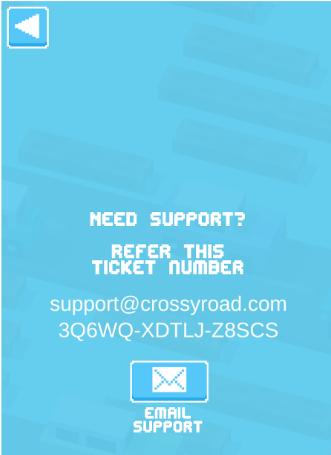 The Crossy Road game lets you send in-app feedback.
The Crossy Road game lets you send in-app feedback.
Also, make sure there is an in-app feedback option which the users can directly contact you. This can help in reducing the negative reviews on the app store pages as loyal users will be more enthusiastic about letting you know the issues rather than sharing it with the world.
Mobile Game Development Mistakes to Avoid
Just like following the best practices for mobile game development, there are several mistakes you need to avoid to make the process faster and effective. Here are some of them.
1. Failing to Study Your Competitors
Analysing the strength and weakness of your competitors can help you create an impeccable game. For that, you need to carefully research how the apps of competitors work, how frequent they are with rolling-out updates, whether they listen to the reviews from users and so on. Otherwise, you will miserably fail by making the same mistakes as your competitors.
2. Setting Unrealistic Expectations
From the start of mobile game development, you may have in mind several goals to achieve, once the development process is complete. While goals are vital for progress, setting unrealistic expectations can be counterproductive. This will not only dampen your enthusiasm but will also make it harder for your team to catch up.
The best thing to do is to divide and conquer. Publish your game with the basic features and add more with regular updates. This will allow you to get valuable feedback from the gamers’ communities as well.
3. Minimum Investment in Design
Your game’s design is a critical factor that determines its success. However, some developers may invest more time in creating beautiful codes, and little in the designing phase. Even if your app has highly functional code, it won’t matter to users as they see only its frontend.
4. Thoughtlessly Cloning Famous Titles
Cloning famous games may seem to be an easy way to gain users. By tweaking the characters and themes, you may be able to develop a game that resembles popular titles but doesn’t violate their copyright terms. This may work to attract some gamers, but in the long run, they will always prefer the original titles and your reputation in app stores will be compromised.
5. Ignoring the Target Group
What works for teenagers may not work for older players. Ignoring the target group and making generic games will not fetch you the success you expect to have. This is because your game will not have the essential qualities to attract a specific demographic.
Instead, if you have an attractive title and gameplay screenshots on your app store product pages, many may give it a try out of curiosity. But you will find it hard to gain loyal users. Similarly, not targeting the ideal target group will make your marketing efforts futile.
6. Using Free Online Translation Tools
For mobile games having multilingual user interfaces, developers may be tempted to use free online translation tools like Google Translate. While such tools may be useful for translations of words when it comes to the interpretation of sentences, they don’t perform as expected. It is always better to rely on native language translation services.
7. Thinking Short-Term
Many developers may use app install ads and other marketing techniques only during the initial days of the game’s release. While this can help in gaining a significant boost in install rates, you will lose 28% of those users in 30 days. You have to plan app marketing as a long term strategy and continually tweak it using analytics.
8. Not Using APM Tools
Your game’s performance decides its user experience. Even if it works perfectly well during the testing phase, chances are high for things to go wrong after deployment, as gamers will be accessing it from all kinds of devices. For that, use an application performance monitoring tool to ensure your app performs well.
Mobile Game Development Platforms & Tools
You don’t have to develop your game the hard way by coding each element. Here are some of the best tools and frameworks you can use to kickstart mobile game development. And surprisingly, some of them require minimal coding knowledge to start with.
1. Unity
Unity is a cross-platform tool that supports iOS and Android game development utilising both 2D and 3D development features. The platform also provides guides and tutorials for first-time developers and allows easy import of 3D assets from applications such as Maya and Blender.
2. SpriteKit
SpriteKit is a platform launched by Apple Inc. and has a game engine of its own. The platform is extensively used to create 2D games and supports Swift and Objective C. The platform is ideal for iOS game development and supports Apple products without any external libraries.
3. Corona SDK
Corona SDK is a cross-platform tool that supports mobile game development for both iOS and Android. The tool has a marketplace where you can find several plugins to complement the development process. It is essentially a 2D game engine and offers real-time simulation.
4. Unreal Engine
Unreal Engine requires minimal programming skills to start mobile game development. The interface is user friendly and also offers game testing inside the platform. The platform also provides integration of impressive 3D graphics.
5. Cocos2D
Cocos2D offers a package of development tools that allows you to create applications with size as small as 1.5 MB. It is an open-source framework provided by Facebook and has a large developer community and offers detailed documentation.
6. GameMaker Studio 2
GameMaker Studio 2 is an easy-to-learn platform for developers, used to create 2D games. The platform offers drag-and-drop functionalities which allow developers to design games in a very short time.
7. Fusion
Fusion is an ideal platform for mobile game development if you are planning for event-based games. Its interface is user-friendly and does not require in-depth knowledge of coding to use. It also offers a vast library of graphics that you can utilise in development.
8. AppGameKit
For beginner and expert developers alike, AppGameKit is a user-friendly platform that uses C++ like coding language. It also supports cross-platform development.
9. Buildbox
Buildbox makes game development easier and time-efficient. This platform is ideal for beginners, as they can develop games with coding. All they have to do is import images and assign roles to them. The platform also offers real-time monitoring of changes.
10. Marmalade SDK
This platform uses C++ language to create both 2D and 3D games. It is used to build native games for both mobile and desktop. It also allows developers to utilise different libraries and tools for programming and testing.
Conclusion
Knowing what your users will enjoy and channelling your efforts into it can make your mobile game development process more efficient and meaningful. Along with that, you need a vibrant team to enthusiastically meet deadlines and put creative effort into your game. If you lack a full-fledged team, you can always try to outsource your game development.
To mark your presence in this competitive mobile gaming industry, you can utilise best practices, avoid common mistakes, and employ powerful developmental tools discussed in this article.
Related Sources to Read:
–When to Consider Mobile App Development for Your Business
–Why Mobile Apps Are Important for Your Business
–Factors to Consider When Hiring a Mobile App Development Company
–Mobile App Development Cost Estimate in Malaysia
Looking for a top-notch Mobile App Developer Malaysia? Your search ends here! Contact us now to bring your app idea to life with expert developers.