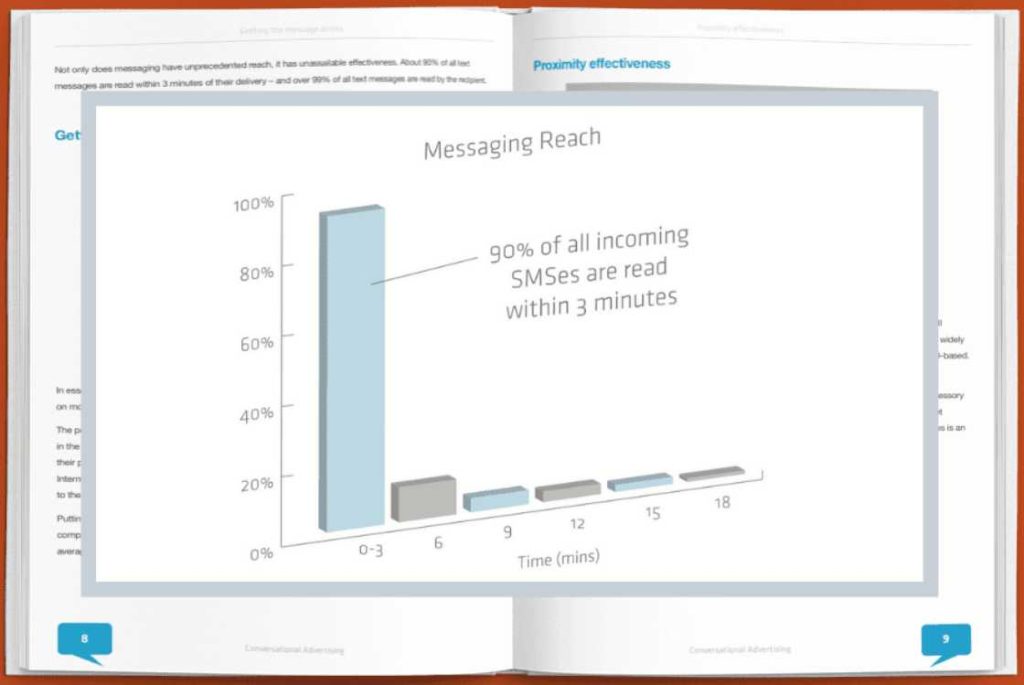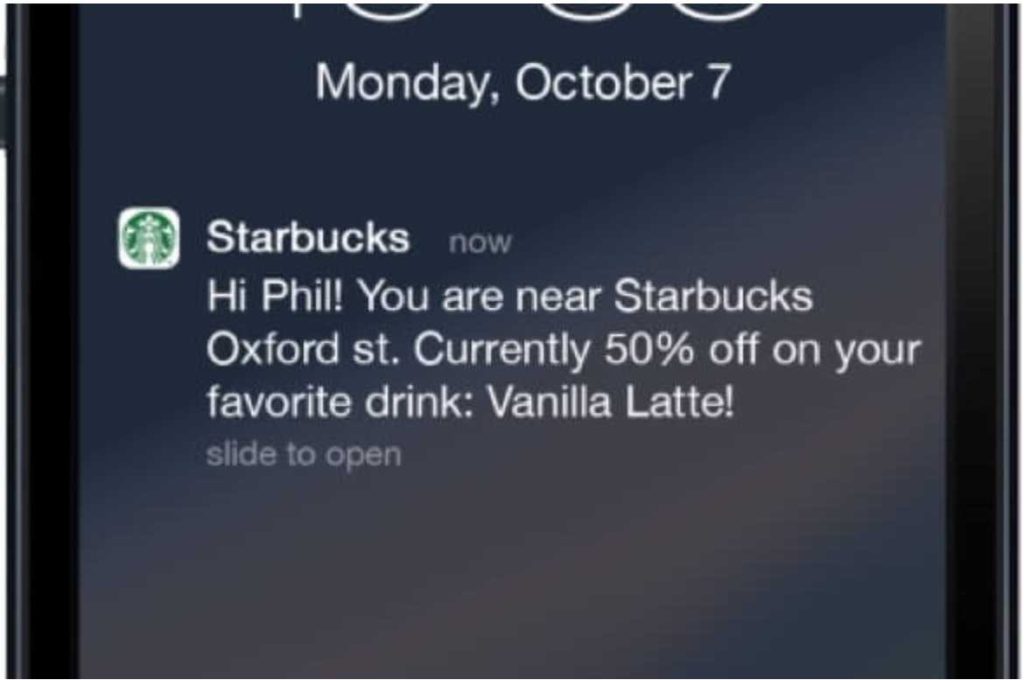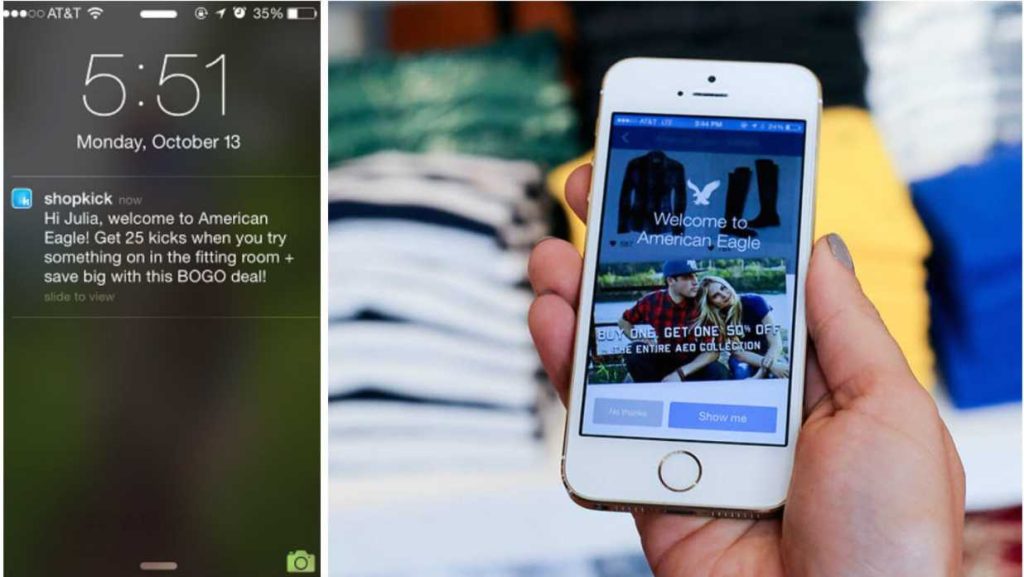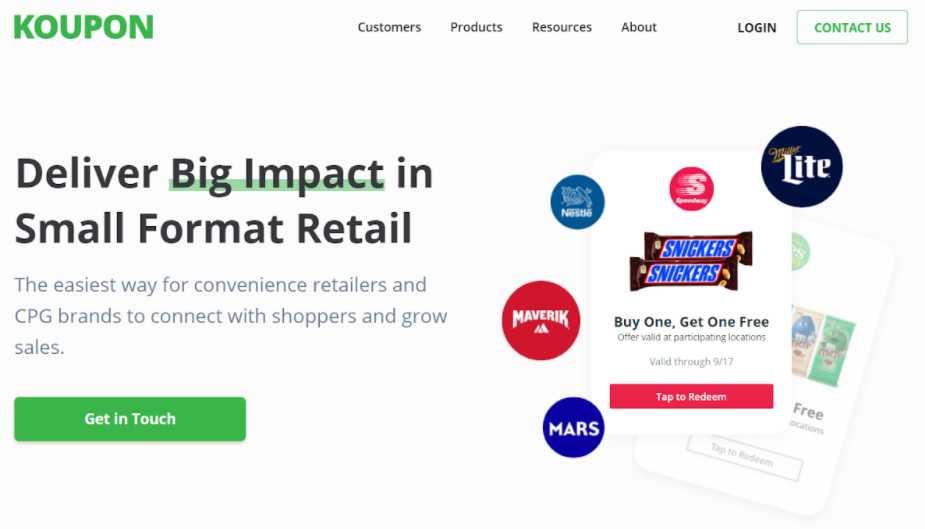Table of Content
If marketers are given an opportunity to choose a superpower, most would probably go for telepathy. Being able to reach their audience at any hour of the day is indeed a lucrative superpower.
Geofencing is such a marketing superpower. It lets you create a virtual boundary and send relevant messages, personalised notifications, and more whenever a potential customer enters it. Since people are obsessed with their smartphones and check them multiple times every hour, they’re less likely to miss such messages and notifications.
Also, smartphones can be considered as our secondary, portable mind that knows us better than anyone else on the planet. With smartphones extensively using artificial intelligence, the aforementioned actually is an understatement.
Geofencing technology can be considered as a creative method to reach customers. The only prerequisite to use this method is that the customer you’re trying to reach must be a smartphone user. And 92% of all smartphones in the United States are compatible with geofencing technology.
In this quick guide, we’ll look more into the technical side of geofencing, how it works, its scope, and the best ways you can leverage it for your business. First, let’s see what exactly is the definition of geofencing.
What Is Geofencing?
Geofencing is a location-based service used by businesses (predominantly the ones with physical locations) to engage potential customers by sending out relevant messages to their smartphones whenever they enter a pre-defined virtual boundary.
It’s a mobile marketing technique that allows businesses to advertise to potential customers within a specific geographic area. Around 53% of shoppers visited a particular retailer after receiving a location-based alert.
The virtual perimeter or boundary is called geofence. So, in other words, the use of a geofence can be called geofencing and is the act of putting location to work. Do note that a geofence is based on a real-world geographic area.
A geofence can be either dynamically generated – meaning, as a radius around a specific location point or a predetermined set of boundaries around a building or institution.
Geofencing is a critical component of location-based advertising. Using this technology, marketers can send out coupons or personalised deals to customers within a comfortable distance from the entity being marketed.
The chances are high that you’ve come across geofencing advertising. If you’ve received a personalised coupon, text message or notification as soon as you entered a shopping mall or a brick and mortar store, then you have already seen the technology in action.
Of course, geofencing isn’t restricted to promoting an offline, physical store. Instead, it can be used to target users with common characteristics.
For example, the majority of smartphone users visiting a kindergarten school will be parents. And so, if you’re planning to market an online store that offers kids clothing, a geofence around the kindergarten school can be useful.
Although geofencing is frequently associated with marketing, it’s just one of its numerous applications. It can be used to improve the security of devices and make smart appliances “smarter”.
Geofencing is also a critical technology that makes several location-based mobile apps a reality. The same technology can be used to track fleet vehicles, manage company assets, and monitor employees in the workplace. We’ll get more into that part in a bit.
Geofencing is also called place or location-based targeting. The terms are self-explanatory as the geofencing technology uses a device’s location to decide whether it’s worthy of receiving advertisements or not.
For geofencing to work, technologies like Global Positioning System (GPS), Bluetooth, Radio-frequency identification (RFID), Wi-Fi and cellular data are used by applications. These technologies are used to determine whether an individual (more precisely, a device) has entered (or left) a geofence or not.
What Is Geofencing Used For?
1. Marketing
Geofencing marketing is a technique by which businesses with physical locations entice potential customers. By leveraging users’ location data, businesses can send out personalised messages or push notifications that can tempt individuals to make a visit.
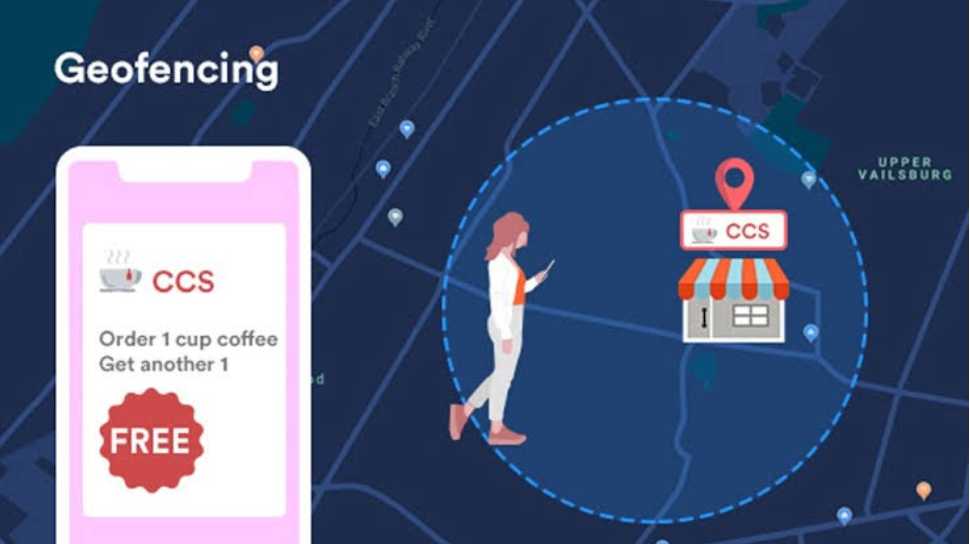 Offers and personalised messages can tempt customers to visit a store. Image Credit: beaconstac.com
Offers and personalised messages can tempt customers to visit a store. Image Credit: beaconstac.com
Along with driving foot traffic, geofencing can also be used for delivering in-store promotions – thereby increasing the chances of a customer purchasing products once inside the store. Geofencing can also be used to lure customers from your competitors’ stores by sending out relevant messages or coupons.
2. Social Networking Apps
Social networking apps are one of the famous uses of geofencing. Apps, including Foursquare, Snapchat, and Kaspersky SafeKids are some examples. Snapchat features such as promoted filters at concerts, and location-based stickers are made possible with geofencing.
 The Kaspersky SafeKids app uses geofencing to determine whether your child is within the designated safe area. Image Credit: play.google.com
The Kaspersky SafeKids app uses geofencing to determine whether your child is within the designated safe area. Image Credit: play.google.com
It’s interesting to note that the Foursquare app wouldn’t have been possible without location-based targeting. The app licenses its user data (which is an app monetisation technique) to generate revenue. Based on a user’s location, preferences, and check-in history, the app suggests nearby places such as clothing stores and restaurants.
Geofencing can also be used to manage crowds at events like concerts or fairs. Given that the attendees have installed the app, administrators can send out notifications and relevant information regarding the event based on a device’s location.
3. Smart Appliances
More and more of your home appliances are getting connected to the internet. Collectively called the Internet of Things (IoT), these devices are smarter and can be controlled from any part of the world.
 A smart refrigerator can use geofencing to notify its owner the items that require restocking. Image Credit: cuisines-bains-magazine.com
A smart refrigerator can use geofencing to notify its owner the items that require restocking. Image Credit: cuisines-bains-magazine.com
These devices use geofencing to detect whether their owners are nearby or not. A refrigerator can remind you of the “Things to buy” list whenever you pass by it. Or the heater can sense you approaching the house and set the room temperature accordingly.
4. Security
Geofencing can be programmed to enhance the security of homes and businesses. Your smartphone can be unlocked automatically whenever you’re near your personal computer (or vice versa) or when you enter your home.
Similarly, your smartphone can be set to lock when you leave home. Along with making things easier for you, the technology will also enable you to protect your device from outsiders. Geofencing can also be set to send security alerts if specific devices leave the specified area.
The technology can also automate garage door openers and even coffee machines that could be activated once you’re near them.
Companies can also use the same technology to track the employees at specific company locations at a particular time. It can also be used as an added layer of authentication in which specific doors can be unlocked only if the employee is holding the needed device.
Geofencing is also used to notify parents if their child leaves a designated area, just like the Kaspersky app mentioned above. The technique can also be used to inform people if wildlife strays into areas with human habitation. Geofencing is also used in locationized firearms – which can be fired only in authorised locations.
5. Asset Management
Geofencing can be used for asset management, which is critical for managing valuable assets of a company. Administrators can be notified whenever specific assets leave a pre-defined area. It can also be used to determine the location of a particular asset at a given time. Companies can also program to lock a device if it leaves a geofence.
6. Human Resource
As previously mentioned, geofencing can be used by organisations to track their employees. The same technology becomes useful if companies plan to send employees to offsite locations. It is a great tool to track the total time each employee spent on the company premise and will also allow automatic clocking in and out.
 Using geofencing powered AR apps for onboarding. Image Credit: dribbble.com
Using geofencing powered AR apps for onboarding. Image Credit: dribbble.com
While onboarding new employees, geofencing can be used to notify the locations an employee should be at a given time. The technology, along with augmented reality apps, can help new onboards navigate with ease.
7. Drone Geofencing
If you’ve ever used a drone for photography, chances are you’ve come across certain “No Drone Zones”. These restricted areas are usually defined by government institutions like the Federal Aviation Administration.
 While at restricted zones, your drone won’t take off. Image Credit: phantompilots.com
While at restricted zones, your drone won’t take off. Image Credit: phantompilots.com
The restrictions are placed to avoid unmanned civilian drones entering areas such as airports, military installations, and even the White House. And such restrictions are placed with the help of geofencing.
Geofencing makes it possible to preprogram drones in such a way that they don’t enter restricted air space. It’s almost like an electronic, virtual fence that doesn’t allow drones to pass, even if you try to pilot the device manually.
Top Geofencing Benefits
1. Reach Customers With Ease
Before smartphones, geofencing would have been similar to calling out customers whenever they passed by your shop. Both actually work as you get a customer’s attention, unlike posters that require individuals to turn their heads and look.
Since people are addicted to their smartphones, push notification, or a message won’t go in vain. Also, 90% of SMS marketing messages are read in 3 minutes – meaning, geofencing will help customers make instant decisions while they’re within the vicinity of your store.
2. Reduces Marketing Costs
Since geofencing works to attract highly-targeted customers (the ones who are close to your store), they’re more likely to visit your store – unlike other ad campaigns that are displayed to numerous irrelevant customers.
3. Enhances Brand Awareness
Suppose an individual, who’s new to a city, is out for grocery shopping. They will have zero clues about which is the best place to shop. If you set up a geofence and the individual enters the virtual boundary, they’ll receive the message.
Such a message will more than likely be an invitation to shop and help the customer choose from hundreds of other businesses. Since your business had the confidence to pitch to the customer, they’re more likely to become a loyal customer.
Even if a customer doesn’t have the time to stop by and shop, they’re more likely to remember your brand the next time they need products similar to your offerings.
4. Abridge the Gap Between Your Offline and Online Presence
Geofencing can help offline businesses to increase customer engagement on their social media profiles. Whenever a customer visits or passes by your store, you can send messages and remind them to follow you on social media platforms. This will help you to stay connected with your customers and will also help in tempting users online to visit your store.
5. Better Data Collection
Once you implement geofencing, you’ll have access to huge volumes of data that will give you more insights on factors affecting a business. You’ll be able to recognise the time of the day there’s higher foot traffic. This will help you manage the floor staff and products accordingly.
You can also identify your business’s target audience, stay duration and the effectiveness of each message sent. You can even understand the demand for each product among different age groups and also understand when to produce more of certain products.
How Does Geofencing Work
For geofencing to work, a mobile app developer or administrator must first define a virtual boundary (the geofence) with the help of a GPS or RFID-enabled software application. The boundaries are generally defined in the form of circles and for example, could be 30 meters around a shopping mall.
Whenever an authorised device enters or leaves the virtual boundary, a response will be triggered, which can be programmed as per a business’s needs.
A geofence is usually defined within the code of a mobile app or can be specified with the help of a geofencing API. Along with smartphones being a necessity, users will also have to opt-in for location services for geofencing to work.
Things become more intricate if you’re trying to send out messages or alerts to iPhone users. Starting from iOS 14, users can choose to share an approximate location rather than a precise location.
Speaking of apps being programmed to detect geofences, the Sephora app is an excellent example. With more than 2300 stores located in 33 countries, the brand is known for its personal care and beauty products.
The app has a geofencing feature that sends out a push notification whenever a customer passes by any Sephora stores. This feature is an excellent marketing strategy to increase footfall and notify customers of a nearby store, even if they aren’t aware of its existence.
Similarly, end users can also set up geofence using specific mobile applications. An example of this is the Google Keep app. Along with the date and time reminders, the app lets you set reminders based on locations. Whenever you visit the specified location, the specific reminder will be fired.
Such a feature is especially useful if you want to be reminded of the things to be bought whenever you visit a specific store. You could even use the app to set reminders that will fire once you reach home, and so on.
Again, the geofencing technology can’t function on its own – instead, requires the help of technologies like Bluetooth, GPS, Wi-Fi, RFID, cellular data, and more. For outdoor areas, GPS, Wi-Fi, and cellular data are great options. For indoors, Beacon technology (with the help of Bluetooth signal), RFID, and Wi-Fi are ideal.
As mentioned before, a geofence can be set up almost anywhere. You can set up one around a physical store, around a competitor’s store, or even around a city. And of course, geofences can be polygonal as well.
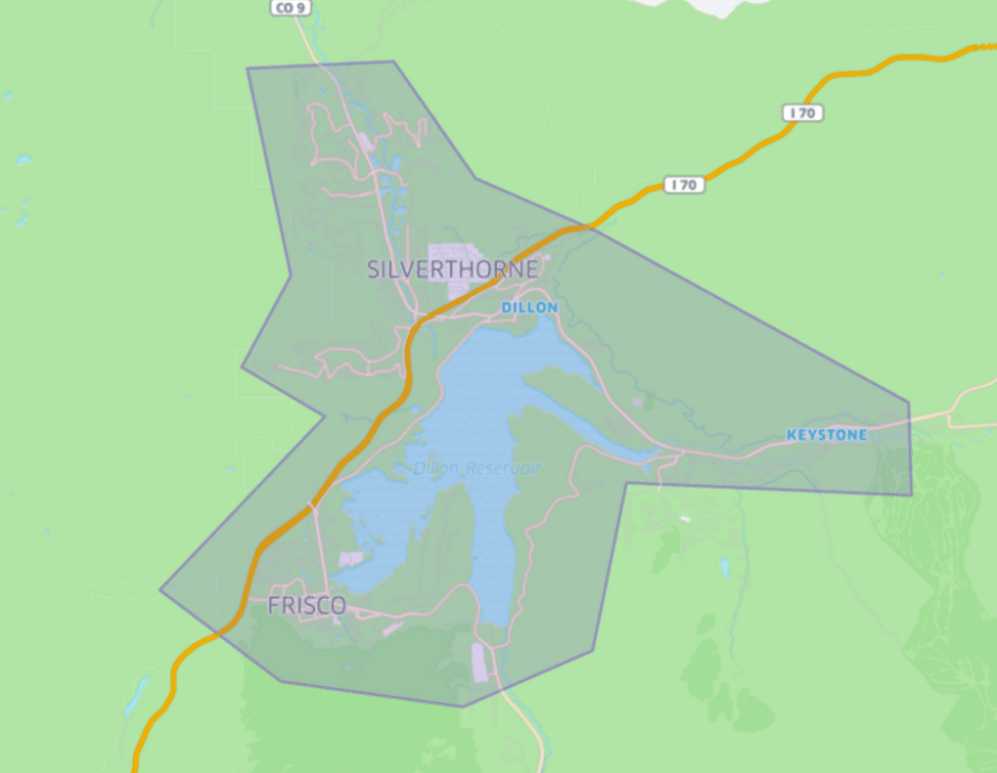 A polygonal geofence. Image Credit: webengage.com
A polygonal geofence. Image Credit: webengage.com
From a user’s perspective, if they have installed a retailer’s app and visit a physical store (more precisely, when they enter the geofence), they’ll be served with relevant advertisements or push notifications. Again, the customer must have enabled location services for the entire thing to work.
Also, do note that geofencing is useful even if you don’t have an app for your business. You can leverage third-party apps to serve ads and notification whenever potential customers enter the pre-defined geographic location. Similarly, you can couple geofencing with social media and web ads.
Geofencing Examples
1. Uber
When users reach the San Francisco airport, Uber sends out push notifications to remind users that their cab services are available. This is made possible by geofencing.
2. Walmart
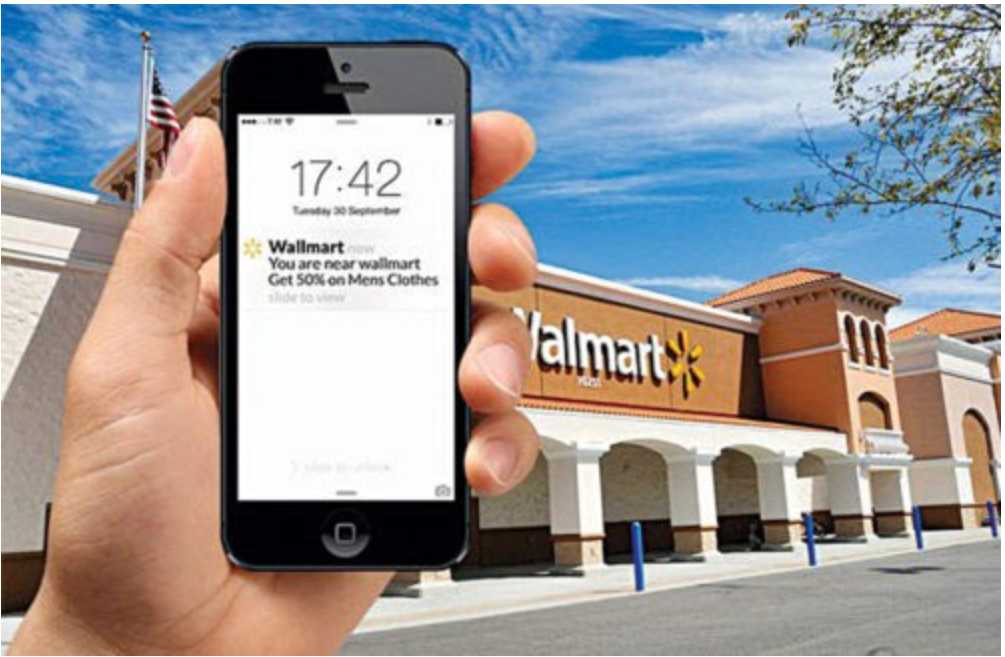 Image Credit: electronicsforu.com
Image Credit: electronicsforu.com
Walmart sends out promotional messages via the Walmart app whenever a customer is near a store.
3. Starbucks
Starbucks takes things a step further by offering personalised promotional messages. 50% off on one’s favourite drink will definitely tempt customers to visit.
4. Dunkin Donuts
On World Doughnut Day, Dunkin Donuts released a Snapchat filter that turns a user’s head into a giant doughnut. The filter worked only inside a Dunkin Donuts store (with the help of geofencing) and gave users a free doughnut with every cup of coffee purchased.
5. American Eagle
To increase foot traffic, American Eagle embraced geofencing and gave users in-app coins via the Shopkick app for trying something on in the fitting room. Due to the campaign, the brand witnessed triple the sales at their retail stores.
Top Geofencing Best Practices
1. Explain to App Users About Geofencing
Users are sceptical when an app asks them to allow access to their location. And most likely, they’ll opt-out of sharing location due to privacy concerns. Since location sharing is crucial for geofencing to work, tune your app onboarding process in such a way that it explains why your app needs location access. Such transparency will give users more reasons to trust you.
2. Set the Geofence Wisely
Ideally, the geofence shouldn’t be too large – otherwise, the efforts could become futile. For example, if you sell baked goods and send out a message to an individual 20 miles away from your store, they’re least likely to visit, even if you’re offering free cupcakes for every purchase.
As a rule of thumb, set the geofence around a walkable distance. Or a “five-minute drive” distance at maximum. However, the radius must be selected, considering the population density. If you do business in a low-density area, then a bigger geofence is ideal; if not, a smaller one.
3. Couple Geofencing With Other Marketing Techniques
To get the most out of geofencing, you need to couple it with other marketing techniques. Content marketing, retargeting, search engine optimisation, and running social media or web ad campaigns are some of the accompaniments you can try out.
4. Include a Call to Action
Just like any other marketing effort, geofencing too requires a clear call to action (CTA). The CTA must be primed in such a way that it tempts people to take immediate action. This is especially critical as customers must have an urge to walk into your store without any second thoughts.
Geofencing Tools
1. NinthDecimal
2. xAd
3. Koupon Media
4. NextBee
5. LocationSmart
In Conclusion
With nearly half of the entire world population using a smartphone, it makes sense to engage customers where they pour the most attention. Along with boosting foot traffic and ultimately sales, geofencing can help in understanding your customers more effectively.
Despite having numerous concerns such as the opt-in rate for sharing location services, the geofencing market is expected to be worth US$1825.3 million by 2022. Start embracing the technology today and see the wonders it does for your business in terms of sales and customer satisfaction.