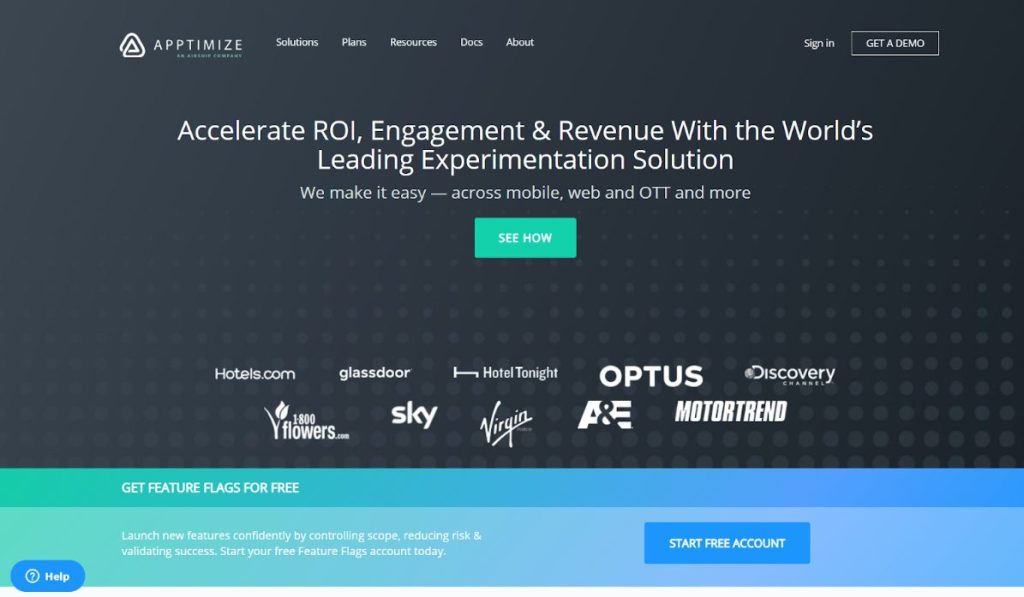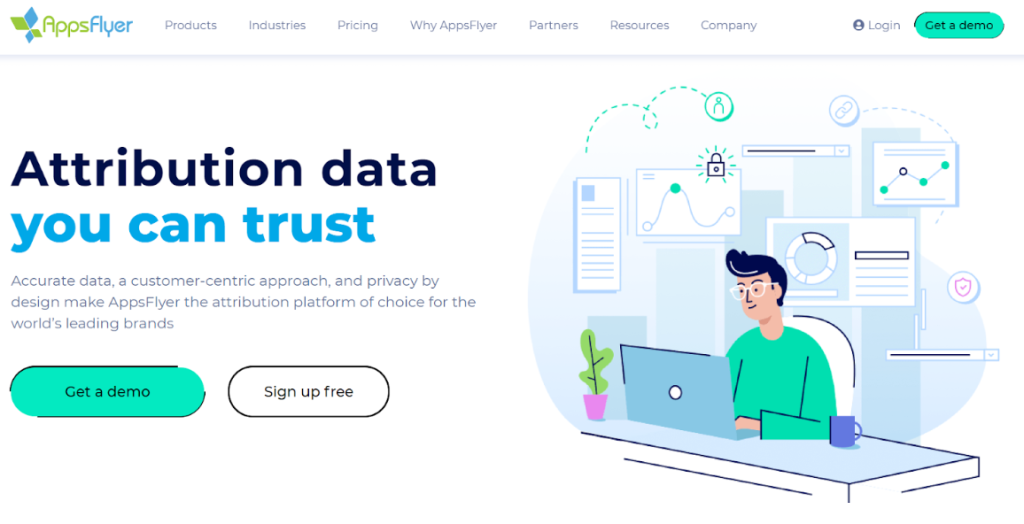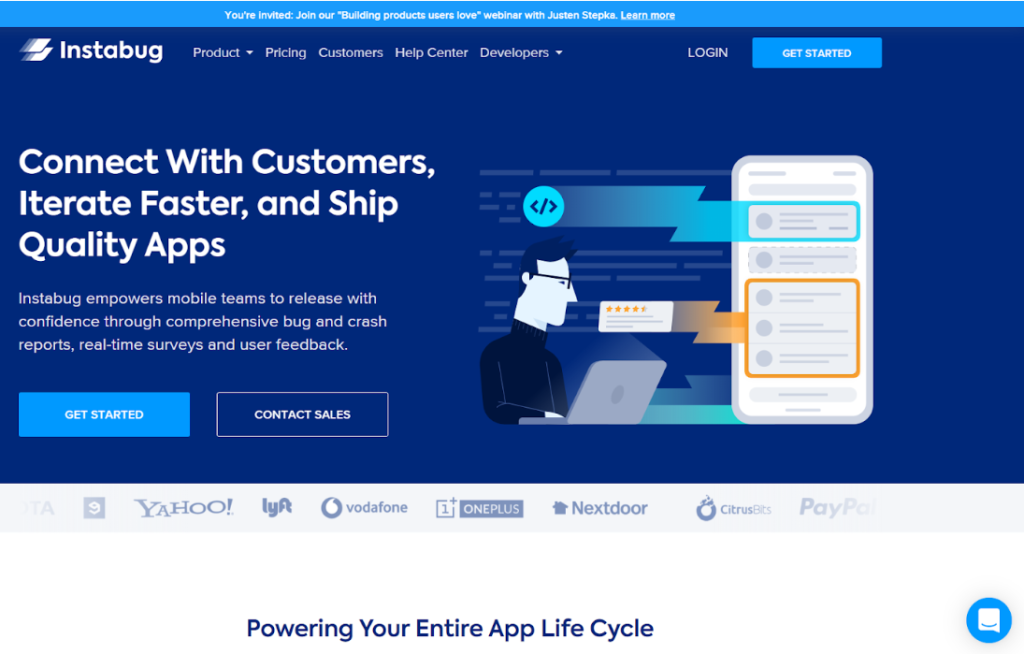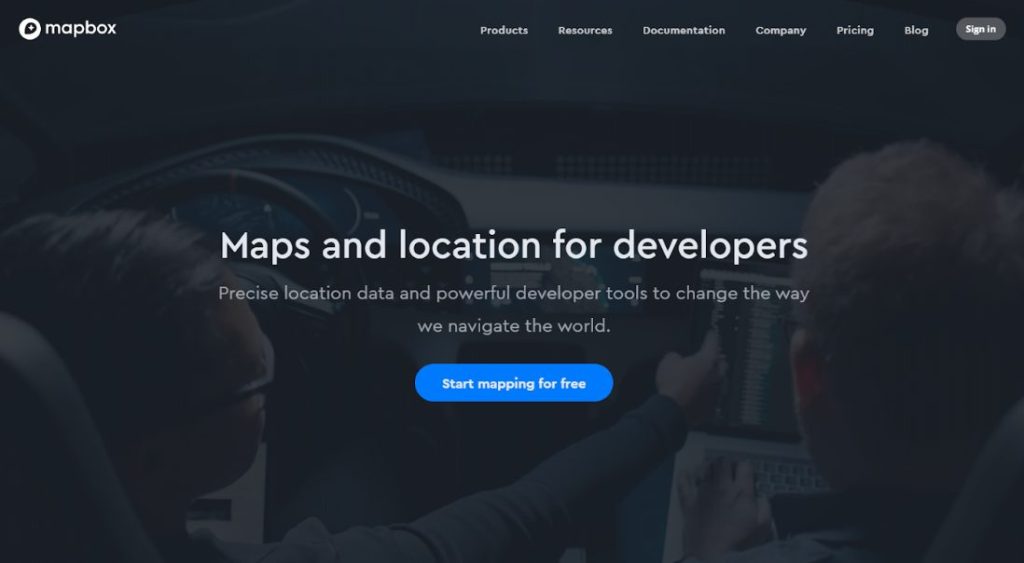Table of Content
Did you know that on average an Android app uses nearly 18 third-party mobile SDKs? They are a set of tools that empower app developers, significantly cutting down the time and effort taken to create apps. Let’s look at everything there’s to know about SDKs.
What Is a Mobile SDK?
 SDK and its components. Image Credit: learn.g2.com
SDK and its components. Image Credit: learn.g2.com
Short for mobile software development kit or devkit, a mobile SDK is a set of development tools and programs that allow developers to create custom applications for specific platforms. With the help of SDKs, app development is a piece of cake.
By using one or more SDKs, developers don’t have to create each aspect of an application from the ground up. Of course, one can always develop an app from scratch. But when developers need to build apps frequently and quickly, typing in each line of code (LOC) can be extremely tiring and time-consuming.
Here’s an example that makes SDK definition more understandable. Imagine having to plant, water, and harvest wheat, each time you crave for a loaf of bread. That’s exactly what developing an app from scratch feels like to a developer.
For example, to make things easier, the libraries in a bread SDK could contain functions such as plantWheat(), growWheat(), and harvestWheat() that you can call, whenever you need the specific process to be completed.
For amateurs trying to figure out how to become a mobile app developer, the concept of mobile SDKs can be quite intimidating. We’ll try to explain all aspects of mobile SDKs with examples and a tinge of analogy.
For that, let’s take the case of a hamburger. There are mainly four ways you can get ahold of a burger.
- You can make a hamburger from scratch (Just like coding an app from scratch).
- You can explain your taste preferences and order one from your favourite shop. (Just like outsourcing your app development)
- You can use an online burger builder to drag and drop your favourite components. (Just like using no-code app builders)
- Or, you can buy a frozen patty and other ingredients and assemble the hamburger yourself.
In simple terms, mobile SDKs can be seen as those frozen patties. You only need to defrost and fry the patty, season it to your liking and you are good to go. Similarly, with a few lines of code, an SDK will help you create a specific module of your app.
And patties do come in a lot of flavours and sizes to fit within different hamburger buns. Similarly, an SDK is a toolset, created using a specific programming language to fit within specific platforms.
Another way to think of SDK is as a virtual toolbox that allows developers to create apps. And what does an SDK contain? It may include,
- API (Application Programming Interface)
- IDE (Integrated Development Environment)
- Code Libraries
- Debugging Tools
- Sample Code
- Technical notes
- Documentation
- Tutorials
And there are numerous types of SDKs containing different sets of software tools, depending on the functionality you’re trying to develop in your app. As previously mentioned, there are various SDKs customised for different operating systems. You can find numerous downloadable packages of Android SDKs and iOS SDKs online.
Is SDK the Same as API?
Mobile SDK isn’t the same as an application programming interface (API). Instead, SDKs usually contain one or more APIs in it. An API is a code that allows apps to communicate and exchange data with each other.
To put that in perspective, think of an API as a mailman. This mailman can help in the communication between yours and a third party application. In that sense, an SDK can be partly considered as a post office, yet it performs more functions than sending out mail carriers.
If you’re confused, think of the software development kit as a container that holds a plethora of tools, essential development utilities, and one or more APIs. Here are some critical differences between a mobile SDK and API.
- SDKs may contain APIs, but APIs do not include any SDKs.
- APIs are used for communication, and can’t be used for creating new apps.
- SDKs act as building blocks for app development and assist developers in creating applications.
Why Do We Need SDK?
If you desire to cut down the time and effort taken to develop an app, then mobile SDKs are your go-to toolbox.
It is safe to say that with software development kits, you don’t have to reinvent the wheel each time your app requires a common functionality. There are some SDKs that can help you with notifications or location services. There are even monetization SDKs that let you gain revenue from your apps.
And SDKs aren’t restricted to just simple functionalities. There are SDKs that assist developers with sophisticated technologies like augmented reality and artificial intelligence.
Here are some notable benefits of mobile SDKs.
1. Faster Time to Market
App development companies will have multiple projects to deal with at any given time. If developers were to stick to coding each app from scratch, it would take a humongous amount of time and effort.
Suppose, you want your app to share an image on Facebook. Instead of coding the functionality from a blank slate, developers can utilise the SDK offered by Facebook for the very purpose. This way, developers can save time by not repeating the development of common functionalities.
2. Easier Integration
To use an SDK, developers don’t require any prior knowledge about it, as it will contain the necessary tools, sample code and documentation.
3. Better Security
With an ever-increasing number of interconnections among apps, users’ data needs to be heavily guarded. Of course, you can always develop the required security features from scratch, but it will require a great deal of time and a team of experts.
Mobile SDKs allows you to import these security features with ease. However, all this depends on how stable and reliable the SDK is. If you choose a poorly developed SDK, the results will be quite the opposite from your intentions.
4. Cost Reduction
If you are developing an app on your own, hiring freelance app developers, or managing an in-house team of developers, making the same components over and over means you are wasting your resources – unless your app’s concept is unheard of. (If that’s the case, you must think of patenting your app.)
If your app uses common functionalities such as Facebook login authentication, or integration with location services, coding everything from scratch is almost meaningless – as you can use an SDK for such purposes. This will significantly optimize resource utilisation of your organisation.
Characteristics of an Ideal Mobile SDK
Here are some common characteristics that make an SDK a good one.
- It must be easy to use
- It shouldn’t cause any burden on the battery, system resources and mobile network. Otherwise, the app will be terminated by the operating system.
- It must gel well with other SDKs.
- It must include detailed documentation explaining how your application’s code works.
- It must handle end-user data with utmost security.
To an extent, the performance attributes of SDKs used in your application can be monitored using application monitoring tools.
Best Mobile SDKs in 2020
1. Google Mobile Ads SDK
The Google Mobile Ads SDK offered by Google AdMob lets you monetize your app using in-app advertisements. With the help of this SDK, developers can monitor their in-app ad revenue generation and take measures to maximise it.
2. Facebook SDK
Offered by Facebook, this SDK allows you to instantly share content from your app to Facebook. It also enables you to utilise Facebook login authentication, which will enable users to use their Facebook login credentials to access your app.
3. Apptimize A/B Testing SDK
The SDK offered by Apptimize helps you with A/B testing several aspects of your application, allowing you to make data-driven decisions on UI/UX components and to craft a better onboarding campaign experience.
4. Braintree
Integrating payment features to your app on your own can be quite tiresome. Instead, you can use the SDK from Braintree, which allows you to integrate payment methods such as Google Pay, PayPal, and Apple Pay.
5. Radar
With just a few lines of code (LOC), the Radar SDK lets you add location tracking to your app, which can be turned into actionable data for revenue generation strategies like location-based advertising. This SDK is lightweight and allows you to deliver contextual insights and location-based events.
6. Apptentive SDK
It is a customer engagement SDK that allows you to monitor, engage and retain users. With the help of this SDK, you don’t have to worry about integrating in-app messaging or rating prompts to your app.
7. Appsflyer
Appsflyer SDK is an attribution tool that allows you to monitor the user acquisition strategies of your app. It will enable you to integrate robust features like real-time analytics and install tracking to better understand your app marketing campaigns.
8. Firebase Crashlytics SDK
This lightweight SDK offered by Google allows you to access real-time crash reports of your app. You can track, analyse and fix issues before it affects a user. This SDK will also highlight the line of code that caused the error.
9. Instabug
As the name suggests, Instabug SDK is a bug and crash reporting tool that lets you trace errors back to its sources. You can use this SDK to watch screen recordings of what a user is experiencing at the time of an error. It sends you error messages via Slack or JIRA.
10. Stripe SDK
Stripe’s SDK lets your app receive credit card details from users with a fraud prevention solution. The SDK offers embeddable checkouts and customizable payment screen styles.
11. Leanplum SDK
Leanplum’s SDK offers a robust set of tools for user engagement and retention. With its help, you can send push notifications, run personalised email campaigns and more. It also allows you to perform multi-channel messaging to build lasting relationships with the app users.
12. Mapbox
Mapbox software development kit offers a collection of tools to create location-based applications. Developers can access multiple pre-designed maps and customise them to their app’s themes. The SDK also allows you to integrate offline maps to your app.
13. Oculus Mobile SDK
The Oculus Mobile SDK contains libraries, SDK documentation, tools, and other resources required for Android app development – more specifically, for building Oculus Android apps for Oculus Quest and Oculus Go devices.
14. DJI Mobile SDK
The DJI SDK allows app developers to create custom apps to fully leverage the potential of DJI aerial platform. It supports both iOS and Android app development and can significantly reduce the development time by offering critical app UI design elements.
There’s an SDK for that
From the list of best SDKs discussed in this article, it is clear that just like “there’s an app for everything”, “there’s an SDK for almost every functionality”. And fortunately, a majority of the mobile SDKs you come across are free to download and use.
While developing an app, it is critical that you utilise the best set of SDKs available – your app is only as good as the tools you use and your creative inputs.
If you’re looking for a top-notch Mobile App Developer, your search ends here! One of the renowned Mobile App Development Company in Malaysia has what it takes to bring your mobile app ideas come to life. Contact us now for more expert developers.