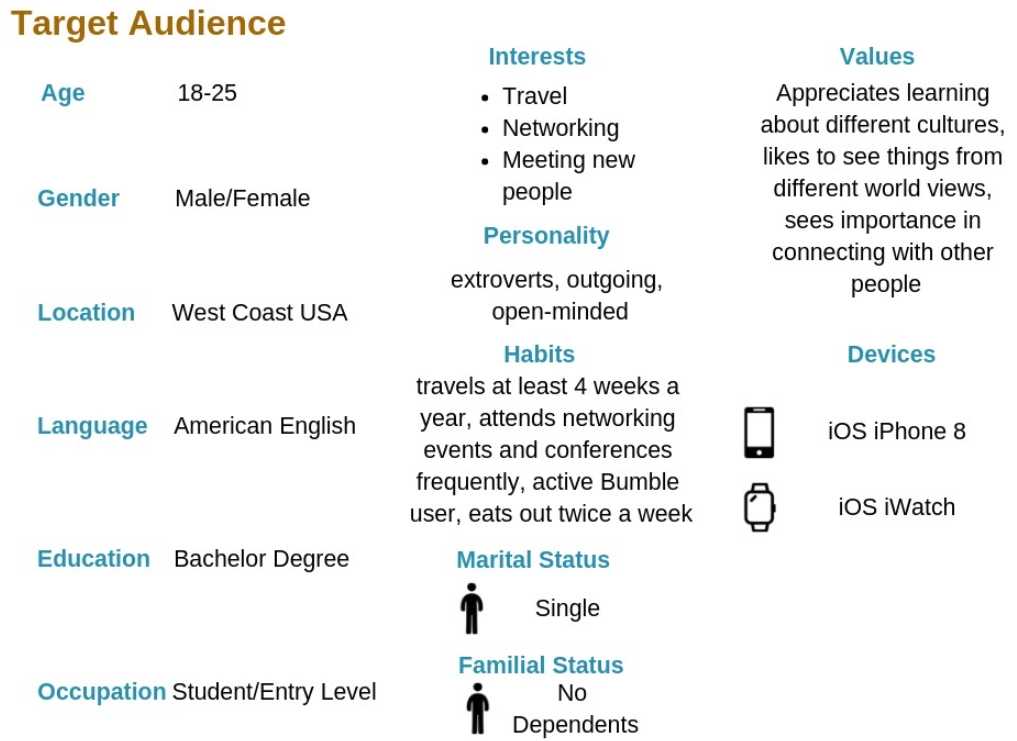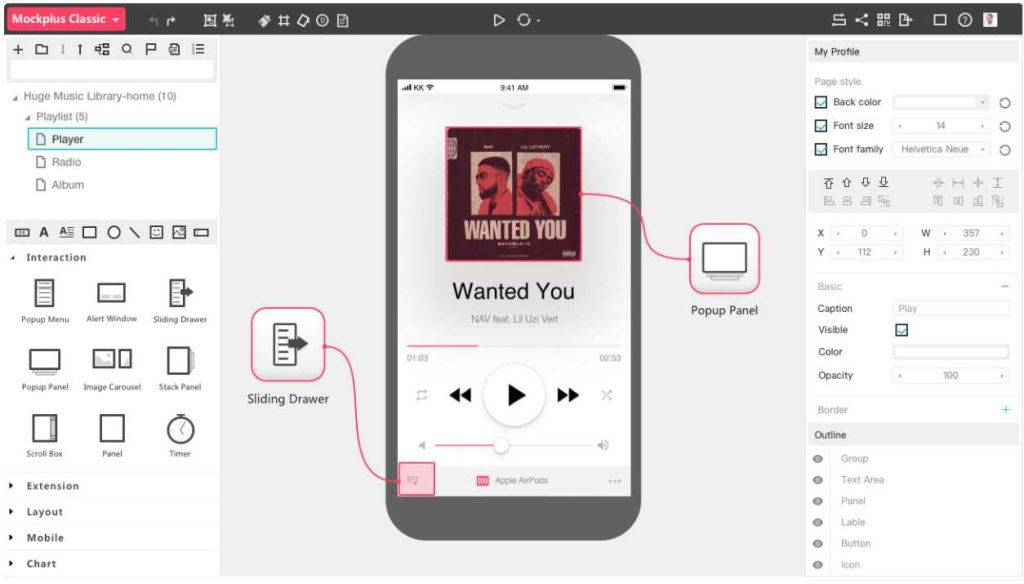Table of Content
Mobile apps are synonymous with smartphones. They make smartphones complete and are critical elements that make these devices “smart”. People spend 90% of mobile time on apps, and they are also responsible for 57% of all digital media usage.
Mobile applications come in different forms and sizes. They can be as small as the Tiniest Smallest App APK ever, which is just 2.5 KB in size. Or it can be something as massive as the Grand Theft Auto: San Andreas game app which is 2.6 GB in size.
With the number of smartphone users forecasted to exceed 3.8 billion by 2021, creating apps is a highly lucrative business, and their demand shows no signs of slowing down. Although app development isn’t rocket science, it can be quite overwhelming if it’s your first time.
This guide will discuss all aspects of the mobile app development process in detail. Even if you aren’t familiar with app programming languages, don’t worry, we’ll discuss some of the tools you can use to develop your very first app without coding. Let’s get started.
 Credit: vectorpouch – www.freepik.com
Credit: vectorpouch – www.freepik.com
The 7 Critical Stages of Mobile App Development Process
1. Research
Have a Solid Idea
Every app begins with an idea or a couple of ideas grouped together. Of course, not every app is developed to cause disruption like Uber. You may want to digitize your business to sell products and services online, and mobile applications are great containers for that.
Are you wondering “How do you start an app idea?” If you’re developing an app to generate revenue from it, but don’t have an impressive idea yet, start thinking in terms of problems and solutions.
If you feel you can solve a problem with an app and can tempt people to use it, you may have an idea that can be transformed into a revenue generation source. Also, the majority of apps you come across will be primed to address the pain point of their users.
For example, Uber or Lyft offers the solution of getting cabs almost instantly. Gaming apps provide a solution for boredom and productivity apps like Trello or Todoist help people get organised. The point here is that your app must solve a pressing problem for its users.
In short, ask yourself these three questions.
- What problems will the app solve for users? (App’s objective)
- What are its key features? (App’s unique selling point)
- How can you tempt users to give it a try?
With the ever-increasing competition and scarcity of ideas, the chances are high that your app’s concept will be stolen or copied. To avoid such undesirable situations, we recommend you to patent your app.
Know Your Target Audience
One of the most essential mobile app development process steps is to know your audience. Your app’s target audience refers to the group of people to whom it’s developed for.
TikTok and Snapchat primarily target teenagers and young adults, Airbnb, Google Translate and Withlocals are aimed at travellers. Knowing who your audience is critical for mobile app design, development and marketing. Here’s an example of a target audience profile.
To know more about finding the right group of audience, check out our ultimate guide on the target audience of mobile apps.
Know Your Competitors
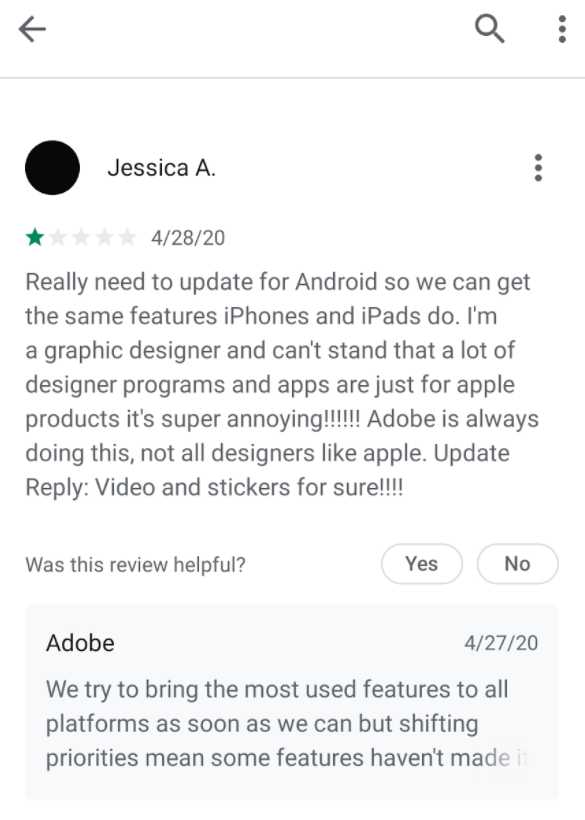 Review mining will give you insights on the features your competitors missed.
Review mining will give you insights on the features your competitors missed.
Once you know your target users, you need to know your competitors as well. One of the best ways to perform competitor analysis is by the process called review mining. As the name suggests, review mining refers to checking the reviews of your competitors’ apps on app stores like Apple’s App Store and Google’s Play Store.
Of course, there are many other alternative app stores such as Amazon App Store and AppGallery. But the majority of users express their views and opinions in the form of reviews and ratings on Google Play and App Store.
By checking your competitors’ app reviews, you can,
- Find the features in the competitors’ apps that users hate, love or require tweaking.
- Find the features the users want the most, but the competitors’ apps are yet to provide.
- Find the reasons why the users retain or churn.
While performing a competitive audit, you can also check out,
- The monetization strategies they use.
- The challenges faced by the competitors along the way.
- The methods they use to market their app.
- The techniques used to acquire and retain users.
Effectively performing competitor analysis will help you to avoid the hassle of making the same mistakes your competitors made. You will be able to understand the state of the market and the efforts you need to chip in to make your app stand out.
Choose a Name That Sticks
Just like your app’s concept, its name too matters a lot. Think of something that will stick in the users’ heads, but always refrain from long names. If you want the advantage of App Store Optimization (discussed later), you can include keywords like how AppNotifier or AutoSync does it.
On that note, we have a comprehensive guide that discusses all aspects of generating a name for an app. Have a look and get inspired.
Define Your App Development Budget and Timeline
Defining a budget and timeline is a crucial part of the mobile app development process as otherwise, it won’t take much time to lose sight of both.
The app development cost is dependent on numerous factors such as the nature of the app, features, platforms, user experience (UX), user interface (UI), who builds it and more. Generally, the cost of developing an app can be represented by the formula,
App Cost = Development Time x Hourly Rate
It can also be represented as,
App Cost = [Features x Time] x Hourly Rate
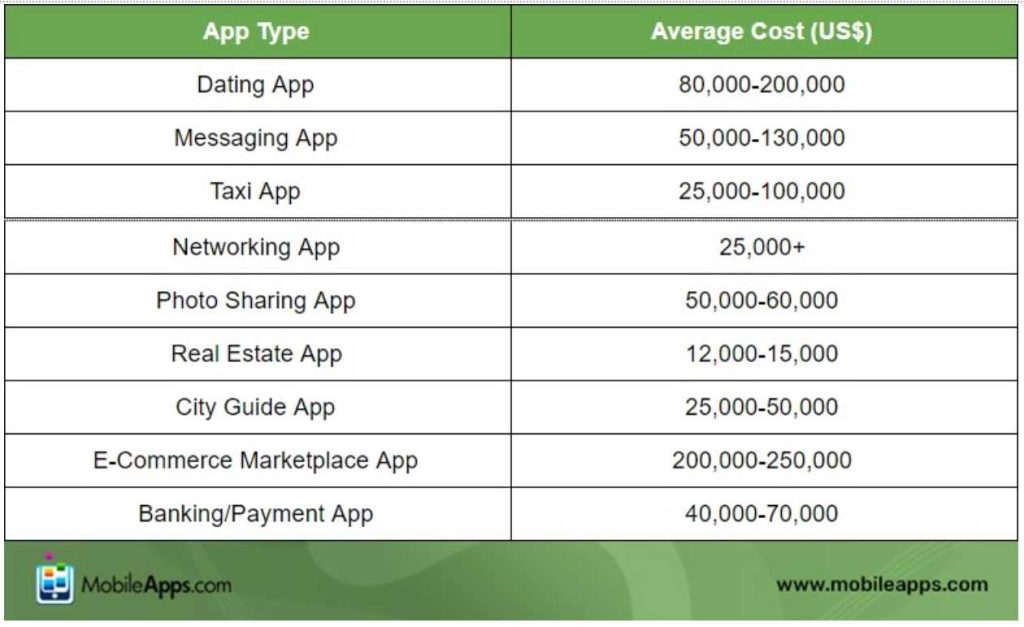 Here’s a table that shows the cost estimates of common app types
Here’s a table that shows the cost estimates of common app types
Choose Your App’s Monetization Strategy
App monetization strategy defines how you’ll be generating revenue from your app. In general, you can monetize your application by the following methods.
- Premium Model (Paid Downloads)
- Freemium Model
- Subscription Model
- In-App Advertising
- In-App Purchases
- Lead Capture Forms
- Sponsorships
- Partnerships
- Licensing
- Crowdfunding
Your app’s monetization strategy can be based on its target users and nature. For instance, 71% of gamers prefer in-app ads over paid apps. So for games, in-game advertising will be a better strategy for expanding the user base without harming revenue generation.
Decide Between Native, Web, Hybrid or Cross-Platform
Based on the technology used to code them, apps can be divided into four basic types – native, web, hybrid, and cross-platform.
If you’re wondering what is a native app, it is an app developed for a specific platform or operating system. Examples are apps like Pokémon GO and Whatsapp. If you’re planning to build native apps, then you’ll have to create individual apps for different operating systems or platforms as the code can’t be reused.
Web applications aren’t really apps. Instead, they are websites written in HTML/CSS and run by a smartphone’s browser. Unlike native apps, web applications don’t demand to be installed on your phone. And as expected, they work only if you have an internet connection.
Hybrid apps combine the characteristics of both native and web applications. Some of the hybrids can function offline and may look and feel no different from native apps. However, both hybrid and web applications have inferior capabilities when it comes to utilising system and hardware resources such as the GPS or camera.
Many confuse cross-platform applications with hybrid apps. While hybrid apps are essentially web apps introduced in native containers, cross-platform app development refers to developing a reusable and shareable code that can be used to create applications for different operating systems.
The process of mobile app development will be notably affected by your decision at this stage. The cost and time of development are generally the highest for native applications and the lowest for web applications.
Android, iOS, or Both?
Another critical aspect of the mobile app development lifecycle is choosing between Android and iOS or embracing both. Since Android and iOS constitute 99% of the mobile OS market, developing apps for them makes more sense.
 Worldwide mobile OS market share. Image Credit: statista.com
Worldwide mobile OS market share. Image Credit: statista.com
When considering Android vs iOS market share, Android wins on a global scale, even though iOS is favoured in countries like the US and Japan. This means that choosing which operating system to build your app for is a critical decision to be taken based on its target audience.
Since iPhone and Android users behave differently, there will be a notable difference in the UI design of the app for each OS and user retention efforts like push notifications. Generally, app developers release apps for both the operating systems and users are also known to migrate between both.
Choose the Tech Stack
Tech stack refers to the set of technologies used to build an application. Generally, the technology stack will contain programming languages, libraries, frameworks, servers, patterns, UI/UX tools, and other software tools used by developers and designers.
The tech stack can have a profound effect on the mobile app development cost and process and is decided based on,
- App type (Native, web, or hybrid)
- Platforms it should run (Android or iOS)
- Development team
- Industry-specific requirements
- Security
In other words, the tech stack is decided based upon the approaches underlying the front-end and back-end development of an application.
As you know, front-end development refers to developing the interface using which the users interact with the app. Similarly, back-end development refers to the server-side of the application that accepts user input, processes it and delivers an output.
The technology stack used for front-end and back-end development is dependent on the app type, that is whether it’s a native, web, hybrid, or a cross-platform app. Let’s look at the tech stack for each instance.
Native App Development
Android
Programming languages – Java, Kotlin
Toolkit – Android Studio
iOS
Programming languages – Objective-C, Swift
Toolkit – Apple XCode
Hybrid App Development
Programming tools – Apache Cordova, Ionic
Cross-Platform App Development
Programming tools – React Native, Xamarin, Flutter
Web App Development
Programming tools – HTML, CSS, JavaScript, WebAssembly
The back-end of an application is built using tools such as PHP, Python, and other technologies commonly used for web app development. Although there are two main types of databases, SQL and NoSQL, in most cases, SQL databases are preferred.
You’ll also require additional back-end structures such as push notification services to support an application. You can get the support of a mobile backend-as-a-service (mBaaS) provider for shorter time-to-market and better scalability.
You’ll also need a hosting environment like Amazon AWS or Rackspace to host your database. You can also make use of software development kits (SDKs), which are sets of programs and development tools that can help you create custom applications for specific platforms.
With SDKs, you don’t have to create specific components of an app from scratch. SDKs also contain APIs – which are codes that allow apps to exchange data and communicate with each other. Check out our comprehensive guide that discusses all aspects of mobile SDK.
Build an MVP
One of the top reasons why mobile applications fail is because the market doesn’t need it. If you ignore the needs of the market and go ahead with creating a full-fledged app, you’re risking a lot, in terms of resources and efforts.
To ensure your efforts are channeled in the right direction, that is, to assure your app’s concept is worth pursuing, you can build a minimum viable product mobile application first. A minimum viable product (MVP) app has just the basic, yet essential features.
 The right way to develop an MVP. Image Credit: fastmonkeys.com
The right way to develop an MVP. Image Credit: fastmonkeys.com
The time, effort and cost of developing an MVP are minimal as compared to a full-fledged application. It is a great way to know whether users like your app as the risks associated with developing an MVP is lower.
If you have a tight budget and a short mobile app development process timeline, you can try developing an MVP to attract investors and gain market validation.
In-House or Outsource?
Mobile application development is a process that takes time, effort and teamwork. Depending on its complexity, an app can be designed and developed by a single individual or a group of hundreds.
If you lack an in-house team, you can always outsource app development to a remote team. If you do have an in-house team, but want to speed up the process or require additional resources, you can hire freelance app developers.
Similarly, there are numerous portals like CodeCanyon and Fliptopia that let you buy apps from developers. If you have a unique idea, then this won’t be a desirable option as such portals sell you ready-made apps which can be customized to your requirements.
2. Design
App UI design can make or break your application. As a typical user will be interacting only with the front-end, that is the user interface (UI) of an app, knowing how to design an app and enhance the user experience (UX) is crucial for app development. Fortunately, there are several app design templates you can readily use.
If you’re developing a game, then the design process may become a bit more complicated. We have a dedicated guide you can check out if you want to know more about the game design process.
If you’d like to know the best tools you can use for designing an app, check out our list of best app design software in 2020.
Another thing worth mentioning is the impact of screen sizes on apps. If you are planning to build applications for multiple platforms such as smartphones, tablets, and PC or Mac, the smartphone devices will be the ones with maximum restrictions, especially with respect to screen size.
In that case, following a mobile-first design approach will help in delivering the right user experience to the right screen. This means while designing the app, your first focus should be on the smallest device, which can even be the smartwatches. You can work your way up to the bigger screens, thereby keeping the UX intact.
The design process can be divided into two – User Experience Design and User Interface Design. Have a look at the sub-components of both.
User Experience Design (UXD)
Information Architecture (IA) and Workflows
They are diagrams that depict how data will be ingested and displayed on the app. They also map the user journey and will show how a user interacts with the end product.
Wireframes
Wireframes, also known as low-fidelity mockups, are the digital sketches of an app’s functionality. They focus solely on the UX of the app and is a quick and cost-effective method to design and view app layouts.
User Interface Design (UI Design)
Style Guide
Also known as “living documents”, style guides hold information regarding an organisation’s branding, font use, colour scheme, app icon, and navigation icons. They help in maintaining the consistency throughout the design process and are especially vital if you’re outsourcing development requirements.
Mockups
Mockups are created by applying the style guide on the wireframes and can be considered as the final visual rendering of an application’s design. The last set of app design modifications are performed at this stage.
Prototypes
Prototypes help in representing an app’s functionality with the use of static design. They simulate the workflow and give an overview of the application. This will help stakeholders recognise the features that are worth pursuing.
If you’d like to know the latest crazes in the mobile design realm, check out our article on the top 20 mobile app design trends of 2020.
3. Develop
If you don’t opt for a mBaaS provider, the developers will have to set up storage solutions, servers and databases for the back-end. Also, check out the app store guidelines of both the App Store and Play Store to reduce the chances of rejection.
As you know, you can either choose to code the app and use SDKs or create an app without coding. If you’re still figuring out how to become a mobile app developer, then going for a no-code app builder is the next best thing.
There are plenty of tools available, like Appypie and AppsBuilder, that let you create basic apps. But if you’re planning to develop augmented reality apps or graphically demanding mobile games, then no-code app builders may not allow you to do so.
In general, the mobile app development process can be divided into three stages.
i. The Alpha Phase
In this phase, only the core functionality of the app is developed but isn’t tested. The application, although barely functional, will have numerous bugs and glitches that require fixing.
ii. The Beta Phase
In this phase, the app will include all the essential features and functionality. The application will also undergo a light round of testing. Still, there will be a few bugs to be fixed. However, the app can be shared with a selected few external users for testing.
iii. The Release Phase
In this final phase, the application has undergone several iterations of testing. The app can be labelled bug-free and can be released to the public.
Check out our guide on Android app development process step-by-step if you’d like to know more about how Android apps are developed.
4. Test
Here are some of the common tests an app must undergo to offer a better user experience.
Functional Testing
A test that ensures all the features work as per the requirements.
Performance Testing
This test measures the response time of specific tasks the app performs.
Security Testing
A test to uncover vulnerabilities that may compromise the user data.
Device-Specific Testing
Test to check whether the application works seamlessly across multiple operating systems and screen sizes.
User Acceptance Testing
This test involves allowing real users to test the application in real-world scenarios. The feedback provided by the users will further shape the app.
Of course, there are several other testing strategies, such as user experience testing, regression testing, and beta testing.
5. Launch
Set up a Developer’s Account
To publish an application on the app stores, you will need to enrol for respective app store’s developer programs. For Apple’s App Store, it is called the Apple Developer Program. For Google’s Play Store, it is called Google Play Console.
Perform App Store Optimization (ASO)
App Store Optimization (ASO) can be considered as the SEO for mobile app stores. Rightly performing ASO will improve the visibility and ranking of your apps on app store search results. In our app marketing guide, we have covered all aspects of ASO in detail. Check it out.
6. Market
Acquire Users
With millions of applications available in both the app stores, you need to take your app to the users and not the way around. There are numerous app user acquisition strategies you can implement for that matter.
You can,
- Run paid app install ads.
- Perform ASO to the core.
- Cross-promote using other apps.
- Apply for app awards on websites like The Webby Awards and Best Mobile App Awards to gain more exposure.
- Get featured in the app stores.
- Get featured in mobile app review sites like TechCrunch and Wired.
- Promote your app with influencer marketing.
While talking about user acquisition, customer lifetime value (CLV) of mobile apps is an important term you need to be aware of. The lifetime value of a user refers to the total amount of revenue you can expect from a particular customer, over the entire period of relationship with them.
While running any form of marketing, the cost of acquiring a customer must always be lower than CLV. Otherwise, you’ll be spending more to acquire a user than you can profit from them.
In most cases, retaining existing users is more economical than acquiring new ones. For that, you could,
- Craft a convincing app onboarding process.
- Send meaningful and valuable push notifications.
- Thoughtfully run mobile marketing campaigns.
- Use email and social media marketing.
- Incorporate a loyalty program.
- Listen to users’ feedback.
- Continually roll out updates.
Interact With Users
You must always have two-way communication with the app users. You must continually monitor and respond to user reviews and suggestions on app product pages as well as other social media platforms. If users feel you’re keen to know their take on the app, they are more likely to engage and retain.
7. Monitor and Maintain
Apps are never meant to be developed and left unattended. You need to continually monitor them, see what features can be improved, and regularly roll out updates. If you observe some of the popular apps out there, you could see how frequently they publish new updates.
As part of application performance monitoring (APM), you can monitor key performance indicators (KPIs) such as load speed, Time to First Byte (TTFB), CPU usage, and app crashes.
There are several APM tools available like Firebase Performance Monitoring and New Relic Mobile Monitoring that lets you identify the issues that may harm the UX. Apart from application performance, there are also tools to monitor user behaviour and how well your marketing campaigns are performing.
For that matter, we recommend you to take a look at our app analytics article. If you’re developing an iOS app, check out our article on iPhone app analytics platforms as well.
In Conclusion
Mobile app development can be a time-consuming and overwhelming process requiring considerable investments and many difficult decisions.
But it’s worth the hassle and is a highly rewarding experience and a lucrative process if you do it right. Hopefully, this guide will help you complete each stage of your app development with confidence.
If you’re looking for a top-notch Mobile App Developer, your search ends here! One of the renowned Mobile App Development Company in Malaysia has what it takes to bring your mobile app ideas come to life. Contact us now for more expert developers.